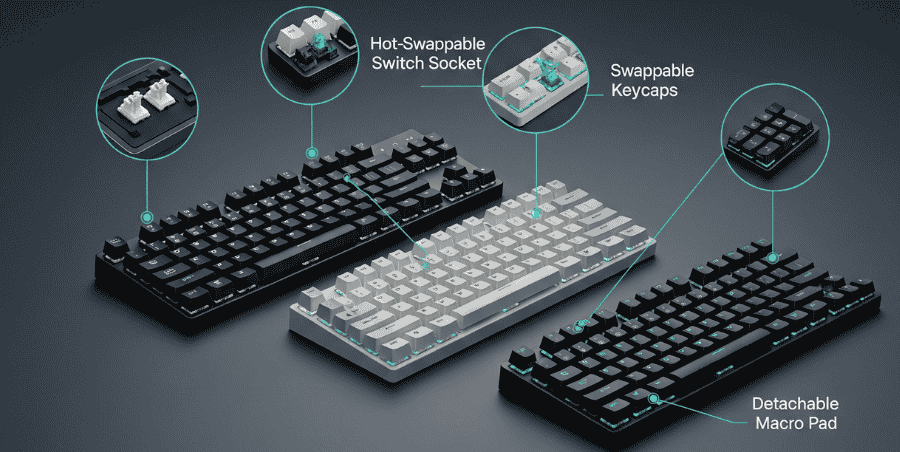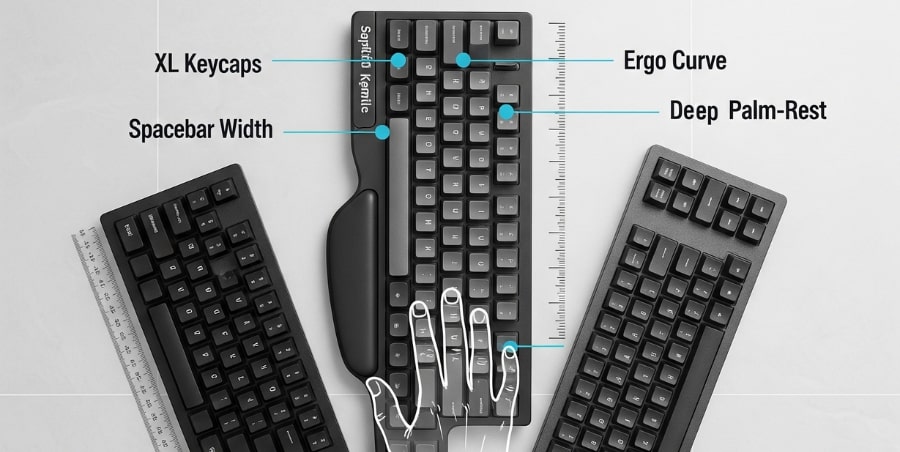Clicky keyboards announce themselves. Creamy keyboards invite you to stay. If you’ve ever been captivated by that sharp, tactile sound, only to find it grating hours later, you’ve discovered a common truth: initial excitement often gives way to a desire for lasting comfort.
This is the realm of the creamy keyboard where the focus shifts from sound to sensation. Every keystroke becomes a smooth, quiet, and cushioned experience. The harsh clack is replaced by a soft, rounded tone, transforming typing from a noisy task into a quiet, satisfying ritual.
This magic is crafted through thoughtful design: well-lubricated linear switches for frictionless presses, gasket-mounted assemblies that cradle each tap, and internal dampening that absorbs all harshness, leaving only pure, smooth feedback.
In this guide, we cut through the noise to find keyboards that prioritize feel. We’ll explore the best creamy keyboards available and break down the key features that create that sublime typing experience. Get ready to find a board that doesn’t just work, but feels unmistakably right.
Top 5 creamy keyboards at a Glance
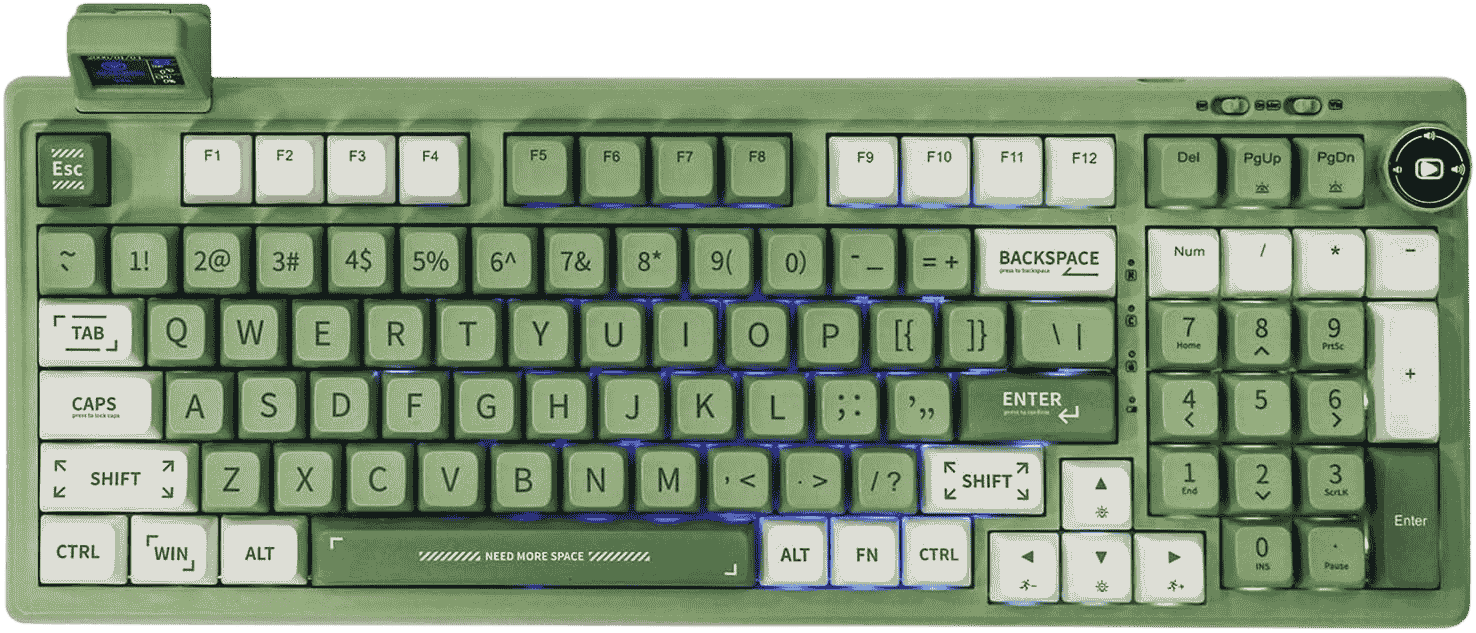
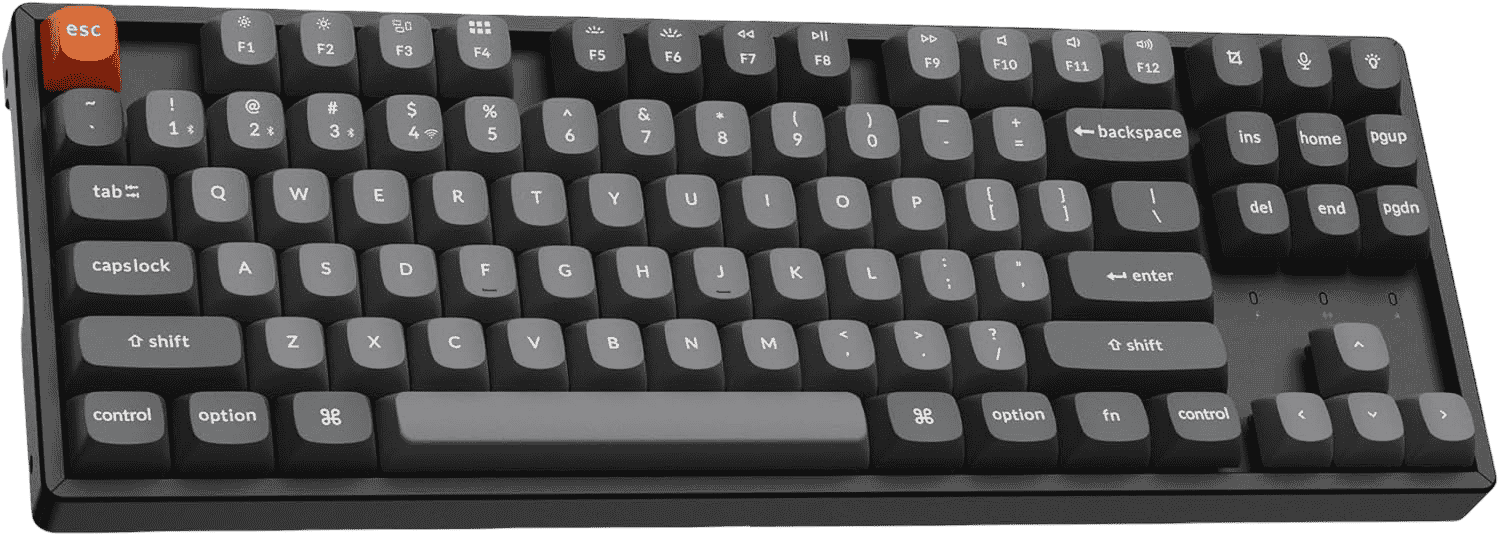

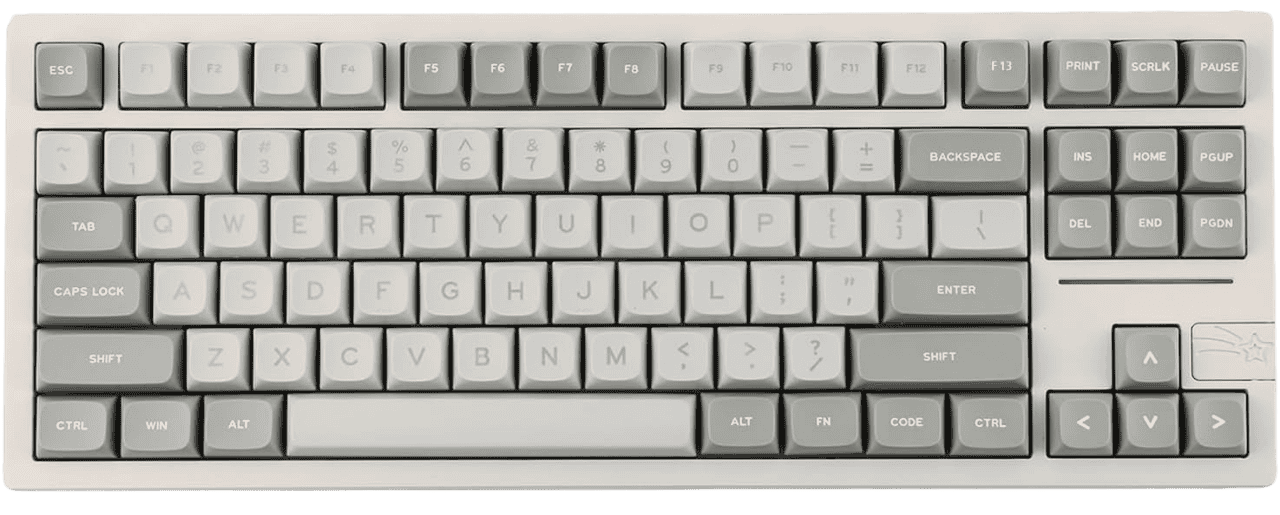

What Makes a Keyboard “Creamy”?
Before we dive into the picks, let’s define what “creamy” actually means. It’s not a marketing term, but a specific typing sensation: a smooth, quiet, and cushioned feel where each keystroke feels consistently buttery. This experience is built from several key components working together.
- Type: Linear switches are essential. Their bump-free, straight-down travel provides the uninterrupted smoothness that defines creaminess.
- Lubrication: Pre-lubed switches are a major plus. Lubrication minimizes scratchiness and spring noise, making the press feel softer and more consistent.
How the switches are installed in the case is crucial. Gasket mounting is the gold standard for creaminess. By suspending the plate on soft silicone or foam gaskets, it allows a slight, bouncy flex that absorbs the impact of your keystrokes, creating that coveted cushioned sensation.
Keycaps are the final touch. Thick, PBT keycaps are preferred for their slightly textured feel and their ability to produce a deeper, more muted sound profile than thin, glossy ABS caps, which can make typing sound sharp and feel slippery.
You can enhance creaminess easily:
- Case Foam: Eliminates hollow case echoes.
- Tape Mod: Deepens the typing sound.
- Stabilizer Tuning: Eliminates rattle on large keys like Space and Enter.
A perfect feel must also be practical.
- Layout: Choose a 75% or TKL layout for a compact, focused feel that saves space, or a full-size if you need a dedicated numpad.
- Connectivity: Modern wireless (2.4GHz/Bluetooth) boards offer the same creamy feel as wired ones, with added desk cleanliness. A wired connection guarantees zero latency.
Best Creamy Keyboards You Should Try
1. Best for Creamy Retro Style (Epomaker RT100)

Image source: Amazon
Typing on the RT100 is a study in quiet luxury. From the first press to the gentle bottom-out, each keystroke feels soft, controlled, and deeply satisfying. It delivers a muted, low-pitched thock that never veers into sharpness or hollowness. The overall sensation is one of calm precision a keyboard that absorbs your keystrokes rather than fighting back, making long writing sessions feel effortlessly smooth.
The RT100 masterfully channels retro aesthetics without succumbing to gimmickry. With its rounded edges, warm off-white or grey colorways, and a substantial metal control knob, it exudes personality that elevates any desk setup. The crowning touch is the optional mini-LCD screen, a playful and functional addition that can display everything from system stats to custom graphics. This is a board that doesn’t just look good it makes your entire workspace feel more intentional.
This is where the RT100 justifies its place on this list. Its gasket-mounted design provides a subtle, bouncy give that cushions every bottom-out. Paired with smooth, pre-lubed linear switches, the keypress is uninterruptedly fluid. The acoustics are tuned to be deep and consistent, with well-balanced stabilizers ensuring that even the spacebar and enter key feel solid and rattle-free. The result is a typing experience so comfortable and quiet, it reduces fatigue and keeps you focused.
- Battery Life: A robust 5000mAh battery supports multi-day use on a single charge, even with RGB active.
- Connectivity: Offers the holy trinity: USB-C wired, Bluetooth 5.0, and 2.4GHz wireless with a dedicated dongle for seamless switching between devices.
- Software & Customization: Fully programmable via EPOMAKER’s software for key remapping, macro creation, and lighting control, allowing you to tailor it to your workflow.
-
Quiet, soft typing with silent switches
-
Multiple connection modes (wired, Bluetooth, 2.4 GHz)
-
Customizable mini display
-
Fun retro LCD screen
-
Solid, sturdy build
-
Inconsistent key registration on some units
-
Unstable 2.4 GHz wireless connection
The EPOMAKER RT100 strikes a rare balance. It delivers a genuinely creamy, premium typing feel straight out of the box while packing in thoughtful, modern features like a customizable screen and multi-mode connectivity. If you want a keyboard that feels refined for work, quiet enough for shared spaces, and unique enough to inspire your setup, the RT100 is an outstanding choice that requires no compromises.
2. Best for Quiet Wireless Typing (Keychron V3 Max)

Image source: Amazon
The Keychron V3 Max masters the art of understated excellence. Typing feels like a smooth, consistent glide a quiet, balanced, and cushioned experience that makes long writing sessions or workdays feel effortlessly comfortable. It’s the definition of a reliable daily driver that focuses on feel over flash.
This keyboard embodies Keychron’s signature clean and purposeful design. The Tenkeyless (TKL) form factor reclaims precious desk space without sacrificing functionality, perfect for a minimalist or efficient setup. With its subtle matte finish and classic keycap legends, it presents a professional, tool-like aesthetic. It’s designed to blend seamlessly into your workspace, offering sophistication without ostentation.
Here’s where the “creamy” promise is delivered. The gasket-mount design provides a gentle, bouncy flex, while the high-quality, pre-lubed Gateron Jupiter switches (Banana, Red, or Brown options) ensure every keystroke is smooth and free of scratchiness. The sound profile is a muted, soft thock, thanks to integrated sound-dampening foam, making it ideal for shared offices or late-night use. The OSA-profile, double-shot PBT keycaps offer a textured feel that complements the smooth switch action perfectly.
- Ultimate Wireless Freedom: Seamlessly switch between Bluetooth 5.1 (for up to 3 devices), 2.4 GHz wireless for gaming-ready responsiveness, or reliable USB-C wired mode.
- Power That Lasts: The sizable 4000mAh battery delivers weeks of use on a single charge with lighting off.
- Built for Enthusiasts: Features QMK/VIA open-source programmability for deep customization, south-facing RGB lighting (compatible with shine-through keycaps), and a sturdy, well-damped construction.
-
Triple-mode connectivity (Bluetooth, 2.4 GHz, wired)
-
Pre-lubed switches and PBT keycaps
-
EGasket mount with QMK/VIA support
-
Long-lasting 4000 mAh battery
-
Clean, professional design
-
RGB lighting is subtle, not flashy
-
OSA keycap profile won’t suit everyone
The Keychron V3 Max TKL is the intelligent choice for anyone seeking a no-compromise, creamy typing experience. It expertly balances premium acoustics and feel with everyday practicality, robust wireless performance, and deep customization. It’s a keyboard that doesn’t just promise quality it delivers it reliably from the moment you unbox it.
3. Best for Compact Creamy Typing (ROYAL KLUDGE R75)

Image source: Amazon
The RK Royal Kludge R75 delivers an exceptional “custom keyboard” feel at a remarkably accessible price. Its gasket-mounted design and well-tuned internal foams create a typing experience that is surprisingly smooth, quiet, and deeply satisfying, with a signature soft thock that belies its budget-friendly nature.
This board masters the compact, clean look. The 75% layout efficiently retains the arrow and function keys while saving crucial desk space. The two-tone plastic case and subtle branding offer a modern, minimalist aesthetic that fits seamlessly into any setup, from professional workstations to vibrant gaming desks.
Here is where the R75 punches far above its weight. The gasket mount and multiple layers of sound-dampening foam (including silicone pads and case foam) work together to eliminate hollow sounds and create a uniquely soft, bouncy feel. The pre-lubed linear switches ensure consistent, friction-less keystrokes, making every press smooth and quiet perfect for long typing sessions or focused gaming without distraction.
It is a fully versatile daily driver. Offering reliable 2.4GHz wireless, Bluetooth, and USB-C wired connectivity, it effortlessly switches between devices. The programmable metal knob is a premium touch for volume control, while the substantial 4000mAh battery ensures long cord-free use.
-
Great value for a custom-style sound and feel
-
Deep, thocky sound out of the box
-
Reliable triple-mode wireless support
-
Compact 75% layout with a useful knob
-
Hot-swappable for easy switch upgrades
-
Plastic case feels less premium than aluminum
-
Software is basic and limited compared to VIA/QMK
The RK R75 is the ultimate gateway to premium tactile enjoyment without the premium cost. It proves you don’t need to spend a fortune to get a creamy, satisfying, and high-feature typing experience.
4. Best for Deep, Soft Thock (Feker Galaxy80)

Image source: Amazon
Typing on the Galaxy80 is a masterclass in refined tactile satisfaction. Each keystroke offers a plush, deeply cushioned descent like pressing into a layer of soft memory foam followed by a signature low, rounded “thock” that is more muted resonance than sharp noise. The experience is supremely consistent across the entire board, from the alphas to the stabilized modifiers, creating a quiet, controlled, and deeply satisfying rhythm that makes long writing or coding sessions feel effortless and immersive. This isn’t just a quiet keyboard; it’s a keyboard engineered for a specific, luxurious sound and feel.
The Galaxy80 exudes a clean, modern sophistication with its subtle curves and thoughtfully chosen soft colorways (white and purple). Its solid aluminum case is not just for looks; it provides a dense, substantial heft that eliminates hollow vibrations and anchors the typing experience. This is a board designed to feel premium on your desk and under your fingers, favoring timeless elegance over flashy gamer aesthetics.
This is the Galaxy80’s defining triumph. The gasket-mounted design provides a gentle, all-over bounce that cushions every bottom-out. Paired with smooth, pre-lubed linear switches, the result is a frictionless glide from top to bottom. The sound profile remains remarkably deep and consistent, never venturing into harsh clack or tinny hollow sounds. Notably, the stabilizers are expertly tuned, making the spacebar and shift keys feel just as smooth and rattle-free as the letter keys a sign of true quality.
- Battery: A robust 4000mAh battery ensures long life for wireless use.
- Connectivity: Offers versatile triple-mode connection (USB-C wired, 2.4GHz wireless, Bluetooth) for flexibility across devices.
- Software: Supports remapping and lighting customization for personalization.
- Layout: A compact TKL (TenKeyLess) form factor that saves space without sacrificing functionality.
-
Premium aluminum build
-
Plush, smooth typing feel
-
Deep, quiet thock sound
-
Great out-of-box tuning
-
Heavy and not very portable
-
More expensive than basic boards
The EPOMAKER x Feker Galaxy80 is engineered for the typist who prioritizes sensory experience above all else. It delivers an exceptionally consistent, smooth, and acoustically pleasing performance that transforms typing from a task into a pleasure. While it carries a premium price and weight, it stands as one of the most complete “out-of-the-box” creamy experiences available. If your primary goal is to achieve a top-tier thocky, cushioned feel without immediate modifications, the Galaxy80 is a compelling and deeply satisfying choice.
5. Best Budget Creamy Option (Redragon K673)

Image source: Amazon
Typing on the K673 MAX is a consistently smooth and pleasantly uneventful experience. The pre-lubed linear switches offer a quiet, fluid keystroke that glides down without scratch or hesitation, producing a soft, muted “thock” rather than a sharp click or hollow echo. This careful internal dampening means keys land with a gentle, cushioned finality, allowing you to maintain focus during long writing sessions or work hours without auditory fatigue. It masterfully delivers a calm, collected typing vibe that feels far more premium than its price tag would suggest.
The K673 MAX champions a practical, no-fuss philosophy. Its 75% layout is the star striking an ideal balance by retaining the crucial function row and arrow keys while saving significant desk space. The case is sturdy with clean lines, offering a subtle, professional aesthetic that blends seamlessly into any setup, from a minimalist workstation to a vibrant gaming desk.
This is where the keyboard truly shines for its category. The gasket-mounted design and internal foam layers work in harmony to eliminate case ping and create a uniformly soft acoustic profile. The switches provide a smooth, consistent press, and the stabilizers are well-tuned for a keyboard at this tier, making the spacebar and shift keys feel surprisingly solid and rattle-free. It’s a tactile experience defined by quiet confidence.
- Battery: A large 4000mAh battery ensures weeks of use between charges with the RGB off.
- Connectivity: Offers versatile triple-mode connectivity (USB-C wired, 2.4GHz wireless, and Bluetooth) for seamless switching between devices.
- Software: Includes basic but functional software for key remapping, macro creation, and RGB lighting customization.
-
Premium creamy feel at a budget price
-
Saves space without sacrificing function keys
-
Versatile wired and wireless options
-
Soft, pre-lubed switches and good dampening
-
Lacks the premium heft of an aluminum case
-
Basic customization suite compared to more advanced firmware
The Redragon K673 MAX stands out as a top-tier value champion in the world of creamy keyboards. It successfully translates the sought-after smooth, quiet, and cushioned typing sensation into an accessible, wireless package. It is the perfect intelligent choice for typists, students, and hybrid gamers who prioritize a fatigue-free auditory experience and a consistent feel over flashy aesthetics or complex customization. For anyone looking to step up from a standard mechanical keyboard without venturing into the high-end custom market, the K673 MAX provides a remarkably satisfying and complete gateway experience.
Conclusion
A truly creamy keyboard changes the entire mood of typing. What used to feel noisy, stiff, or slightly annoying becomes smooth, calm, and quietly satisfying. Your fingers move more freely, your ears get a break, and even long work sessions feel easier to sink into. It is a small upgrade that ends up touching everything you do at your desk.
The right choice now comes down to you. Think about your layout preference, whether you need wireless freedom, how much desk space you have, and how much you want to spend. Pick the board that fits your rhythm, your space, and the way you actually use your keyboard day to day. There is no single best creamy keyboard, only the one that feels best in your hands.
So tell me, which creamy keyboard caught your eye, and what kind of typing feel are you chasing right now 😊
FAQ’S
Yes, creamy keyboards are great for both gaming and daily tasks. Their switches are smooth, fast, and comfortable, even during long typing or gaming sessions.
There are options in the market, but you should try PBT keycaps or Cherry profile keycaps. For sound dampening, there are plenty of choices too, like foam, silicone, or even the tape mod, so it’s worth adding those as well.
In most cases, creamy keyboards are quiet because of their sound-dampening design and the type of keycaps they use. These features help reduce noise and give a soft, smooth typing feel.
Creamy keyboards usually use linear switches because they don’t have a tactile bump or click, which makes them feel smooth and consistent when typing.