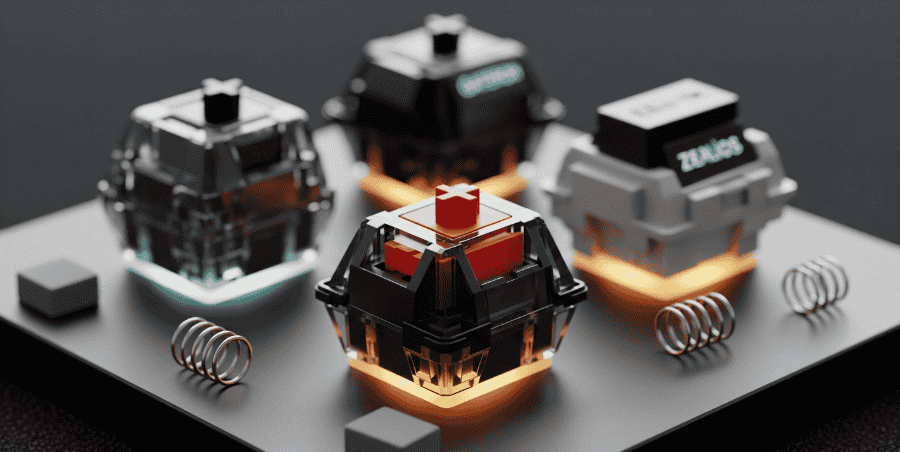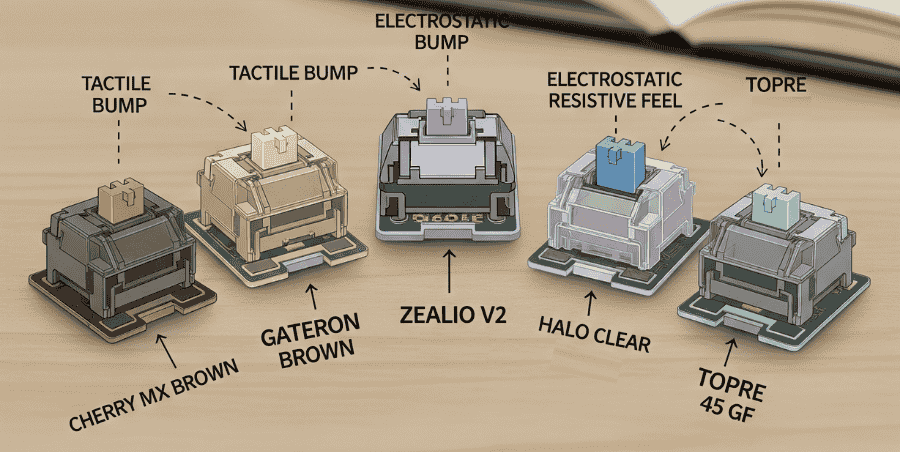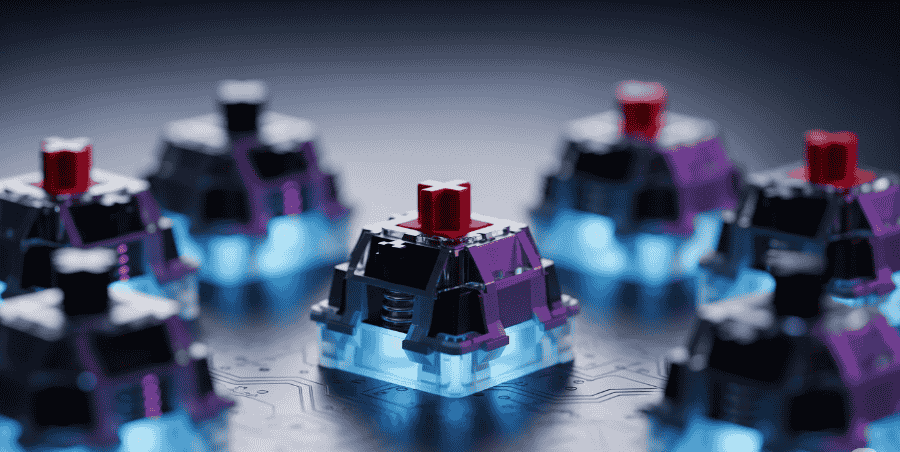Some switches feel fast but exhausting. Others feel comfortable but slightly sluggish. And some look perfect in reviews but feel completely wrong the moment you start playing. The problem with the idea of a single “best” gaming switch is that it assumes everyone values the same things, in the same games, for the same amount of time.
In reality, performance isn’t just about speed. It’s about control, consistency, comfort, and how well the switch matches the way you interact with your keyboard. This article will guide you through the real trade-offs between popular switch types, show how they affect different genres like FPS, MOBA, and MMO, and help you choose a switch that improves your gameplay without sacrificing comfort or precision.
How Gaming Style Changes Which Switch Is “Best”
The idea of a single “best” gaming switch only works if everyone plays the same games in the same way for the same reasons. In practice, that’s never true.
A switch that feels perfect in a tactical shooter can feel awkward in a strategy game. A switch that’s great for long MMO sessions can feel slow or imprecise in a fast competitive match.
So the question isn’t “What is the best switch?”
It’s “Best for what kind of play?”
Once you look at switches through the lens of play style instead of specs, the differences start to make sense.
These games punish hesitation.
You’re making tiny, precise movements. You’re reacting in milliseconds. You’re often pressing the same keys repeatedly, quickly, under pressure. The main problems here are misfires, delayed inputs, and anything that breaks your rhythm.
If a switch feels heavy, mushy, or unclear about when it has activated, you second-guess yourself. That hesitation costs you shots, fights, and rounds.
In this context, a good switch feels predictable, responsive, and easy to repeat. It gets out of the way. It lets your fingers act without friction, without forcing you to think about the keyboard at all.
Here, “best” means the switch that disappears fastest from your awareness.
These games punish mistakes more than speed.
You’re managing cooldowns, chaining abilities, and hitting specific keys intentionally rather than constantly. The problem isn’t raw reaction time it’s hitting the right key at the right moment and not the wrong one.
If a switch is too light or too easy to trigger, you misfire abilities. You waste cooldowns. You fat-finger important actions. Over time, that creates tension and fatigue because you’re constantly trying not to make mistakes.
In this context, a good switch creates clarity. It gives your fingers a sense of confirmation a feeling of “yes, that key was pressed” without forcing you to press harder than necessary.
Here, “best” means the switch that gives you confidence and control, not just speed.
These games punish discomfort.
You’re playing for hours. You’re chatting, crafting, exploring, repeating actions. The main enemy isn’t misfires or slow reactions it’s fatigue, strain, and annoyance.
If a switch is tiring, harsh, or noisy in a way that distracts you, it slowly pulls you out of the experience. Your hands get tired. Your wrists tense up. You stop enjoying the time you’re supposed to be relaxing.
In this context, a good switch feels gentle, consistent, and comfortable over long periods. It doesn’t demand attention. It doesn’t fight your fingers.
Here, “best” means the switch that lets you forget about your keyboard and stay inside the game.
Each play style creates a different kind of friction:
- Competitive games create friction around speed and precision.
- Ability-based games create friction around control and mistakes.
- Long casual sessions create friction around comfort and fatigue.
Different switch characteristics exist to solve different kinds of friction.
Once you see that, the idea of a universal “best” switch stops making sense not because nothing is good, but because different kinds of good exist depending on how you play.
And that’s what actually matters when you choose.
Three Things That Actually Matter for Gaming Switches
When you strip away marketing language and technical numbers, gaming switches really differ in only three meaningful ways.
How quickly they respond.
What they tell your fingers.
And what they tell your room.
Everything else is detail layered on top of these.
Actuation is simply the moment the keypress becomes an action.
In fast games, this shapes how responsive the keyboard feels. A switch that triggers early in the press can feel quick and effortless. A switch that triggers later can feel deliberate and controlled.
Neither is universally better.
If actuation is very eager, you get speed but also a higher chance of accidental presses, especially if you rest your fingers on the keys or tense up in stressful moments.
If actuation is more deliberate, you reduce misfires but you add a tiny amount of physical commitment to every action.
So actuation is always a trade between speed and intention.
The “best” point on that spectrum depends on whether your main problem is reacting fast or avoiding mistakes.
Feedback is how the switch communicates with you.
Not visually. Not in sound. In your hands.
Some switches feel smooth all the way down. Some give you a physical signal when they activate. Some add a sharper sensation that’s impossible to miss.
This isn’t about preference in the abstract it’s about confidence.
If you need to know, without looking, that a key actually registered, feedback reduces uncertainty. It helps your fingers trust the keyboard.
If you’re pressing the same keys repeatedly at high speed, too much feedback can become friction. It slows you down, or makes the keyboard feel busy instead of fluid.
So feedback sits on a spectrum between clarity and smoothness.
The right point is the one that gives you enough information without getting in your way.
Sound seems cosmetic until you live with it.
A loud keyboard changes how and when you play. It affects roommates, partners, recordings, calls, and even your own mental state.
Sharp, bright sounds can make every press feel more intense which some people enjoy but over time that intensity can turn into fatigue or irritation.
Quieter switches fade into the background. They reduce mental noise as well as acoustic noise. That can make long sessions feel calmer and less draining.
Sound doesn’t change your performance directly.
It changes your environment. And your environment shapes how long you can play, how relaxed you feel, and how often you reach for the keyboard at all.
Which, in the long run, matters more than most people expect.
Actuation shapes speed versus control.
Feedback shapes confidence versus smoothness.
Sound shapes focus versus fatigue.
Every gaming switch is just a different balance of these three things.
Once you understand that, you stop looking for the “best” switch and start looking for the balance that fits how you play, how you feel, and where you play.
That’s the real decision.
Best Switch Types by Gamer Profile
1. Competitive / Ranked Players

Image source: Amazon
For competitive players where every millisecond and consistent input defines victory, the Gateron Magnetic Jade switches are engineered for pure performance. As Hall Effect switches, they use magnetic field sensors instead of physical metal contacts to register a keypress. This fundamental difference eliminates the minor electrical inconsistencies found in traditional mechanical switches, ensuring every press from your frantic strafe key to your deliberate trigger finger has identical latency and behavior. When your muscle memory operates at the highest level, this uniformity is a tangible advantage.
In the heat of a match, the experience is defined by effortless control. The magnetic mechanism provides an exceptionally smooth and consistent keystroke with zero physical scratch or variation between keys. Rapid taps for movement tech and ability combos feel fluid and precise. The standout feature is software-adjustable actuation, allowing you to fine-tune how deep a key must be pressed to register. You can set a shallow 1mm actuation for lightning-fast peeks or a deeper 2mm for deliberate control, tailoring the keyboard’s response to your personal playstyle and even specific game profiles.
The primary consideration is ecosystem compatibility. These switches require a keyboard specifically designed for Hall Effect technology and are not a universal upgrade for standard mechanical boards. Furthermore, the completely linear, bump-free travel offers no tactile confirmation, which can be an adjustment for players accustomed to the physical feedback of tactile switches for typing or menu navigation.
-
Unmatched consistency with identical response across every key.
-
Software-adjustable actuation lets you fine-tune speed and sensitivity.
-
Ultra-smooth, frictionless keystroke thanks to the Hall Effect design.
-
Exceptional long-term durability from the contactless mechanism.
-
Requires a dedicated Hall Effect keyboard rather than standard hot-swap boards.
-
No tactile bump, which some people prefer for typing accuracy.
Gateron Magnetic Jade switches are a top-tier choice for competitive gamers seeking the ultimate in consistency and customizable responsiveness. They deliver a clear performance edge for fast-paced titles but are best suited for players who are investing in a compatible magnetic keyboard setup and prefer a smooth, linear feel over tactile bumps.
2. MMO / Long-Session Players

Image source: Amazon
For MMO players and anyone committed to long gaming or typing sessions, the Gateron Oil King V2 switches deliver a consistently smooth and forgiving experience that prioritizes comfort over many hours. These premium linear switches arrive with expert factory lubrication, providing a refined and buttery keystroke right out of the box. They are designed for users who value longevity and a steady, predictable press rather than the lightest possible actuation for ultra-speed.
In practice, the switches offer a fluid and steady motion that makes repeated inputs feel effortless. Executing ability rotations, navigating menus, or managing inventory feels gentle and reliable. The moderate 55g actuation force provides a substantial sense of control without demanding significant effort, which helps prevent strain during extended play. This smooth and non-intrusive character makes long sessions feel more sustainable and less taxing on your hands and wrists.
The trade-off for this seamless comfort is a lack of tactile feedback. Players who prefer a distinct physical bump to confirm each press may find the sensation too muted. Additionally, while responsive, they are not optimized for the hyper-fast trigger speeds required in top-tier competitive gaming, as they favor a fuller, more deliberate key travel.
-
Exceptionally smooth, pre-lubed travel reduces fatigue.
-
Substantial, consistent feel supports comfortable extended use.
-
Deep, quiet sound profile stays non-disruptive.
-
Not the fastest option for competitive reaction times.
The Gateron Oil King V2 switches are a superb choice for MMO and long-session players who prioritize smoothness and lasting comfort above all else. They excel in creating a relaxed, strain-free environment for marathon gameplay and heavy typing.
3. Casual / Relaxed Gamers

Image source: Amazon
The DUROCK Silent Shrimp switches are crafted for gamers who prioritize a calm and comfortable experience. They are the ideal choice if you enjoy playing at your own pace in shared spaces or late at night, and want the satisfying confirmation of a tactile bump without the accompanying noise. These switches turn your keyboard into a considerate and enjoyable tool for relaxed play, typing, or unwinding.
In use, these switches deliver a smooth and refined keystroke. A gentle but noticeable bump provides clear physical feedback the moment a key activates, eliminating any guesswork while remaining exceptionally quiet. The factory lubrication ensures a consistent, polished feel across every key right out of the box. This combination creates a typing and gaming experience that feels intentional and responsive, yet never intrusive or distracting to those around you.
The very design that makes them so quiet also softens the tactile sensation. Players who crave a sharp, snappy bump might find the Shrimp’s feedback too muted. Furthermore, the dampening that reduces sound can make the press feel slightly less immediate compared to standard tactile or linear switches, which may not be optimal for ultra-fast, competitive gaming where every millisecond is critical
-
Exceptionally quiet for shared or late-night environments.
-
Clear tactile feedback without audible clicks.
-
Factory-lubed for a smooth, consistent keystroke.
-
Comfortable for long, relaxed gaming and typing sessions.
-
Tactile bump may feel too soft for enthusiasts.
-
Not the fastest option for high-speed competitive play.
Overall, the DUROCK Silent Shrimp switches are a standout choice for casual gamers seeking a perfect balance of tactile feedback and quiet operation. They excel in comfort and courtesy, making your gaming sessions both personally satisfying and peacefully co-existent with your surroundings.
4. Streamers / Shared Room Players

Image source: Amazon
The Gateron G Pro 3.0 Silver switches are tailored for streamers and shared-space players who need a keyboard that performs without announcing every keystroke. They deliver a smooth, responsive feel while maintaining a quiet acoustic profile that minimizes mic pickup and avoids disturbing others. This makes them an ideal choice for anyone seeking a switch that balances gaming responsiveness with considerate sound levels for streaming or late-night sessions.
In practice, these switches offer a notably light and effortless press. The short travel and pre-lubricated construction result in a fast, fluid action that excels in rapid inputs and comfortable typing. From the first use, the motion feels refined and consistent, eliminating scratchiness and providing a smooth glide across all keys. The sound remains subdued, especially when combined with soft keycaps and a desk mat, ensuring your keyboard stays in the background of your stream or shared room.
The very traits that enable speed can also be a drawback. The light actuation force makes these switches susceptible to accidental presses if you tend to rest your fingers heavily on the keys. Furthermore, gamers who rely on tactile feedback for confirmation may find the linear, smooth action lacks the physical punch they prefer, which can affect the sense of precise control in tense moments.
-
Sharp tactile bump improves typing accuracy and control.
-
Smooth, factory-lubricated travel.
-
Distinctive, satisfying sound signature.
-
Consistent and engaging feel for extended use.
-
Tactile feedback can slow down rapid, repeated key presses.
-
Not ideal for users who prefer a smooth, linear keystroke.
The Gateron G Pro 3.0 Silver switches successfully bridge the gap between gaming performance and environmental awareness. They are a compelling option for streamers and shared-room gamers who prioritize a quiet, smooth, and responsive typing experience without drawing unwanted attention to their keyboard.
5. Hybrid / Work + Game

Image source: Amazon
The Holy Panda X is the definitive choice for the hybrid user who demands one keyboard to master both domains. It delivers a tactile experience satisfying enough for prolonged typing, yet responsive enough to keep gaming sessions sharp. If your day involves writing reports and your night involves executing precise in-game commands, this switch bridges that gap without compromise.
In action, the Holy Panda X provides a uniquely crisp and engaging tactile bump right at the top of the keystroke. This immediate feedback gives every keypress a sense of deliberate confirmation, boosting typing accuracy and making in-game actions feel intentional. The factory-applied lubrication ensures a smooth travel that follows the initial bump, refining the feel and mitigating scratchiness. The resulting sound is a clear, moderate-pitched clack that provides audible confirmation without being disruptive in shared office or home environments.
The very tactility that defines this switch is its main limitation for certain playstyles. The pronounced bump introduces a subtle break in the keystroke, which can feel slower compared to a smooth linear switch when rapid, repeated keypresses are required. It is not the optimal tool for players who prioritize the absolute fastest actuation above all else. Additionally, its distinct feel and sound are tailored for those who appreciate tactile feedback, making it a poor fit for enthusiasts of silent or linear keyboards.
-
Sharp tactile bump improves typing accuracy and control.
-
Smooth, factory-lubricated travel.
-
Distinctive, satisfying sound signature.
-
Consistent and engaging feel for extended use.
-
Tactile feedback can slow down rapid, repeated key presses.
-
Not ideal for users who prefer a smooth, linear keystroke.
For the user seeking a single, high-performance switch to excel at both work and play, the Holy Panda X is an outstanding investment. It masterfully provides the tactile feedback coveted by typists while remaining sufficiently agile for immersive and precise gaming. It chooses refined versatility over raw, specialized speed, making it a cornerstone switch for the hybrid setup.
Buying Guide: Choosing the Right Gaming Switch
Understanding how a switch behaves in real use matters more than numbers on a spec sheet. Your experience will change as you get used to it.
Linear switches feel smooth and fast but can cause accidental presses. Tactile switches provide a noticeable bump and might feel slightly stiff initially. Clicky switches are satisfying to press but louder than expected.
Tip: Don’t judge a switch after only a few hours early surprises are normal.
After One Week: Adaptation Period
Your fingers adjust and accidental keypresses become less frequent. Comfort or fatigue from heavier switches becomes more apparent. Speed and accuracy improve, especially in games that demand quick, repeated inputs.
Tip: Focus on how the switch supports your gaming flow rather than just how it feels under your fingers.
After One Month: Long-Term Comfort
Linear switches remain ideal for rapid inputs and competitive play. Tactile switches provide balance for extended sessions and precise control. Clicky switches stay fun but the sound can be tiring in shared spaces.
Tip: By this point, you can judge if the switch truly fits your playstyle for daily use.
Many players make simple errors that affect enjoyment. Extremely light switches can lead to typos and accidental presses. Clicky switches may be frustrating if you play around others or stream. Choosing switches based solely on specs can overlook comfort and feel. Ignoring how your personal playstyle interacts with switch type often leads to regrets.
Tip: Consider long sessions, your environment, and how you game rather than relying only on numbers.
If you are new to mechanical keyboards, start with forgiving switches like Browns or Reds. They balance comfort, responsiveness, and versatility. Avoid extreme switches such as ultra-heavy or ultra-clicky models until you know what feels right. Gradually test different types with a switch tester or an entry-level board to find what matches your hands and habits.
Tip: You don’t need to invest heavily or chase specs comfort and adaptability matter most.
The best way to avoid regret is to experience the feel of a switch before committing to a full set. Your personal sensitivity to weight, sound, and tactility is unique, so hands-on testing is invaluable.
Get a Hot-Swap Compatible Keyboard: This is non-negotiable for experimentation. A hot-swappable PCB allows you to plug switches in and out without soldering, making it easy to change your mind later. Ensure your chosen keyboard supports the pin layout (typically 3-pin or 5-pin) of your desired switches.
Use a Curated Switch Tester: Instead of buying dozens of switches blindly, purchase a small tester that includes a strategic variety. Look for a tester that includes:
- A light linear (e.g., Gateron G Pro Silver)
- A pronounced tactile (e.g., Holy Panda X)
- A silent option (e.g., Durock Dolphin)
- A heavier switch for comparison
How to Test Properly: Press each switch dozens of times. Try typing rhythms and rapid double-taps. Ask yourself: Does the feedback help or hinder? Does the sound please or annoy? Does the weight feel comfortable after 30 presses? The right switch will feel like a natural extension of your intent within minutes.
Tip: Many switch sellers offer “sample packs” of 4-8 switches. For the price of a coffee, you can test the exact models featured in this guide, turning abstract advice into personal preference.
Quick Comparison Summary
Conclusion
The search for the perfect gaming switch ends not with a universal answer, but with a personal choice. As we’ve seen, the ideal switch depends entirely on your habits: the raw speed demanded by competitive shooters, the enduring comfort needed for marathon MMO sessions, the quiet reliability for shared spaces, or the balanced tactility for a hybrid workstation.
Before you decide, pause and identify your own profile. Are you a Ranked Competitor, a Marathon Player, a Streamer, or a Hybrid User? Let that identity not just specs guide your choice. Consider how a switch will feel not only in the first match but during a long gaming night, and how it fits into your environment.
By choosing a switch that aligns with how you truly play, you’re not just buying a component; you’re crafting a tool for better, more comfortable, and more satisfying gameplay. Make the choice that turns every keystroke into an advantage.
FAQ’S
Linear switches have an edge over other switches because they’re very light to press. This means you can react faster, which makes them one of the best options for gaming.
Linear switches produce very little sound because they don’t have a tactile bump or click. This makes them a good choice for quiet environments like offices or shared spaces.
Most people like blue switches because of their tactile feedback and the clicky sound they make. Each keypress gives both an audible click and a noticeable bump, which many users find satisfying and enjoyable.
Red switches are mostly used for rapid key presses, and they are also quiet. Brown switches, on the other hand, are for people who like some feedback when typing, but they aren’t as loud as blue switches.
Cherry MX Grey switches have an 80g actuation force and a 120g bottom-out force. This means you can rest your fingers on them without pressing by mistake. They give a strong tactile bump but don’t make too much noise, so the sound won’t bother you.