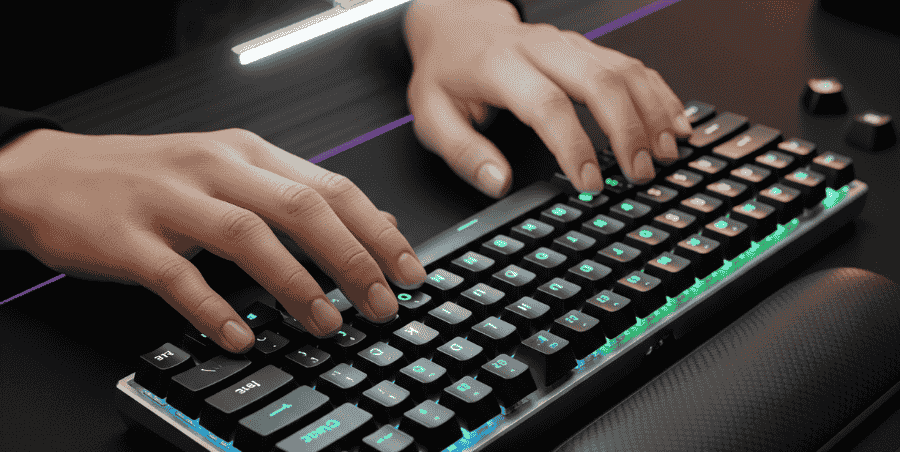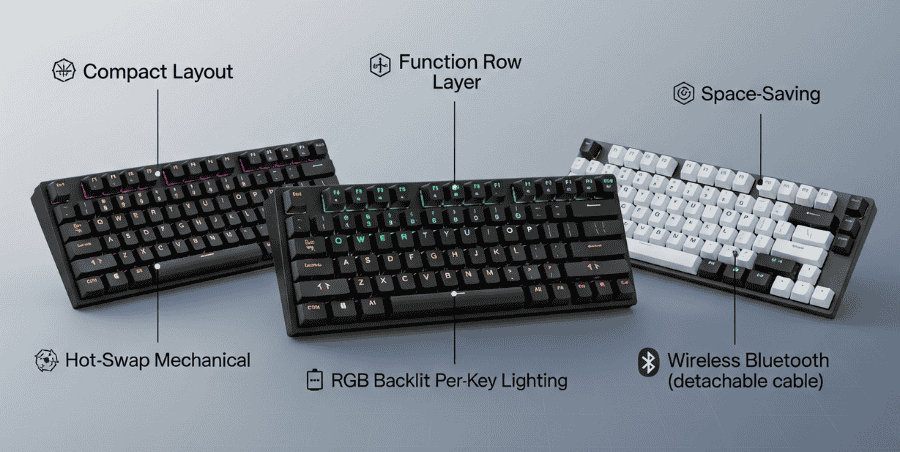Most people hear “customizable keyboard” and think of colors, knobs, and hot-swappable parts. A board you can decorate, tweak, and show off. Something that feels personal simply because of how it looks.
That’s not wrong. But it’s incomplete.
True customization isn’t measured by the number of options a keyboard offers. It’s defined by whether those options allow the keyboard to disappear. Does it bend to fit how you type, play, code, or think or does it demand that you adapt to it? The goal is a tool that integrates seamlessly into your workflow, not a project that perpetually calls for your attention.
The distinction is clear.
Cosmetic customization changes how a keyboard looks. Functional customization changes how it behaves. One is a form of expression; the other is a form of alignment. One makes your setup feel like yours. The other makes it work like yours.
This guide is about the second kind. We’re not looking for the longest feature list or the flashiest specs. We’re looking for keyboards that act as platforms the best customizable keyboards that let you shape the right features into a tool that genuinely fits you.
The 4 Layers of Keyboard Customization
Forget features and specs for a moment. Think of customization in layers. Layers of control, each changing a fundamental part of the experience and attracting a different kind of user. Start at the surface, or go as deep as you want.
- What it is: Everything you can change without opening the keyboard. The look, sound, and feel of its exterior.
- Examples: Swapping keycaps from smooth ABS to textured PBT. Tuning RGB from a light show to a soft, static glow. Choosing a coiled cable for its visual anchor on your desk.
- Who it’s for: The environmentalist. You care about mood, aesthetics, and how your workspace feels to inhabit. If your keyboard is a centerpiece of your desk’s vibe, this is your foundation.
- What it is: The mechanical heart of the experience how the keyboard feels and sounds when you press it.
- Examples: Switching from light linear switches to heavy tactile ones for deliberate feedback. Lubing stabilizers to eliminate a spacebar rattle. Choosing a brass weight or silicone foam to shape the board’s sound profile from “clacky” to “thocky.”
- Who it’s for: The sensation-seeker. You type or game for hours and are attuned to comfort, fatigue, and consistency. If your fingers and ears judge a keyboard before your eyes do, this layer is your obsession.
- What it is: The physical arrangement of keys and their primary functions. It’s about the board’s shape and the immediate action of each press.
- Examples: Using a 65% layout to save space while keeping dedicated arrow keys. Remapping Caps Lock to a more useful Control or Backspace. Assigning a media key or a single-key shortcut for a frequent task.
- Who it’s for: The ergonomist and the pragmatist. Writers, coders, and power users who want the hardware to adapt to their posture and habits. You hate unnecessary stretching and awkward key placements.
- What it is: The intelligence beneath the keys. It defines how the keyboard interprets your actions, enabling complex behaviors far beyond “one key, one letter.”
- Examples: A tap-dance key that outputs a colon (:) when tapped but acts as Shift when held. Layer-toggling combos that turn your right hand into a numpad. Macros that execute intricate command sequences with a single stroke. Adjusting actuation points for speed or precision.
- Who it’s for: The optimizer and the purist. Gamers chasing every millisecond, or workflow architects who want to eliminate friction. You want the tool to become an extension of your intent, where the boundary between thought and action dissolves.
How Much Customization Do You Really Want?
Before we talk about keyboards, let’s be honest about you. Not about what sounds impressive, but about what you’ll use, enjoy, and maintain.
1. The Curator: Personalization, Not Projects
You want a keyboard that feels more personal than the one that came in the box. You enjoy considered, finite changes, a superior look, a more pleasant feel and then you’re done. You don’t want a new hobby; you want an excellent tool with thoughtful room for your signature.
2. The Optimizer: Performance Through Adjustment
You care about how the keyboard elevates your daily output. You’ll happily tweak settings and swap parts if it saves time, reduces strain, or streamlines a workflow. You’re not looking to rebuild the keyboard from scratch; you want to calibrate it until it fits your habits like a glove.
3. The Enthusiast: The Craft Is the Point
You enjoy the act of shaping the tool itself. Experimenting, adjusting, and refining is the satisfaction. The keyboard isn’t just something you use; it’s a platform for iteration and expression. You welcome the learning curve and the process that’s where the appeal lives.
- The Curator often buys into complexity they’ll never use, paying for depth that becomes a silent burden. The result is vague dissatisfaction, a sense of untapped potential that feels like waste.
- The Optimizer sometimes chases novelty over utility, changing things because they can, not because they should. The result is a keyboard that’s busy, not better cluttered with features that complicate rather than simplify.
- The Enthusiast can forget the tool must also be lived with. The pursuit of the “endgame” can eclipse the joy of the board in front of them, turning a passion into a perpetual to-do list.
These aren’t failures of the person or the product. They are mismatches.
It doesn’t mean most features. It means:
- A keyboard that matches your desired level of engagement.
- A platform whose flexibility aligns with your patience, curiosity, and available time.
- A tool that fits into your life, rather than demanding to become a hobby you never signed up for.
Categorized Recommendations: Find Your Best Fit
1. Best for Premium Gamers Seeking Custom Features

Image credit: Amazon
The Vibe: The ASUS ROG Azoth is for the premium gamer who covets the refined feel and sound of a custom mechanical keyboard but demands pro-grade wireless and wants zero DIY hassle. It’s a hybrid that bridges two worlds seamlessly.
Layer Analysis: Its triumph is a masterfully executed Physical Layer. The pre-lubed switches, true gasket mount, and comprehensive foam create a consistently smooth, quiet, and satisfyingly “thocky” typing experience that feels curated, not accidental. This robust foundation is complemented by smart Surface and Layout features like a handy OLED screen and flawless tri-mode connectivity.
The Trade-Off: This convergence commands a significant premium. You are paying for seamless integration and out-of-box perfection. A true enthusiast could build a similar-spec custom for less, while a casual gamer might not value the nuanced engineering enough to justify the cost.
-
Expertly tuned gasket mount & switches
-
Quiet, deep, and consistent sound
-
Robust, lag-free tri-mode connectivity
-
Useful OLED & full customization
-
High price point
-
Not for tinkerers
Buy this if you want a top-tier custom typing feel and acoustics without any building, combined with elite wireless performance for gaming or work. Skip it if you’re on a strict budget or enjoy the tinkering process itself.

Image credit: Amazon
The Vibe: For the dedicated Razer enthusiast or competitive gamer who wants a premium, space-efficient keyboard with deep software integration and a focus on in-game utility over physical tinkering.
Layer Analysis: This keyboard excels in the Layout Layer with its intelligent 75% form factor, and the Surface Layer with Razer’s robust Chroma RGB and durable Doubleshot keycaps. Its true strength for customization lies in Behavior Layer software control macros, hyper-sensitive actuation, and key remaps are all powerful and accessible through Synapse. It prioritizes digital customization and ecosystem synergy over physical modding.
The Trade-Off: You are buying into the Razer ecosystem, which means exceptional integration but also software dependence and limited Physical Layer exploration. There’s no hot-swap for switches, no gasket mount to tune the feel is factory-set. It’s a premium tool optimized for gaming performance and seamless setup, not a hobbyist’s project.
-
Efficient 75% layout with full macro key column
-
Deep macro, lighting, and performance tuning
-
Crisp, responsive switches and solid build
-
Unmatched synergy with Razer peripherals
-
No hot-swap, fixed acoustic profile
-
Requires Synapse for full functionality
Choose this if you want a compact, premium gaming keyboard with vast software-driven customization and flawless synergy with other Razer gear. Avoid it if you prioritize physical modding, a customized typing feel, or want to avoid proprietary software.
2. Best for Design-Conscious Typists & Minimalists

Image credit: Amazon
The Vibe: For the design-conscious Curator who prioritizes minimalist aesthetics and ergonomic refinement. It’s a keyboard meant to complement a thoughtful workspace, not dominate it.
Layer Analysis: The Kick75 excels at the Surface Layer with its sleek profile, premium keycaps, and clean lighting. Its genius lies in how this extends into the Physical Layer: the adjustable typing angle is a functional design triumph, letting you tailor the ergonomics to your posture. The well-tuned switches and stabilizers provide a solid, quiet typing feel that emphasizes comfort and consistency over raw performance.
The Trade-Off: This focus on refined simplicity means it lacks depth for tweakers. The customization is curated you can change how it looks and feels at a surface level, but the firmware doesn’t support the deep Behavior Layer programming or complex remapping that power users might crave.
-
Sleek, minimalist profile
-
Unique adjustable typing angle
-
Stable and reliable
-
Comfortable and consistently quiet
-
Lacks advanced remapping
-
Designed as a complete product
Choose this if you want a stunning, ergonomically intelligent keyboard that works flawlessly out of the box. Skip it if your priority is advanced programmability, layered macros, or a project platform for modding.

Image credit: Amazon
The Vibe: For the typist who believes less is more. This keyboard embodies quiet confidence, prioritizing a superb typing experience and clean aesthetics over flashy features.
Layer Analysis: This is a masterclass in the Surface and Physical Layers. Its 65% form factor is a perfect Layout compromise, offering a compact footprint without sacrificing arrow keys. The standout, however, is its tangible quality: the thick PBT keycaps and expertly tuned stabilizers create a solid, rattle-free typing feel that is satisfyingly consistent. It’s personalization through substance, not software.
The Trade-Off: This focused philosophy means omitting modern conveniences. There is no wireless connectivity or onboard display. Its programmability is basic compared to QMK/VIA boards. You are choosing a refined, singular tool over a versatile, tech-heavy platform.
-
Excellent out of box typing feel and sound
-
Premium durable PBT keycaps
-
Clean compact 65% footprint
-
Reliable and fuss free operation
-
Limited built in programmability
-
Aesthetic is traditional not modern
Choose this if you want a minimalist, exceptionally well-built keyboard that focuses purely on the joy of typing. Look elsewhere if you require wireless freedom or deep, software-driven customization.
3. Best for Budget-Conscious Beginners & Tinkerers

Image credit: Amazon
The Vibe: The definitive first step into customization. This keyboard is for the curious beginner who wants to explore beyond a basic mechanical keyboard without a daunting investment or complexity.
Layer Analysis: It provides direct, hands-on access to the Physical Layer through its hot-swap sockets, inviting you to experiment with switches. The compact Layout saves space without sacrificing a dedicated arrow cluster, while per-key RGB offers basic Surface expression. It’s a practical introduction to the hobby’s core appeal: change.
The Trade-Off: To achieve this price, it foregoes the refined acoustics and premium materials of higher-end boards. The sound will be livelier, and the feel less solid. Its value is purely functional, a capable and forgiving platform for learning, not a destination for premium feel.
-
Ultra-low barrier to entry
-
Effortless switch experimentation
-
No compromise on arrow keys
-
RGB and remapping add real utility
-
Lacks internal dampening; can sound hollow
-
Lightweight plastic construction
Choose this if you want a risk-free, affordable entry point to learn what customization is all about. It’s the perfect keyboard to discover your preferences, not to showcase them.

Image credit: Amazon
The Vibe: The definitive starter keyboard for the curious experimenter. It’s a lean, no-fuss 60% board that offers the core thrill of customization hot-swappable switches, basic programming, and a personal layout without any intimidating complexity or cost.
Layer Analysis: This board is a practical introduction to the Layout and Surface Layers. Its compact form inherently changes your desk dynamics, while the software allows for meaningful key remapping and lighting control. The hot-swap socket is your gateway to the Physical Layer, inviting your first switch experiment without risk. It focuses on delivering responsive, reliable input, making customization feel approachable rather than overwhelming.
The Trade-Off: It is a learning platform, not a luxury good. The build is lightweight plastic, the stabilizers will rattle, and the sound profile is hollow. These aren’t flaws but honest compromises that define its purpose: to be an affordable, low-stakes entry point where the joy is in the tweaking itself, not in arriving at a perfect endgame.
-
Maximum customization utility per dollar
-
Hot-swap sockets and software encourage learning
-
Frees up desk real estate naturally
-
Reliable for both typing and gaming
-
Lightweight plastic and simple construction
-
Prioritizes core features over premium feel
Buy this if you want an affordable, compact platform to genuinely learn what you like in a keyboard. Skip it if you require premium materials, refined acoustics, or are already certain you want a deeper, more expensive hobby.
4. Best for Productivity Power Users & Programmers

Image credit: Amazon
The Vibe: A pragmatic workhorse for productivity-focused professionals. It’s built for long coding sessions and deep workflows, offering substance and adaptability over flash.
Layer Analysis: This keyboard finds its strength in the Layout Layer with its efficient 96% form factor, granting full numpad utility while conserving desk space a genuine boon for data entry and spreadsheets. The Physical Layer is accessible through hot-swap sockets, inviting you to refine typing feel without soldering. It focuses on these core, impactful areas, providing meaningful control where it counts for daily work.
The Trade-Off: It excels as a tool, not a tech showcase. You won’t find cutting-edge firmware for complex macros or analog behaviors. Its customization is hardware-centric, prioritizing reliable, tangible upgrades over deep software reprogramming. The aesthetic is professional and understated.
-
96% design retains the numpad in a compact footprint
-
Hot-swap sockets enable easy switch experimentation
-
Sturdy build quality suited for all-day typing
-
Functional RGB and Mac/Windows compatibility
-
Lacks deep behavioral programming options
-
May be too simple for those seeking visual flair
This is the definitive choice for programmers, accountants, and anyone who needs a full numpad in a compact form and values straightforward, hardware-level customization. Look elsewhere if your priority is advanced firmware features or a standout aesthetic statement.
5. Best for Aspiring Custom Keyboard Enthusiasts

Image credit: Amazon
The Vibe: The definitive first build for the aspiring enthusiast. This keyboard is for those ready to graduate from simple hot-swapping to truly craft their own tactile experience, offering a serious foundation without the intimidation of fully custom soldering.
Layer Analysis: This board is a focused platform for the Physical and Behavior Layers. Its aluminum frame and modular design exist for you to define the sound and feel through your choice of switches, stabilizers, and mods. The accompanying software provides genuine Behavior Layer access for key remapping and layers, placing meaningful control in your hands rather than offering a superficial feature list.
The Trade-Off: It forgoes the immediate polish of a pre-built premium keyboard. The reward is proportional to your input; it requires your time and choices to reach its full potential. This is a tool for learning and shaping, not for instant gratification.
-
Solid aluminum chassis ready for customization
-
Effortless switch and stabilizer experimentation
-
Robust software for key remapping and layers
-
Core components designed to last for years
-
Needs your time and part selection to excel
-
Software is powerful but less intuitive than some
Choose this if you want to deeply understand keyboard customization by building your own definitive tool. Avoid it if you prefer a finished, out-of-the-box experience requiring no assembly or tuning.
The Buying Guide: How to Choose Your Platform
This is not about comparing feature lists. It is about selecting the keyboard that aligns with your mentality and desired level of involvement. Approach this as a translation of your preferences into a tool, not as a checklist to complete.
This is the foundational mindset check. Begin here with complete honesty.
- The Curator seeks a keyboard that feels complete from the start. You will personalize its appearance and perhaps refine a few settings, but your satisfaction derives from owning a refined tool, not from the act of modifying it.
- The Optimizer is driven by iterative improvement. You will willingly make changes that enhance typing comfort or gaming performance, stopping only when the keyboard feels seamlessly integrated into your routine.
- The Enthusiast finds purpose in the process itself. Building, adjusting, and refining is the hobby. The keyboard is a perpetual project, not a finished purchase.
This initial choice defines your entire path. Selecting a keyboard that conflicts with your inherent mindset is the most common source of regret.
Now, introduce the constraints of reality: budget and form.
- Budget: Look beyond the initial price. If you intend to modify your keyboard, factor in the full cost of switches, keycaps, and any necessary tools from the outset. These investments accumulate quickly.
- Size & Layout: Think in terms of ingrained habit, not passing trend. Identify the keys you use constantly and those you ignore. Your available desk space, your muscle memory, and your core workflow are far more critical considerations than alone aesthetics.
Consider this your experience filter. Different keyboards offer mastery over different aspects of the interaction. Determine which type of control is your current priority.
If appearance and key placement are paramount, focus on keyboards with strong inherent design and software capable of easy key remapping.
If tactile feel and acoustic profile are your focus, seek out platforms designed to be opened and tuned, with community support for modification.
If input logic and behavioral precision matter most, prioritize boards with deeply programmable firmware or specialized hardware that redefines how keypresses are registered.
You do not need control over everything. You need authority over what matters most to you.
This is where your clarity rewards you. With your profile, boundaries, and priorities defined, the appropriate category of keyboard becomes self-evident. You are no longer browsing randomly. You are selecting a platform expressly designed to support your chosen level of engagement.
Final Verification Before Purchase:
I have identified my true customizer profile.
My budget reflects the total cost of ownership.
The keyboard’s layout complements my actual usage.
The board’s primary strengths align with my top priority for control.
Final Perspective
The right customizable keyboard does not compel you to become someone else. It accommodates how you already work, play, and think. When the alignment is precise, the act of customization feels like empowerment, not obligation. That is the entire point.
Conclusion
Customization, at its best, isn’t about control. It’s about aligning the process of shaping a tool until it fits the way you naturally think, move, and work. The ideal keyboard isn’t the one with the most options, but the one that disappears, leaving only pure flow.
Choose, then, with clear intent. Select the platform that matches how you truly engage with your tools every day. This is the moment good customization transcends being a feature and becomes a feeling: the quiet satisfaction of a perfect fit.
What does your ideal keyboard feel like? Share the one customization that matters most to you in the comments whether it’s a silent spacebar, a perfectly placed arrow cluster, or a switch that just clicks with your rhythm. Let’s continue the conversation.
FAQ’S
The most common size for the keyboard is Full-size 105-key keyboards they have a number pad and all the normal keys, so they give you everything you need.
There are a lot of things you need for a custom keyboard like (Keyboard case. PCB, Plate, Optional foam, Lubed switches, Stabilizers, Lube for your Stabilizers, Keycaps).
I investigated it and found that custom keyboards usually cost you about $100 to $150.