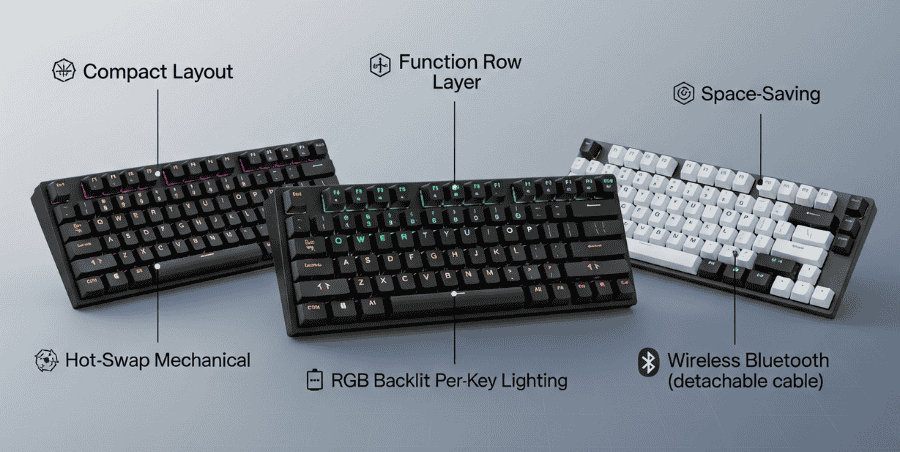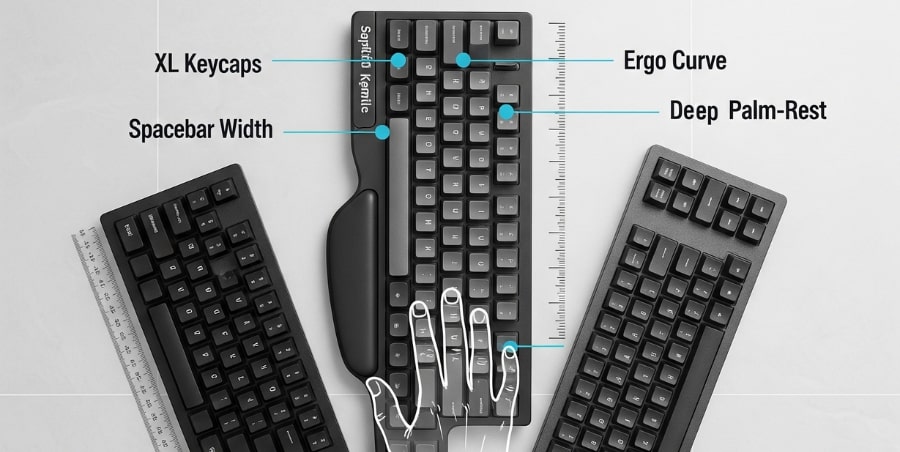Buying a budget keyboard sounds simple until you try. You’re met with hundreds of options, all promising the same things at similar prices. Some look great but feel terrible. Others have glowing reviews but arrive rattly, hollow, or annoying within a week. The goal isn’t to find the cheapest option, it’s to avoid wasting money on something you’ll want to replace.
This guide exists for that reason. We’re not chasing the lowest price or hyping temporary trends. Instead, we focus on finding keyboards that deliver real value where it matters: in how they feel to type on, how well they’re built, and whether they last. Here, “best” means the least regret, the most comfort, and the fewest compromises for your money.
We’ll focus on the $25 to $80 range. In this bracket, you can expect solid daily performance, decent build quality, and at least one standout feature like hot-swap sockets, reliable wireless, or a genuinely pleasant typing feel. You won’t find premium materials or perfectly tuned acoustics here. The key difference between a good budget keyboard and a bad one often comes down to which corners were cut. Our goal is to help you tell them apartand end up with a keyboard that feels good to use, not just easy to buy.
How to Choose Your Budget Keyboard
Choosing a budget keyboard isn’t about finding the cheapest option. It’s about spotting true value where a manufacturer spends its limited budget on what actually matters for your daily use. This guide breaks down the key decisions.
Start here. Your main activity points you toward the right features.
- For Typing & Office Work: Prioritize typing feel, noise level, and wireless convenience. A quieter, comfortable keyboard is key.
- For Gaming: Prioritize reliable latency (wired is best), durable switches, and anti-ghosting. Flashy RGB is less important than consistent response.
- For Beginners Wanting to Customize: Your #1 priority is HOT-SWAPPABLE SWITCHES. This single feature future-proofs your buy more than any other.
This is where “budget” and “value” part ways. Look for sensible trade-offs that protect the typing experience.
Now, apply your priority from Step 1 to these practical decisions.
Wired vs. Wireless
- Choose Wired for: Zero latency (crucial for gaming), ultimate reliability, no battery concerns.
- Choose Wireless for: Desk cleanliness, portability, switching between devices. Note: In the budget range, wireless can sometimes mean slight latency or connection drops. If you choose wireless, a 2.4GHz dongle is more reliable than Bluetooth for active use.
Pick Your Layout Size
- Full-Size (100%): You use the number pad constantly for data entry or accounting.
- Tenkeyless (TKL) or 75%: The sweet spot for most. Saves space while keeping arrow and function keys. 75% is more compact.
- 60%: You value a minimalist, portable setup and don’t mind using function layers for missing keys.
Switch Type (Mechanical is King for Value)
- Linear (Red, Black): Smooth, quiet keystrokes. Good for gaming and quiet offices.
- Tactile (Brown, etc.): A subtle bump you can feel. A balanced choice for typing and gaming.
- Clicky (Blue): Loud, tactile click. Satisfying but disruptive in shared spaces.
- > > Recommendation: If unsure, start with Linear or Tactile switches from known brands like Gateron or Kailh.
Your Quick-Selection Checklist
Before you click “buy,” ask:
- Does my choice match my primary use case (Step 1)?
- Does it have a reputation for solid build quality (no major flex, good stabilizers)?
- Are the keycaps PBT plastic? (A strong indicator of overall quality focus).
- If I ever want to change things, does it have hot-swap sockets?
- Have I chosen the right layout and connectivity for my desk and habits?
This structured approach turns overwhelming specs into a clear decision path. By focusing on value pillars and intentional trade-offs, you’ll find a keyboard that doesn’t just cost less it performs more.
Best Budget Keyboard Recommendations
1. Best for casual typing (Keychron C2 Pro)

Image source: Amazon
The Keychron C2 Pro proves a budget keyboard doesn’t have to feel cheap. This full-size, wired mechanical board invests in core typing quality and long-term flexibility, making it a perfect foundation for both work and play.
This keyboard spends its budget where it counts: on programmability, durable materials, and a hot-swap design you can grow with, while skipping wireless to maximize value.
The Keychron C2 Pro is built for lasting satisfaction, starting with a solid construction and thick PBT keycaps that resist shine and eliminate hollow flex for a consistently pleasant typing feel. Furthermore, it’s designed to evolve with you; hot-swap sockets allow for easy switch upgrades down the line, and full QMK/VIA programmability means every key can be remapped to fit your growing skills. For day-to-day use, its simple wired connection provides completely reliable, zero-latency performance without any battery concerns, making it a steadfast and dependable daily driver.
QMK/VIA support for deep customization
Hot-swappable switches for easy upgrades
Durable PBT keycaps that don’t wear quickly
Comfortable for long typing sessions
Works cleanly across Windows, macOS, and Linux
Wired only, no Bluetooth or wireless mode
RGB is subtle rather than bold or shine-through
The Keychron C2 Pro is the smart, foundational choice. It forgoes flashy gimmicks to deliver exceptional daily typing feel and unparalleled customization potential for its price. If you want a reliable, full-size mechanical that you can modify and enjoy for years, this is arguably the safest and most valuable pick in the budget category.
2. Best budget gaming (Epomaker HE68)

Image source: Amazon
The EPOMAKER HE68 Lite proves a budget gaming keyboard doesn’t have to feel like a compromise. This compact 65% board delivers a solid typing experience and serious customization potential, making it a versatile choice for gamers and typists who want high responsiveness without a premium price.
This keyboard invests where it counts: in high-quality Hall Effect switches for smooth actuation, durable materials, and deep customization. It stays focused, skipping unnecessary frills to deliver performance and longevity at a smart price.
The HE68 Lite offers a satisfying mix of responsiveness and stability. Its Hall Effect switches register every press with consistent accuracy, feeling smooth during rapid typing or intense gaming. The 65% layout saves considerable desk space for mouse movement a real plus for gamers while keeping essential keys.
Durability shines here. The PBT keycaps resist shine and wear, and the overall build feels sturdy. This board is built to evolve: hot-swappable sockets let you change switches easily, and full VIA/QMK support allows deep key remapping and macro programming. The wired USB-C connection guarantees zero-latency performance, free from battery or wireless interference concerns.
Hall Effect switches provide smooth, consistent actuation
VIA/QMK support for deep customization
Hot-swappable sockets for easy switch upgrades
Durable PBT keycaps that resist shine
Space-saving 65% layout ideal for gaming setups
Wired only, no wireless option
RGB lighting is decent but not exceptionally vibrant
The EPOMAKER HE68 Lite is a smart, value-driven choice for anyone seeking a balance of performance, durability, and customization without premium cost. It foregoes flashy extras to focus on tactile quality and long-term flexibility. If you want a dependable gaming keyboard that also excels at daily typing and can adapt with your preferences, this is a top-tier budget option.
3. Best quiet for shared spaces (AULA F75 Pro)

Image source: Amazon
The AULA F75 Pro demonstrates that a quiet keyboard for shared spaces doesn’t require sacrificing feel or functionality. This compact wireless board delivers a noticeably subdued typing experience, reliable multi-device connectivity, and thoughtful features, making it a standout for offices, libraries, or homes.
This board allocates its budget strategically: into genuinely quiet switch mechanics, robust triple-mode wireless, and a solid build. It successfully balances noise control with daily performance, ensuring you don’t have to give up typing comfort to keep the peace.
The AULA F75 Pro is engineered for environments where noise matters. Its pre-lubricated quiet switches significantly reduce both downstroke and upstroke sound, transforming the typical mechanical clatter into a soft, muted tone ideal for open offices or late-night use. You still get a satisfying mechanical feel smooth and consistent without the disturbance.
Connectivity is a major strength. Seamlessly switch between Bluetooth for multiple devices, a lag-free 2.4GHz dongle for gaming or work, and a reliable USB-C wired connection. The addition of PBT keycaps enhances durability and feel, while the programmable rotary knob offers quick control over volume or system functions.
Exceptionally quiet pre-lubed switches perfect for shared environments
Versatile triple-mode connectivity (Bluetooth, 2.4GHz, wired)
Solid, flex-free build quality with PBT keycaps
Useful programmable knob and per-key RGB customization
Excellent battery life for a wireless mechanical board
The quiet switch design offers less tactile feedback for those who prefer a pronounced bump
RGB lighting is bright but lacks deep diffusion compared to premium models
The AULA F75 Pro excels as a thoughtful, well-rounded keyboard for shared spaces. It prioritizes and delivers on its core promises: quiet operation, wireless versatility, and day-long comfort. If you need a considerate mechanical keyboard that performs reliably across devices without causing a distraction, the F75 Pro represents outstanding value and one of the most sensible choices in its category.
4. Best travel/compact option (Kisnt Wireless)

Image source: Amazon
The Kisnt Wireless Mechanical Keyboard proves a travel-friendly, compact board can deliver a genuine mechanical feel without weighing down your bag. This ultra-portable keyboard focuses squarely on mobility, reliable wireless performance, and a satisfying typing experience, making it a great companion for work, coffee shops, hotels, or any on-the-go setup.
This keyboard invests its budget where it counts: in a genuinely compact yet usable design, reliable wireless connectivity, and pleasant mechanical switches. It forgoes bulky extras to deliver maximum portability and performance for the price.
The Kisnt is built for mobility without compromise. Its 60% layout removes the numpad and dedicated keys, creating a tiny footprint that fits effortlessly next to a laptop or in a backpack. The Bluetooth connection pairs quickly with phones, tablets, and laptops, letting you switch devices without cable hassle.
Despite its size, the typing experience remains substantial. Mechanical switches provide crisp, responsive feedback that surpasses typical travel membranes. The layout encourages efficient hand movement once you adapt. RGB backlighting adds personality and aids visibility in dim environments, while the battery reliably lasts through a full day away from an outlet.
Ultra-compact 60% layout, perfect for travel and tight spaces
Bluetooth wireless with multi-device support
Mechanical switches for a satisfying, responsive feel
RGB lighting adds style and practicality
Lightweight and highly portable
Bluetooth only; no 2.4GHz wireless or wired option
The 60% layout may feel cramped for extended typing or specific tasks
The Kisnt Wireless Mechanical Keyboard is a smart choice if portability and easy pairing are your top priorities. It doesn’t overload on features, but what it delivers, a compact form, true mechanical feel, and solid wireless performance, hits the mark for mobile users. If you need a reliable, small mechanical keyboard that travels well and feels great to type on, this offers standout value in the travel-friendly category.
5. Best for multi-device workflow(Logitech K780)

Image source: Amazon
The Logitech K780 Multi-Device Wireless Keyboard proves that productivity across multiple devices doesn’t have to be messy or frustrating. Built for effortless connectivity and reliable comfort, this versatile board is a standout choice for anyone who juggles laptops, tablets, and phones throughout the workday.
This keyboard invests its budget wisely: in seamless multi-device switching, dependable wireless performance, and a typing experience designed for all-day comfort. It forgoes flashy gaming features to deliver a focused tool that eliminates cable chaos and keeps you flowing across screens.
The K780 excels at context switching. Its dedicated Easy-Switch buttons let you instantly jump between three paired devices like a phone, tablet, and laptop without menu diving. This is a major advantage for multi-device workflows. Offering both Bluetooth and Logitech’s Unifying receiver provides flexible, reliable connections for nearly any setup. The typing experience prioritizes quiet comfort. The scissor-style keys provide a responsive, laptop-like feel that is easy to adapt to, especially for long typing sessions or spreadsheet work. The full-size layout includes a number pad, streamlining data entry. While the build uses practical materials, it feels steady and dependable on any desk.
Effortlessly switches between three paired devices
Dual wireless options (Bluetooth and Unifying receiver)
Full-size layout with a comfortable, quiet typing feel
Highly reliable for long productivity sessions
Broad compatibility with Windows, macOS, Android, and iOS
Features quiet scissor switches, not a mechanical feel
No backlighting, which can be a drawback in low light
The Logitech K780 Multi-Device Wireless Keyboard is a practical workhorse for a multi-device workflow. It doesn’t chase niche features, but instead masters the essentials: effortless device switching, reliable connections, and comfortable typing. If your priority is smooth productivity across screens rather than gaming specs, this keyboard is a straightforward and valuable choice in its class.
Final Verdict (Best budget keyboards of 2025)
After testing and comparing all the keyboards in this guide, the top picks stand out by focusing on what truly matters: real-world performance, everyday comfort, and lasting value. Each board excels in a specific role, whether for multi-device use or quiet typing. This proves that “budget” doesn’t mean settling for basic; it means making smart choices that fit how you actually work and play.
- Students: If you need a portable keyboard for class, studying, and pairing with a laptop or tablet, the Kisnt Wireless is ideal. Its compact Bluetooth design saves space and reduces desk clutter.
- Gamers on a Budget: For fast, accurate inputs that feel satisfying during rapid key presses, the EPOMAKER HE68 Lite hits the sweet spot. Its Hall Effect switches offer a snappy edge without a high cost.
- Remote Workers / Heavy Typists: If typing comfort and customization are priorities, the Keychron C2 Pro delivers the best long-term value. It feels solid, supports deep tweaking via QMK/VIA, and its hot-swap sockets let it evolve with your preferences.
- Shared Space Users: For environments where noise is a concern, such as open offices or libraries, the AULA F75 Pro tones down the noise while still providing satisfying tactile feedback.
- Multi-Device Pros: If you regularly switch between a laptop, tablet, and phone, the Logitech K780 makes these transitions smooth and stress-free without cable clutter.
The goal of this guide isn’t to find the cheapest keyboard, but the smartest one. A low price is appealing, but it only represents true value if the experience holds up after a week, a month, or a year.
Some keyboards here may cost a bit more, but they earn that investment through greater durability, better switches, and meaningful features like hot-swap sockets, stable wireless, or seamless multi-device support. For the best long-term value, prioritize durability and comfort over the lowest initial price. A slightly higher investment upfront often leads to a keyboard you’ll keep and enjoy, not one you’ll need to replace.
FAQ’S
If you need arrow keys, you’ll usually only find them on keyboards larger than 60%. A 65% keyboard is the best choice if you don’t want to rely on the Fn or Pn layers for basic keys.
The downside of 60% keyboards is that they don’t have a number pad, function keys, or navigation keys, so you need to use shortcuts instead.
Full-size keyboards have extra keys that aren’t very useful for gaming, and they also take up a lot of desk space, which can be annoying since gamers usually want more room for mouse movement.
Most gamers prefer a 60% layout over a full-size keyboard because it gives them more desk space for mouse movement and is also easier to carry around.