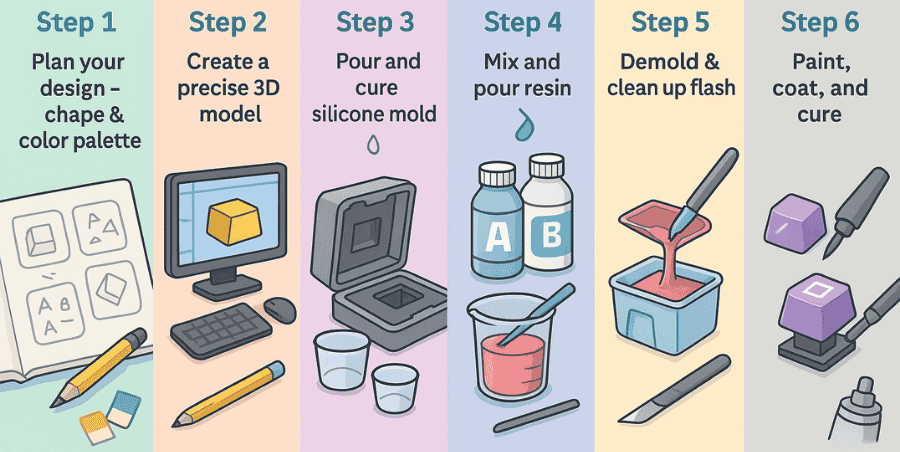A TKL, or tenkeyless keyboard, is a compact layout that removes the number pad you usually find on full-size keyboards. Other than that, it still has all the important keys like letters, numbers, function keys, and navigation keys. You don’t lose much in terms of functionality, but you gain a lot in desk space. This extra room makes it easier to move your mouse, which is especially helpful for gamers or anyone who needs more freedom on their desk. TKL keyboards are also lighter and easier to carry around, making them a good option for both office work and gaming setups.
Difference between full size and Tkl keyboard
The main difference between a TKL and a full-size keyboard is the number pad. TKL keyboards are also called 80% keyboards because they include about 80% of the keys you’d find on a full-size board. One of the biggest advantages is comfort your hands stay closer together, so switching between your keyboard and mouse feels smoother. The smaller design also looks cleaner, more modern, and helps keep your typing position centered.

On the other hand, there are some downsides. If you often use the number pad for work, data entry, or even shortcuts, you might miss it. The smaller layout also means the side Enter key is gone, which some people rely on. Surprisingly, TKL keyboards can sometimes cost more than full-size models, even though they’re smaller. That’s because they’re designed for a niche audience and often come with premium features.
Difference between Tkl and 75% keyboard
A 75% keyboard is the closest size to a TKL keyboard. The main difference is the layout. A 75% board has a much tighter design, with the keys packed closer together. Unlike a TKL, there’s little to no space between the function row and the number row, which makes it look more compact and modern. Some 75% keyboards also cut down on certain keys like F11 and F12 that you’d normally find on a full TKL.

The benefit of this design is that you still get most of the keys you need, including arrows and function keys, but in a smaller footprint that saves desk space. It’s great for people who want the balance between compact size and functionality. However, the tighter layout can take some time to get used to, especially if you’re coming from a full-size or TKL keyboard.
Difference between Tkl and 65% keyboard
The 65% keyboard is an even more compact option. It removes the function row (F1–F12) to save space but still keeps all the essential letters, numbers, and arrow keys. Some models also include keys like Insert and Delete, but not always. Compared to a TKL, the 65% is much smaller, making it easier to carry around and perfect for small desks.

To make up for the missing keys, most 65% keyboards include an Fn (function) key. This lets you access secondary functions by pressing a combination, like using arrows or shortcuts for volume and brightness. In some 65% keyboards, the Fn layer is highly customizable, so you can set it up exactly the way you want. This layout is popular with gamers and people who like minimal setups. It strikes a nice balance you still get arrows and navigation, but in a much smaller footprint than larger boards. The only drawback is the learning curve, especially if you rely heavily on dedicated function keys.
Advantages of a Tkl keyboard
The TKL keyboard gives you more space on your desk by removing the number pad. One big advantage is that it reduces the distance between your hands and the mouse. This makes switching between typing and mouse movements much quicker and smoother, which is especially helpful during repetitive tasks.
It’s also a great choice for gamers. Most gamers don’t really need the number pad, and by removing it, the keyboard feels lighter and more compact. This means more room for wide mouse movements, which is important in fast-paced games.
Another plus is the clean and minimal look of TKL keyboards, making them visually appealing on any desk setup. They’re also easier to carry compared to full-size boards, so if you take your keyboard to work or gaming events, this size is very practical.
FAQ’S
Is TKL a 75% keyboard?
Some people think that TKL and 75% keyboards are the same, but they’re not. A 75% keyboard is more compact with a tighter layout, while a TKL keyboard has a little more room between the keys. The TKL layout usually has around 87 keys, whereas a 75% keyboard has about 84 keys.
Is TKL or 60% better?
It’s all about preference. The TKL keyboard has all the keys you need for daily tasks and is often considered better for typing. On the other hand, the 60% keyboard is more about portability. It’s very compact but misses some important keys that many people rely on.
Is a TKL keyboard good for gaming?
The TKL keyboard gives you more space on your desk, which is especially helpful for gamers who need room for mouse movement. It also lets you angle your keyboard in a way that best suits your setup.
What are the cons of TKL keyboards?
The biggest disadvantage of a TKL keyboard is for people who often use the number pad, especially for data entry or office work. Since the numpad is missing, it can slow down tasks that rely heavily on numbers. In that case, a full-size keyboard may be the better choice.
Want to make the most of your new setup? Learn practical tips in our guide on how to Type Faster and Increase Your WPM.