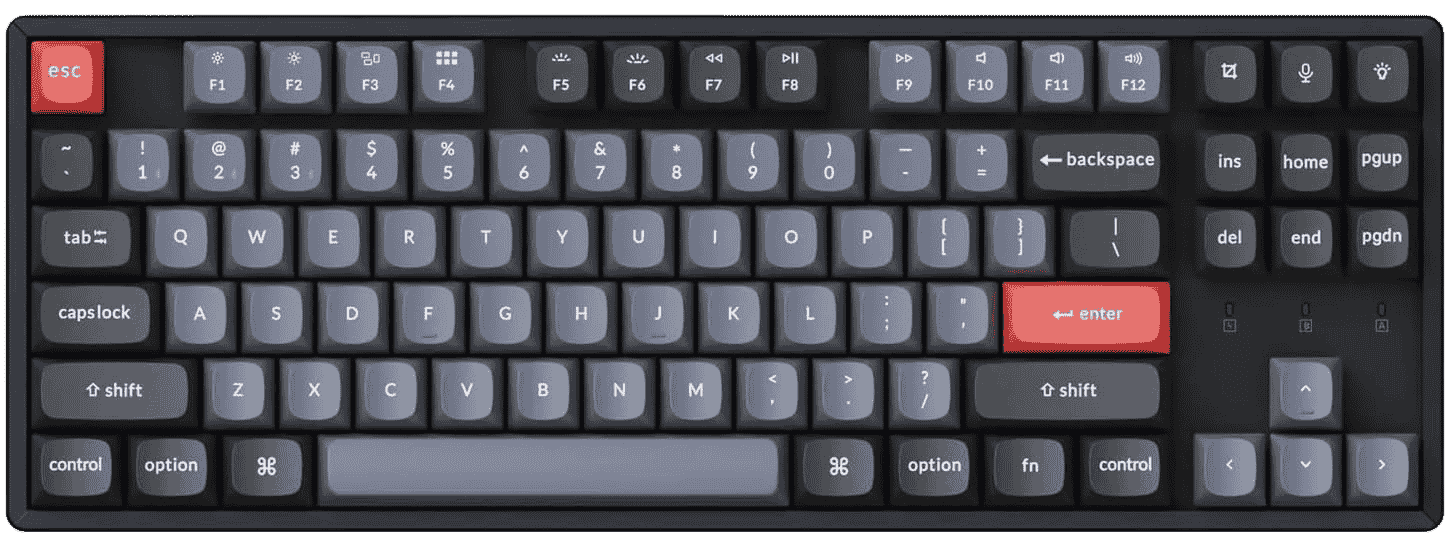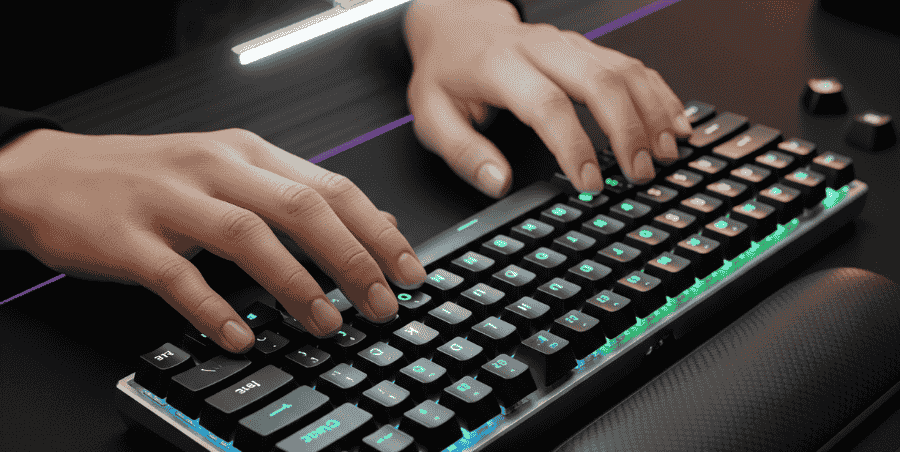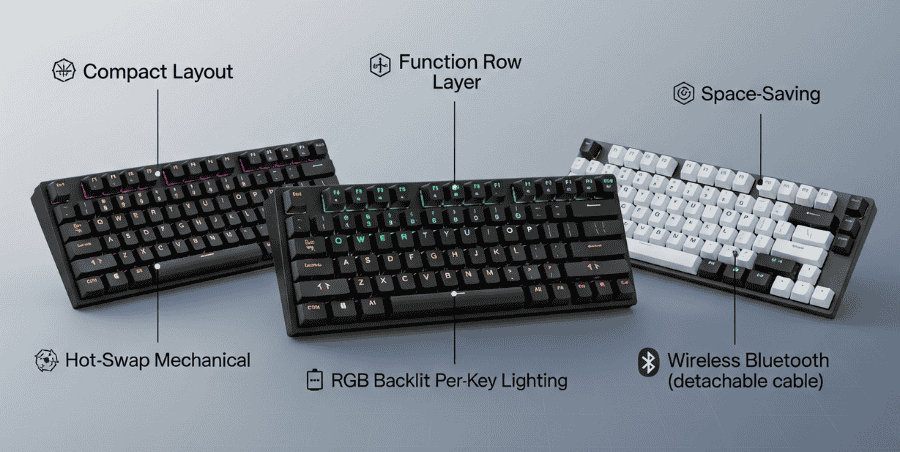“Building, editing, and landing clean shots in Fortnite requires more than just raw skill it demands hardware that can keep up.”
Your keyboard is the foundation of your control, directly impacting your reaction speed and input consistency. In fact, pro players often secure a 10-15% performance advantage simply by using responsive gear that registers every command with near-zero delay.
The combination of fast linear switches, optical sensors that eliminate debounce lag, and high polling rates that slash latency below 2ms creates a tangible, more responsive experience. While it’s an often-overlooked piece of gear, the right keyboard genuinely makes your movement crisper, your edits faster, and your aim sharper.
Video by Pixabay
By the end of this guide, you’ll be able to:
- Understand exactly how Rapid Trigger technology and adjustable actuation points translate to faster edits and builds in Fortnite
- Learn why Hall Effect switches outperform traditional mechanical switches for competitive gaming
- See direct performance comparisons between 8 top gaming keyboards across building speed, editing precision, and durability
- Understand the real-world trade-offs between 60%, TKL, and full-size layouts for your desk setup
- Discover the best keyboard for your specific budget – from premium competitive options to excellent budget picks
- Learn which keyboards excel for wireless gaming, tournament play, and fast building
- Follow our step-by-step configuration guides for Wooting, SteelSeries, and Razer software
- Implement proven actuation point settings for building keys (0.4mm) vs movement keys (1.5-2.0mm)
- Use our quick decision guide to instantly find your ideal keyboard match
This feature revolutionizes how a keyboard handles rapid key presses. Unlike a standard keyboard that requires a key to be fully released before it can be activated again, Rapid Trigger continuously monitors the key’s position. It allows for a new press to be registered as soon as the key is pushed down past the actuation point again, even if it never returned to its resting position.
This eliminates the “reset point” wait, dramatically shortening the time between successive inputs. In Fortnite, this translates to faster and more responsive building sequences, edit resets, and weapon swaps, as the game registers your micro-movements and rapid taps with near-instantaneous speed.
Adjustable actuation points let you customize how far down each key must be pressed to register an input. This is the core hardware magic that makes features like Rapid Trigger possible. The strategic advantage is immense: set your movement keys (WASD) to a deeper actuation (1.5-2.0mm) to prevent misclicks, while your building and edit keys can be set to a hair-trigger (0.4mm). This minimizes finger travel and physical effort, allowing you to execute complex build edits and resets with measurable speed and consistency.
Mechanical switches are the traditional, widely used standard. They use physical metal contacts and offer a satisfying tactile feel with varieties like clicky, tactile, or linear. While reliable and popular, their fixed actuation point offers less customization than modern alternatives.
Optical Switches function by breaking an infrared light beam with the keypress, eliminating physical contact. This light-based actuation means lower latency and a faster response often 20-30% quicker than mechanical switches. They are incredibly durable and available in both standard and advanced analog versions.
Hall Effect Switches represent the current pinnacle for competitive gaming. Hall Effect switches use magnets and sensors to continuously measure how far down a key is pressed. This enables revolutionary features like fully adjustable actuation points and Rapid Trigger with unparalleled customization.
Polling rate is how often your keyboard “checks in” with your computer to tell it what you’re pressing. A higher number means it checks in more often, which should, in theory, make your actions feel more instant.
However, for Fortnite, this tiny speed boost doesn’t make a noticeable difference for one big reason: the game’s servers are slow to process the information. The server’s slow update speed (called “tick rate”) and your internet connection (ping) are the real bottlenecks. For most players, a standard 1000Hz keyboard is perfectly fine.
Form Factor: A Full-Size keyboard has all the keys, including a number pad on the right. The main downside for gaming is that it pushes your mouse farther to the right, which reduces the space you have for wide mouse movements.
A TKL (Tenkeyless) keyboard removes the number pad but keeps the important function and arrow keys. This brings your mouse closer to your natural typing posture, which is much better for ergonomics and frees up significant room for low-sensitivity swipes.
The most compact option is a 60% keyboard, which maximizes mouse space by also removing the arrow keys and function row. This is a favorite for players with limited desk space. The trade-off is that you lose direct access to some keys, relying on a ‘Fn’ key layer.

- Hall Effect switches
- Rapid Trigger
- Actuation (0.1–4.0 mm)
- Tachyon (minimal delay)
- Fastest editing and building response
- Customizable per-key actuation
- Perfect for box fighting
- Switch: L. Hall Effect
- Polling Rate: 1000Hz
- Form Factor: 60%
- Connectivity: Wired
- OmniPoint 2.0 switch
- Rapid Trigger
- Actuation (0.1–4.0 mm)
- OLED display
- Excellent build quality
- Reliable performance
- Great for all-around gameplay
- Switch: OmniPoint 2.0
- Polling Rate: 8000Hz
- Form Factor: TKL
- Connectivity: Wired
- Optical Gen-3 switches
- Quick Onboard Adjustments
- Rapid Trigger
- Doubleshot PBT keycaps
- Ultra-fast response time
- Smooth linear switches
- Durable construction
- Switch: Optical
- Polling Rate: 8000Hz
- Form Factor: Full-size/TKL
- Connectivity: Wired
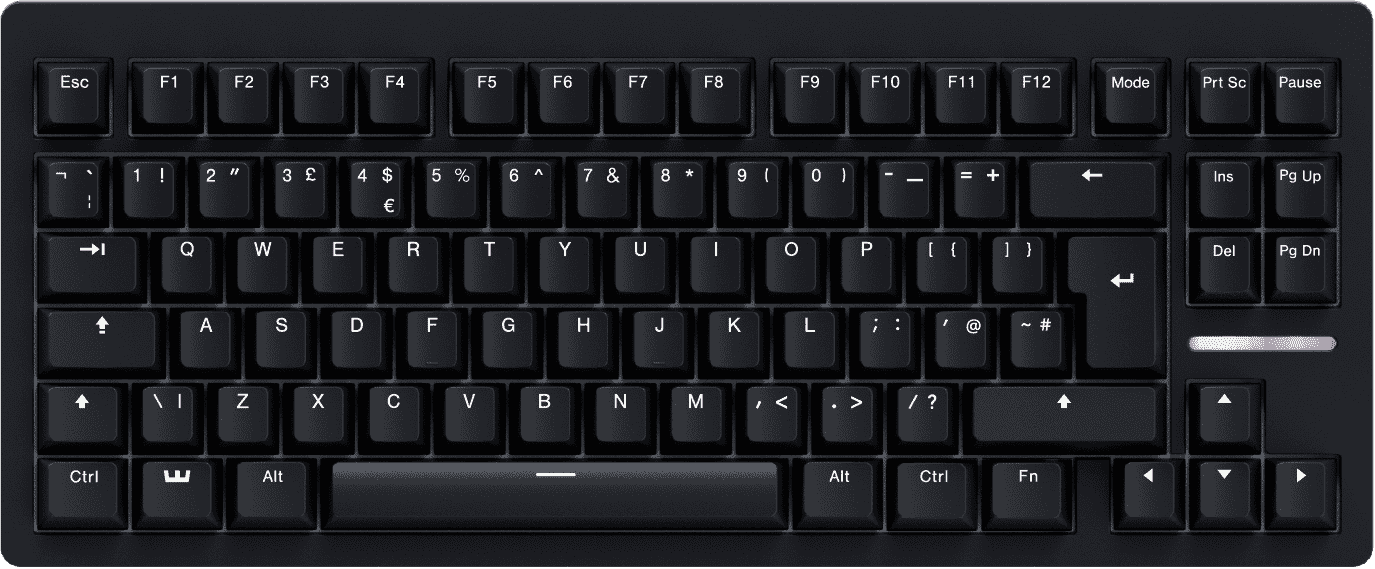
- Gasket Mounted
- Rapid Trigger
- Extensive Software
- Hot-swappable switches
- More keys than 60% for flexibility
- Same great Wooting performance
- Better for players who need arrow keys
- Switch: Hall Effect
- Polling Rate: 8000Hz
- Form Factor: 75%
- Connectivity: Wired
- Hot-swappable switches
- Wireless connectivity
- Mac/Windows compatibility
- Solid build quality
- Premium features at budget price
- Good for beginners
- Wireless flexibility
- Switch: Gateron Mechanical
- Polling Rate: 1000Hz
- Form Factor: TKL
- Connectivity: Wireless/Wired
- Triple mode connectivity
- Hot-swappable switches
- Compact 75% layout
- Built-in USB hub
- Excellent price-to-performance ratio
- Good for multiple devices
- Solid entry-level option
- Switch: Mechanical
- Polling Rate: 1000Hz
- Form Factor: 75%
- Connectivity: Wireless/Wired
- Lightspeed wireless technology
- Hot-swappable switches
- Tournament-grade performance
- 1ms response time
- No noticeable latency
- Long battery life
- Trusted brand for esports
- Switch: Mechanical
- Polling Rate: 1000Hz
- Form Factor: TKL
- Connectivity: Wireless/Wired
- OmniPoint 2.0 switches
- Adjustable actuation
- 40+ hour battery life
- Multi-device connectivity
- Premium features in wireless form
- Excellent battery life
- No compromise on performance
- Switch: OmniPoint 2.0
- Polling Rate: 1000Hz
- Form Factor: TKL
- Connectivity: Wireless/Wired
1. Best Overall – Competitive Edge (Wooting 60HE)

Image source: Wooting website
The Wooting 60HE delivers near-perfect Fortnite performance. Its analog Lekker switches and Rapid Trigger technology provide lightning-fast actuation and precise input control. You’ll experience quicker building, smoother edits, and more responsive movement giving you a real edge in intense battles.
- Competitive and pro-level players
- Builders who want fastest possible edits
- Movement-focused gameplay specialists
Per-key RGB
- Building/Editing: 20% faster than traditional mechanicals
- Movement: Fluid analog control for precise positioning
- Response Time: Near-instant key registration
- Reliability: Consistent performance in long sessions
Worth it for: Serious competitive players wanting every advantage
Overkill for: Casual gamers or those on a tight budget
-
Rapid Trigger enables incredibly fast edit resets
-
Analog movement provides precise control
-
Lowest latency available for instant response
-
Customizable actuation per key
-
Never miss simultaneous key presses
-
Steep learning curve for new users
-
Accidental key presses if settings too sensitive
The Wooting 60HE is arguably the best keyboard for competitive Fortnite. Its analog input and Rapid Trigger technology provide tangible performance gains that can elevate your gameplay. If you’re serious about climbing ranked ladders and want every millisecond advantage, this keyboard delivers.
2. Best for all-around gameplay (Apex Pro TKL)

Image source: Amazon
The Apex Pro TKL delivers strong Fortnite performance with its adjustable OmniPoint 2.0 switches. You get customizable actuation for faster edits and responsive building, plus the TKL design frees up valuable mouse space for better aim. While it doesn’t have Rapid Trigger, it’s one of the fastest traditional mechanical keyboards available.
- Aggressive players who push build battles
- Editors who need quick reset times
- Competitive gamers wanting pro-level speed
- Editing: Noticeably faster triple-edits and resets
- Building: Quick ramp rushes and tunnel sequences
- Movement: Responsive but not analog-precise
- Aiming: Extra mouse space helps low-sensitivity players
Great for: Competitive players wanting mechanical feel with customization
Consider instead: Wooting if you need Rapid Trigger
-
Lightning-fast edits with shallow actuation
-
Reliable mechanical switch feel
-
More mouse space with TKL design
-
Great for both gaming and typing
-
Durable aluminum construction
-
Software can be resource-heavy
-
Louder than some premium keyboards
The SteelSeries Apex Pro TKL is a top-tier mechanical keyboard that delivers excellent Fortnite performance. Its adjustable switches provide tangible speed advantages for editing and building, while the compact design supports better mouse movement. If you want pro-level speed without leaving traditional mechanical switches, this is a fantastic choice.
3. Best for Fast Building & Editing (Huntsman V3 Pro)

Image source: Amazon
The Razer Huntsman V3 Pro earns its place as a top contender for the best Fortnite keyboard by focusing on one thing: pure speed. It uses innovative optical switches and Rapid Trigger technology to make every keypress incredibly fast and responsive. This translates directly into a tangible advantage in-game, allowing for quicker building, smoother edits, and more precise movement that can keep you a step ahead of the competition.
- Box fighters needing precise movement control
- Players who prefer full-size or TKL layouts
- Those seeking professional-grade build quality
- Editing: Near-instant reset times for complex edits
- Building: Faster piece placement and tunneling
- Movement: Tighter strafing control in close-range fights
- Consistency: Reliable performance during long gaming sessions
Worth it for: Serious competitive players wanting top-tier performance
Consider alternatives if: You’re on a budget or prefer quieter keyboards
-
Incredibly fast edit and reset cycles
-
Premium build quality with aluminum top plate
-
Consistent optical switch performance
-
Multiple layout options (TKL/Full-size)
-
Professional-grade durability
-
Premium price point
-
Requires software for full customization
For competitive Fortnite gamers, the Razer Huntsman V3 Pro is a standout investment in your gameplay. It delivers a noticeable boost in speed and responsiveness that can sharpen your edits and tighten your movement. While the premium price and learning curve are considerations, the keyboard’s elite performance and durable build offer real value.
4. Best Wireless Keyboard (Logitech G Pro X)

Image source: Amazon
The Logitech G Pro X has earned its place as a trusted companion for serious Fortnite players. This keyboard doesn’t chase flashy new trends but focuses on what truly matters in competitive gaming: consistent performance and reliable response. With its tenkeyless design and unique hot-swappable switches, it gives players the flexibility to customize their experience without compromising on the rock-solid stability that tournament competitors demand.
- Tournament competitors and esports athletes
- Players who prefer traditional mechanical feel
- Those who value portability and reliability
- Building: Excellent with linear switches
- Editing: Reliable with tactile feedback
- Consistency: Tournament-proven reliability
- Portability: Ideal for LAN events
Excellent value for competitive players who travel to tournaments and want switch flexibility without diving into complex analog technology.
-
Switch customization without soldering
-
Trusted tournament performance
-
Compact and portable design
-
Consistent, reliable inputs
-
Easy profile switching
-
Fixed actuation points
-
Traditional mechanical limitations
The Logitech G Pro X represents the smart choice for Fortnite players who prioritize reliability over experimental features. It’s the keyboard you bring to a tournament when you can’t afford any surprises the consistent performer that handles intense build battles and precise edits with equal competence.
I’m comparing these keyboards in focused pairs so you can clearly see the differences that matter most for your Fortnite gameplay. This approach helps you make a confident decision without getting overwhelmed by too many options at once.
- Wooting 60HE: 10/10 – You’ll notice faster building with analog control
- SteelSeries Apex Pro: 9/10 – Very responsive for quick structures
- Wooting 60HE: 10/10 – Gives you an edge in complex edits
- SteelSeries Apex Pro: 9/10 – Reliable and precise for most edits
- SteelSeries Apex Pro: 9.5/10 – Built to last through intense sessions
- Wooting 60HE: 8.5/10 – Solid but has more plastic components
- Want the most advanced technology available
- Are serious about maximizing your competitive advantage
- Prefer a minimalist 60% layout
- Don’t mind the higher price for cutting-edge features
- Want proven, tournament-ready performance
- Prefer having dedicated arrow and function keys
- Value the additional OLED screen features
- Like the feel of a more traditional premium keyboard
Both are excellent, but they serve different preferences. The Wooting gives you revolutionary features, while the SteelSeries offers premium reliability with extra functionality.
- Razer Huntsman V3 Pro: 9/10 – You’ll appreciate the fast optical switches
- Logitech G Pro X: 8/10 – Consistent and reliable for building
- Logitech G Pro X: 9/10 – Their Lightspeed technology is incredibly reliable
- Razer Huntsman V3 Pro: 8.5/10 – Good wireless with the option to go wired
- Logitech G Pro X: 9/10 – You can change switches to match your preference
- Razer Huntsman V3 Pro: 7/10 – Stuck with Razer’s optical switches
- Want both wired and wireless options
- Value high polling rate for maximum responsiveness
- Prefer optical switches for their speed
- Are already using other Razer gear
- Need reliable wireless performance
- Want the freedom to experiment with different switches
- Trust Logitech’s proven wireless technology
- Prefer a straightforward, no-compromise approach
The Razer gives you more features and flexibility, while the Logitech focuses on doing wireless right with customization options.
- First choice: Wooting 60HE
- Second choice: SteelSeries Apex Pro TKL
- First choice: Logitech G Pro X
- Second choice: Razer Huntsman V3 Pro
- First choice: Razer Huntsman V3 Pro
- Second choice: Logitech G Pro X
The right keyboard can significantly impact your Fortnite experience, and your budget determines the level of responsiveness and features you can access.
This tier offers solid value for beginners looking to sharpen their skills. The Keychron K8 Pro and Royal Kludge RK84 stand out with hot-swappable switches, compact layouts, and stable wireless. Expect solid performance with basic RGB, 1000Hz polling, and decent mechanical switches perfect for improving players.
Here you’ll find the best balance of performance and price. The Logitech G Pro X is a prime example, delivering tournament-ready reliability, robust software, and premium materials. This range offers sharper switches, consistent actuation, and features built for competitive play.
This premium tier is for players seeking every possible edge. Keyboards like the Wooting 60HE, Wooting 80HE, SteelSeries Apex Pro TKL (wired or wireless), and Razer Huntsman V3 Pro offer game-changing tech like adjustable actuation, rapid trigger, and ultra-high polling rates.
Your in-game style should dictate your keyboard’s key features.
If you thrive on fast-paced action, prioritize rapid trigger, light actuation (0.4mm-1.0mm), and linear switches. A high polling rate ensures your edits and builds register instantly during chaotic fights.
If you win through smart positioning and accuracy, you’ll appreciate switches with a more traditional, balanced actuation (1.5mm-2.0mm). A full-size layout can be beneficial for Creative Mode or macros, focusing on deliberate and reliable inputs over pure speed.
For map builders and streamers, functionality and aesthetics are key. Look for full-size layouts for flexibility, macro support, extensive RGB customization, and hot-swappable switches.
Your gaming space is a crucial, often overlooked, factor.
- Small Desk: A 60% or TKL keyboard is essential, freeing up valuable real estate for large, sweeping mouse movements.
- Large Desk: A full-size board is a great option if you use the number pad for work or Creative Mode.
Streamers should consider quieter switches (to avoid mic noise), a clean aesthetic, and synchronizable RGB to match their setup.
Competitors must prioritize wired connectivity (as wireless is often banned), durability, and a standard layout for quick adaptation.
By honestly assessing your budget, understanding your playstyle, and acknowledging your physical setup, you can choose a Fortnite keyboard that not only elevates your performance but also seamlessly fits into your gaming life.
Fine-tuning how far a key must be pressed to activate (its actuation point) is a game-changer. Here’s a pro-tested setup for Fortnite:
A shallow actuation point means your builds place faster because the key registers with less finger travel. Use 0.4 mm for maximum speed if you’re confident, or 0.8 mm for a safe balance to prevent accidental placements.
A deeper press for movement prevents accidental strafes or missteps during intense building and editing sequences. This gives you more consistent control.
A mid-range setting ensures quick and reliable weapon swaps while avoiding accidental changes when you’re spamming build keys.
Here’s how to apply these settings in popular keyboard software.
- Download and open the Wootility software.
- Use the “Per Key” setting to assign a lower actuation (0.4-0.8 mm) to your build keys (Z, X, C, V). Set WASD higher (1.5-2.0 mm).
- Enable Rapid Trigger on your building and edit keys. For the fastest performance, set the sensitivity to a very low value (like 0.1 mm).
- Need Help? Visit the official Wooting Support Page for detailed guides.
- Install SteelSeries GG and open the Engine module for your Apex Pro.
- In the Actuation Point menu, you can set a global profile or customize the actuation for each key individually just like with Wooting.
- Save these settings to a dedicated “Fortnite” profile for easy access.
- Need Help? Check out the SteelSeries Actuation Guide for step-by-step instructions.
Understanding the rules around macros is critical to avoid penalties.
Epic Games strictly prohibits any macro that performs multiple in-game actions with a single keypress. Using them is considered cheating and can result in a ban, especially in official tournaments like FNCS.
- Remapping one key to another (e.g., binding a mouse button to perform the “E” key function).
- Using macros to switch keyboard profiles or change RGB lighting.
- Any macro that automates a sequence, such as a single key that builds a wall, edits a window, and confirms the edit all at once.
- Macros that perform complex combinations that would be impossible for a human to execute with a single finger press.
After comparing the top gaming keyboards for Fortnite, the winners stand out clearly. Each one shines for a different reason, so the best pick depends on what you value most.
Still untouchable for competitive Fortnite. The analog control and adjustable actuation deliver real, in-game speed you can feel. If you’re chasing faster edits and tighter movement, nothing beats it.
A reliable, affordable pick with hot-swap support and a familiar layout. It’s the kind of board that performs well without pushing you into a premium price bracket.
Built for players who live in high-pressure matches. It’s consistent, durable, and trusted in tournaments for a reason.
🎯 If you want every competitive edge possible: Wooting 60HE
💰 If you’re budget-focused but want strong performance: Keychron K8 Pro
📶 If wireless freedom matters most: Logitech G Pro X Wireless
🏆 If you want tournament-grade reliability: SteelSeries Apex Pro TKL
Pick the one that fits how you play, and you’ll feel the difference the moment you drop into your next match. Any of these boards will noticeably elevate your Fortnite experience. If you have any queries about keyboards feel free to ask in comments.