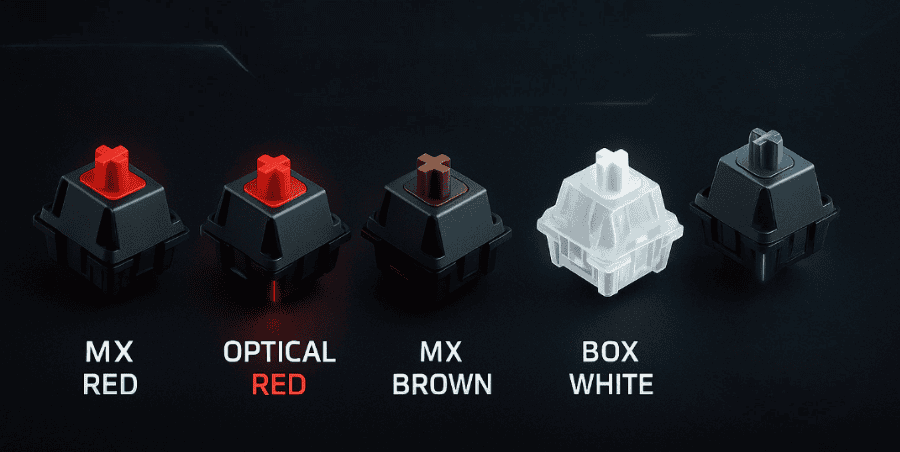The search for the loudest mechanical keyboard is a passionate pursuit, one that goes far beyond simple noise. It’s a quest for maximal tactile feedback, for the nostalgic rattle of an old-school typewriter, or for the undeniable, clicky confirmation in the heat of a gaming session. Yet so many discussions of “loud” keyboards start in the wrong place: with the board itself, rather than the heart of the sound.
Let’s establish the cardinal rule upfront: Sound is dictated by the switch. The case, keycaps, and plate are the orchestra hall, but the switch is the instrument. Without a deep dive into clicky switch mechanics from the classic Cherry MX Blue to the seismic Kailh Box Jade you’re merely guessing at what creates that iconic clatter.
This guide is built on that foundational principle. We’ve curated the six loudest pre-built and DIY-friendly keyboards available by analyzing their switch choices, acoustics, and resonance potential. But more importantly, we’ll equip you with the knowledge to understand their roar, the social considerations of owning one, and the mods that can take them to even more deafening heights. Consider this your definitive manual to mastering the art of audible keystroke.
What Makes a Mechanical Keyboard “Loud”? It’s All About the Switch.
If you remember only one thing from this guide, let it be this: the soul of a keyboard’s sound and its volume resides in its switches. The keyboard case, the keycaps, the desk mat? They are merely the concert hall, shaping the acoustics. The switch is the instrument itself. Understanding this is the difference between buying a truly thunderous keyboard and ending up with a disappointingly mild clacker.
For a complete breakdown of the three main switch families (linear, tactile, and clicky), we have a dedicated guide to the best switches for mechanical keyboards. For the purpose of our hunt for decibels, know this: only clicky switches are engineered for intentional, audible noise. They combine a tactile bump with a sharp auditory click at the point of actuation.
But not all clicks are created equal. The engineering inside the clicky switch is what defines its sonic character.
This is the crucial nuance. There are two primary mechanisms that create the “click” sound, and one is inherently louder and more tactile than the other.
- How it Works: A tiny, fragile plastic jacket surrounds the switch stem. As you press down, this jacket rapidly snaps against the stem and the switch housing.
- The Signature Sound: This creates a sharper, higher-pitched, and slightly rattly CLICK. It’s the classic mechanical sound.
- The Benchmark: Cherry MX Blue is the most famous example. It’s clicky, but in the realm of loudness, it’s often outmatched by its modern rival.
- How it Works: A small, spring-loaded metal bar is mounted inside the switch. When the stem presses down, it deflects this bar, which then SNAPS back against a post with serious authority.
- The Signature Sound: This creates a louder, deeper, more tactile, and profoundly satisfying CLACK or SNAP. It’s cleaner, more consistent, and delivers more forceful physical feedback.
- The Volume Champions: Kailh Box White, Jade, and Navy switches use this mechanism. The Kailh Box Navy is legendary in the enthusiast community for its heavy spring and deafening, tactile SNAP. If you are searching for the absolute loudest experience, you are hunting for keyboards built with click bar switches.
The Supporting Cast: How Other Parts Shape the Sound
While the switch is the star, the other components act as the soundstage, amplifying or damping the performance.
- Case Material: A thin plastic case will often resonate and amplify sound, creating a louder, sometimes hollower echo. A dense metal case (aluminum) provides a deeper, more solid “clack” but can also create higher-pitched reverberations (“ping”) if not well-damped.
- Plate Material: The plate the switches are attached to is critical. A brass or steel plate will transmit more vibration and create a sharper, brighter sound than a dampening POM or polycarbonate plate.
- Keycap Material: ABS Plastic often produces a brighter, higher-pitched sound, while thicker PBT Plastic leads to a slightly deeper, more muted clack.
The Takeaway: The blueprint for maximum volume is a Kailh Box Navy (click bar) switch mounted in a resonant case with a stiff metal plate. Now that you understand the engineering behind the roar, you’re ready for the crucial realities of owning one.
Our Selection Criteria: How We Chose the Loudest Keyboards
To curate this list, we didn’t just round up any keyboards labeled “clicky.” We applied a strict set of criteria designed to filter only the most authentically, impressively loud experiences. Our goal was to move beyond marketing claims and identify the products that truly deliver on the promise of maximum auditory feedback.
Here are the key factors we evaluated for every contender:
- This was our non-negotiable starting point. We prioritized keyboards utilizing click bar switch technology (like Kailh Box White, Jade, and most importantly, Navy) over older click-jacket designs, as they consistently produce a louder, more tactile sound.
- We specifically sought out pre-built keyboards that come with these switches installed, saving you the hassle of modification.
- We analyzed the case material (favoring designs known to resonate or amplify sound, whether through thin plastic or specific metal constructions), plate type (steel or brass for sharper sound transmission), and overall build quality that supports, rather than dampens, the switch’s click.
- We scoured forums (like r/MechanicalKeyboards), in-depth technical reviews, and enthusiast communities to cross-reference user-reported experiences. A keyboard’s reputation for being “deafening,” “obnoxiously loud,” or having an “incredible clack” among seasoned enthusiasts (like those who share builds with tags like #ClackBack) carried significant weight.Analysis of Professional Sound Tests
- While personal taste in sound is subjective, decibel levels and sound profiles are not. We relied on high-quality, professional sound tests from trusted technical reviewers on YouTube and other platforms. We compared the waveforms and audio characteristics to verify claims of loudness and to understand the type of loudness (high-pitched click vs. deep clack) each board produces.
- A keyboard you can’t buy is useless. We considered current market availability, typical price points for this niche, and the inclusion of both ready-to-ship and enthusiast-grade options.
Why This Approach Matters: This methodology ensures our list is based on objective engineering, verifiable community consensus, and measurable acoustic data not just subjective opinion or brand popularity. The result is a curated list of keyboards proven to sit at the pinnacle of audible feedback.
The 6 Loudest Mechanical Keyboards You Can Buy
1. The Compact Clackmaster

Image credit: Amazon
This keyboard claims the top spot by being the ultimate showcase for the Kailh Box Thick Jade switch. Unlike the classic click of Cherry MX Blue, the Thick Jade’s click-bar mechanism delivers an infinitely more forceful and louder SNAP. It is engineered specifically for those who prioritize extreme auditory and tactile feedback above all else.
This is not a gentle click; it’s an aggressive, high-pitched METALLIC SNAP with a heavyweight tactile bump. The sound is sharper and more percussive than most other switches, offering a clean, decisive auditory punch with every keystroke. It provides a level of feedback that isn’t just heard it’s felt in your fingertips.
-
Legendary build quality
-
Thick PBT keycaps
-
Unmatched tactile feedback
-
Ultra-compact form factor
-
Extremely loud not suitable for shared spaces
-
Heavy actuation force can tire fingers
The enthusiast who equates typing sound with typing satisfaction and wants the most authoritative, in-your-face feedback possible. It’s for the user who views a keyboard not just as a tool, but as a tactile instrument.
⚠️ The sheer loudness is a lifestyle choice. This keyboard will dominate any room. It is almost certainly too loud for open offices, libraries, or living spaces with others. Ensure your environment (and your roommates) can handle the constant, crisp snap of the Box Thick Jades.
2. The Budget-Friendly Clicky Gateway

Image credit: Amazon
The GK735 defines value by delivering the sought-after Kailh Box White click-bar experience at a highly accessible price point. It proves that you don’t need a premium budget to access the satisfying, tactile snap that defines modern loud switches, making it a standout in the budget segment.
Expect a bright, clean, and consistent CLICK with each press. The sound is lighter and crisper than the heavier Box Jade or Navy, offering a lively and articulate typing noise without being overwhelmingly forceful. It provides excellent auditory feedback that is distinctly mechanical but more approachable than its more extreme siblings.
-
Exceptional value for money
-
Genuine Kailh click-bar switches
-
Full-size layout with macro keys
-
Hot-swappable socket for future mods
-
ABS keycaps prone to shine
-
Basic plastic construction
The first-time mechanical keyboard buyer or budget-conscious gamer who wants an authentically loud and tactile typing experience without a hefty investment. It’s the perfect entry point into the world of click-bar switches.
⚠️ The included ABS keycaps will develop a shiny, worn look with heavy use. For a more premium feel and durability, upgrading to a set of PBT keycaps is a common and recommended first modification for this otherwise feature-rich keyboard.
3. The Purist’s Vintage Click

Image credit: Amazon
The Origin Vintage stands as the definitive homage to the classic mechanical keyboard sound. It is built around the Cherry MX Blue switch, the benchmark that defined “loud and clicky” for a generation. It represents the unadulterated, traditional click-jacket experience in its most polished form.
This keyboard delivers the authentic, chaotic and rattly CLICK-CLACK that started the mechanical revolution. The sound is higher-pitched and more complex than a clean click-bar snap, creating a vibrant, busy acoustic profile reminiscent of a bustling newsroom. It’s a nostalgic, full-bodied typing symphony.
-
Legendary Cherry MX Blue feel
-
Excellent stock PBT keycaps
-
Utterly reliable and timeless design
-
No-nonsense, driverless operation
-
Lacks modern features like USB passthrough
-
Basic single-color backlighting (White LED)
The typist or programmer who cherishes the authentic, original mechanical feel and isn’t chasing the latest switch fads. It’s for the purist who believes the classic MX Blue click, with all its noisy character, is still the king.
⚠️ Heed this critical detail: This model is often sold with multiple switch options. To qualify for this list, you must ensure you select and link specifically to the “Cherry MX Blue” version, as the Browns or Reds are quiet and would not belong.
4. The Modular Maestro

Image credit: Amazon
The Gemini Dawn distinguishes itself by pairing the satisfying Kailh Box White click-bar sound with a crucial enthusiast feature: hot-swappable sockets. This offers the loud, out-of-the-box experience while granting the freedom to later install even louder switches (like Box Jades) or experiment with other types, making it a “loud now, loud later” platform.
The sound is a bright, distinct, and consistent SNAP with a medium-weight tactile bump. The aluminum top frame adds a degree of solidity to the acoustic profile, resulting in a slightly more contained and sharp sound compared to all-plastic builds, giving each click a precise and crisp character.
-
Future-proof hot-swappable design
-
Solid aluminum top frame
-
Clean TKL layout
-
Good stock PBT keycaps
-
Higher price than basic clicky boards
-
Software support can be limited
The curious enthusiast or gamer who wants a proven loud keyboard but values the option to customize later. It’s the ideal choice for someone who sees their first loud keyboard as the start of a hobby, not the end of the search.
⚠️ The hot-swap feature is a gateway. While it offers fantastic future flexibility, it can also lead to additional costs and complexity if you decide to explore new switches. The included Kailh Box Whites are excellent, but the temptation to try even louder switches will be strong.
5. The Vibrant Virtuoso

Image credit: Amazon
This keyboard earns its inclusion by delivering the quintessential Cherry MX Blue experience within a modern, enthusiast-grade platform. The Ducky One 3 series introduces an improved, flex-friendly construction that lets the classic click resonate with a slightly fuller, more nuanced character than older designs.
You get the signature, high-pitched CHATTERY CLICK-CLACK of the MX Blue, but with a slight softening of the harsher edges. The gasket-mount style design can add a touch of poppy depth to the sound, making the iconic rattle feel lively yet slightly more refined than in a rigid, tray-mounted board. It’s classic noise with a modern acoustic twist.
-
Unique and vibrant Matcha aesthetic
-
Excellent factory-tuned stabilizers
-
Modern gasket-mount design
-
High-quality PBT keycaps
-
Premium price for a TKL
-
The distinctive color scheme isn’t for everyone
The typist or gamer who wants top-tier build quality and a standout look without sacrificing the authentic, noisy feedback of the original Cherry MX Blue switch. It’s for the user who values both acoustic character and visual personality.
⚠️ You are buying a specific aesthetic. The beautiful “Matcha” green and white color scheme is a key selling point but also limits your keycap customization options if you want to maintain its cohesive look. Additionally, as with all Ducky keyboards, double-check that you are purchasing the “Cherry MX Blue” variant.
6. The Discerning Dacian

Image credit: Amazon
The Leopold FC660MBT earns its spot by applying its legendary, no-expense-spared build quality to the Cherry MX Blue switch. It demonstrates how the classic loud click can be delivered within an exceptionally solid and refined package, offering a premium typing experience that focuses on acoustic and tactile purity.
Expect the signature high-pitched CLICK of the MX Blue, but noticeably more contained and refined. Leopold’s meticulous construction including internal sound-dampening foam and superb stabilizers tames the harsher overtones and metallic pings often found in other boards. The result is a loud, clear click that is crisp and focused, not hollow or chaotic.
-
Unmatched stock typing feel
-
Excellent sound-dampening
-
Supreme build quality
-
Versatile Bluetooth and wired connectivity
-
Premium price point
-
Often limited stock availability
The connoisseur who refuses to choose between uncompromising build quality and a loud, tactile switch. It’s for the user in a shared space who wants authoritative feedback but appreciates a more refined acoustic profile, and values wireless freedom in a compact layout.
⚠️ The exceptional build quality alters the sound profile. While definitively loud and clicky, the internal dampening creates a more “thocky” and less sharp sound compared to a hollow plastic case.
Comparison & Recommendations: Choosing Your Sound
This comparison table breaks down the six finalists to help you cut through the noise and find your perfect loud match.
Check Price
Check Price
Check Price
Check Price
Check Price
Check Price
- For the “Leave No Doubt” Extreme Seeker: The Ducky One 2 with Kailh Box Thick Jade switches is your definitive choice. It offers no compromise, delivering the most forceful tactile feedback and loudest sound on this list. Be prepared for its commanding presence.
- For the “Authentic Click, Smart Value” Buyer: The Hexgears GK735 is the standout. It delivers the satisfying, modern snap of Kailh Box White switches at a budget-friendly price, making it the best gateway into high-quality loud typing.
- For the “Classic Feel, Premium Build” Enthusiast: Choose between the Ducky One 3 TKL for its modern design and aesthetic, or the Leopold FC660MBT for its unmatched typing feel and wireless convenience. Both deliver the iconic Cherry MX Blue experience wrapped in superior craftsmanship.
Beyond the Buy: Making it Louder (or Slightly Quieter)
For the true enthusiast, the journey doesn’t end at purchase. The world of mechanical keyboards is built on customization. Here’s how to push your new keyboard’s sound to its limits or gently rein it in.
If the factory clack isn’t enough, these modifications will amplify the sound and resonance:
- Metal Case & Plate Swap: Replace plastic parts with brass or aluminum. These denser materials reflect sound waves, creating a brighter, sharper, and more resonant PING and CLACK.
- Stiffer Mounting: Moving from a flexible gasket mount to a rigid tray or top mount can increase sound vibration and projection.
- Thin, Hollow Keycaps: Lighter ABS keycaps can produce a higher-pitched, more reverberant sound compared to thick PBT ones.
Need to dampen the volume for a shared space? These are the least invasive fixes:
- O-Rings: Silicone rings placed on the keycap stems. Crucial Note: These only dampen the downstroke sound (the keycap hitting the switch), not the actual click mechanism. The tactile bump and its accompanying noise remain.
- Desk Mat: A thick foam or felt desk mat absorbs vibrations from the keyboard case, reducing overall resonance and deeper tones.
One Unavoidable Truth: A keyboard built with click-bar or click-jacket switches will never be quiet. These switches are engineered to make noise. The goal of these mods is refinement, not transformation.
Conclusion: The Final Click
Choosing the loudest mechanical keyboard is far more than a purchase, it’s a passionate declaration for the tactile and the audible. It’s a deliberate choice to value the sensory experience of every keystroke, from understanding the crisp snap of a click-bar switch to the classic chatter of a click-jacket.
This journey has taken you from the core engineering of sound to a curated list of the market’s most commanding keyboards. Whether you seek the aggressive feedback of a Kailh Box Jade or the refined classic clack of a Cherry MX Blue, you’re now equipped to select the instrument that matches your desired level of acoustic expression.
Own your auditory space with confidence and consideration. Crank up the clack in your home office but respect the quiet of shared spaces. In a world of muted inputs, your loud keyboard is a statement of preference, personality, and unapologetic mechanical joy.
Transform your desk’s soundtrack. Browse our picks above to find your match and show off your choice to fellow enthusiasts with #ClackBack.
Frequently Asked Questions (FAQs)
For pre-built keyboards, Kailh Box Navy or Box Jade switches are top contenders. Their click-bar mechanism creates an exceptionally loud and tactile SNAP.
No. True loudness comes from the switch’s internal mechanism (click-jacket or click-bar). You must start with a keyboard that has clicky switches like Blues or Kailh Box variants.
Subjectively, yes for many. The combined audio-tactile feedback provides clear actuation confirmation, which can improve typing rhythm, accuracy, and satisfaction for enthusiasts.
Avoid: Libraries, shared quiet offices, recording studios, coffee shops, or anywhere near someone sleeping (like a baby). Always be considerate of your acoustic environment.