If you have been exploring the world of mechanical keyboards (don’t worry, we’ve all been in your shoes at some point), you must have come across the term “stabilizers” used like it is some universal jargon. Sabotage. But let’s take a step back: what are they actually?
Stabilizers, often lovingly shortened to “stabs,” are those little mechanisms sitting under your larger keys — like your spacebar, shift, enter, and backspace. They do exactly what their name suggests: they stabilize. Without them, pressing a big key would feel wobbly, awkward, and honestly, kinda cheap. You’d think something was broken.
Just picture pressing the spacebar and one side going down; sounds horrifying, doesn’t it? This is why decent stabilizers are not just important; they are integral towards a pleasing typographical experience. Plus, they have a huge impact on sound. A rattly stab can make even the most beautiful keyboard sound like a toy.
Trust me, once you feel the difference between a bad and a good stabilizer, there’s no going back. It’s like once you have fresh, crusty bread from a bakery — supermarket bread just won’t hit the same anymore.
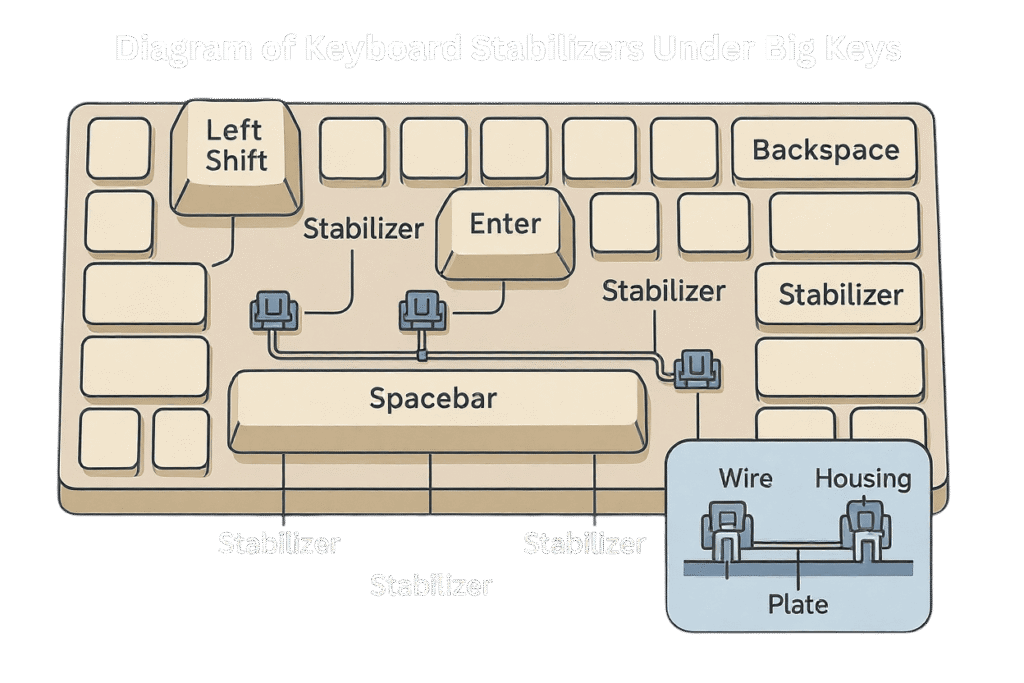
What Are Stabilizers and Why Do They Matter?
Stabilizers are like the cherry on top of an already astounding mechanical keyboard. You might have fancy switches and the coolest keycaps, but if your stabilizers are garbage, your keyboard will feel garbage too.
They matter because they fix balance issues. Press the left edge of your spacebar; if it goes down straight and smooth, thank your stabilizers. If not, you’ll notice awkward tilting or uneven presses.
And hey, it’s not just about feel. Sound matters too. Good stabilizers can give you that thocky, buttery, whisper-quiet typing sound that we all secretly crave (and sometimes spend way too much money chasing).
If you’re the kind of person who types a lot, games intensely, or just appreciates good craftsmanship, investing in solid stabilizers is honestly a no-brainer. You owe it to your fingers.
Different Types of Stabilizers
Alright, let’s get a little nerdy — but in the fun way.
There are mainly three types you’ll encounter: Plate-Mounted, PCB-Mounted (also called Screw-In or Clip-In), and Optical Stabilizers (for optical keyboards only).
- Plate-Mounted Stabilizers clip onto the metal plate. They’re easy to install, but can sometimes feel a little…loosey-goosey if not done right.
- PCB-Mounted Stabilizers actually connect directly to the printed circuit board. They’re more secure, less rattly, and highly preferred by custom keyboard builders.
- Optical Stabilizers are a bit of a special case and only compatible with specific setups. If you’re using a standard mechanical board, you can skip these.
Each type has its quirks, so the “best” one really depends on your keyboard and what you’re aiming for.
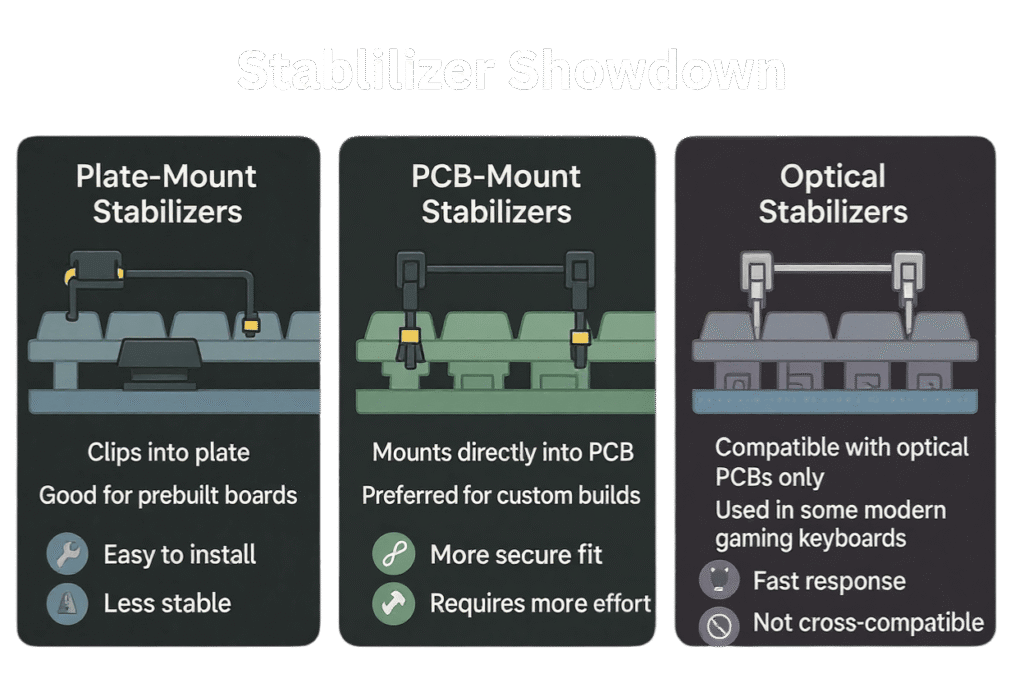
Popular Stabilizer Options You Should Know
You’ve decided you want better stabs — nice. Now, you are confronted with a list full of choices, brand names, and odd jargon. That’s a bit too much, don’t you think?
Don’t worry. Let’s break down the most common options you’ll bump into and what they actually mean for you, without any of that “tech jargon mumbo jumbo.”
Plate-Mounted vs PCB-Mounted Stabilizers
Plate-mounted stabs are the quick and easy option. They literally clip onto the metal plate — no tools required. If you’re modding a prebuilt keyboard or just dipping your toes into DIY land, these are your best bet.
But if you’re building a serious custom board, you’ll probably want PCB-mounted ones instead. PCB-mount stabilizers screw directly into the board for a more solid feel. Less rattle, more control, better sound. They’re a little trickier to install, but honestly? So worth it.
In short:
- Plate-mounted = Quick, easy, basic
- PCB-mounted = Professional, premium, sturdy
Choose based on how deep you want to dive!
Clip-In vs Screw-In Stabilizers
This one trips people up all the time.
- Clip-In stabilizers literally snap into the PCB without screws. Quick install, but sometimes they can pop loose if you’re rough (or just unlucky).
- Screw-In stabilizers are bolted down. Once installed, they’re rock-solid. Zero chance of coming loose, and they tend to sound cleaner too.
If you’re building something that’s meant to last — or you just hate surprises — go with screw-in. Your future self will thank you.
Key Factors When Choosing Stabilizers
Alright, so you’re pumped to pick some stabilizers. Awesome! But before you smash that “buy” button, slow down a sec. Let’s talk about what you actually need to look for.
Because yes, not all stabilizers are created equal. Some are buttery smooth. Others sound like a baby’s rattle. Let’s make sure you get the right ones.
Smoothness and Sound Profile
Here’s the honest truth: the number one thing you’ll notice is how smooth and quiet (or not) your stabilizers are.
Bad stabilizers feel scratchy, grindy, and sound plasticky. Good stabilizers? They’ll glide down smoothly and give a deep, satisfying thock or soft pop.
When you’re shopping, look for reviews that mention smoothness out of the box. Brands like Durock and GMK are famous for this.
And remember, lubing them later will only make good stabs even better.
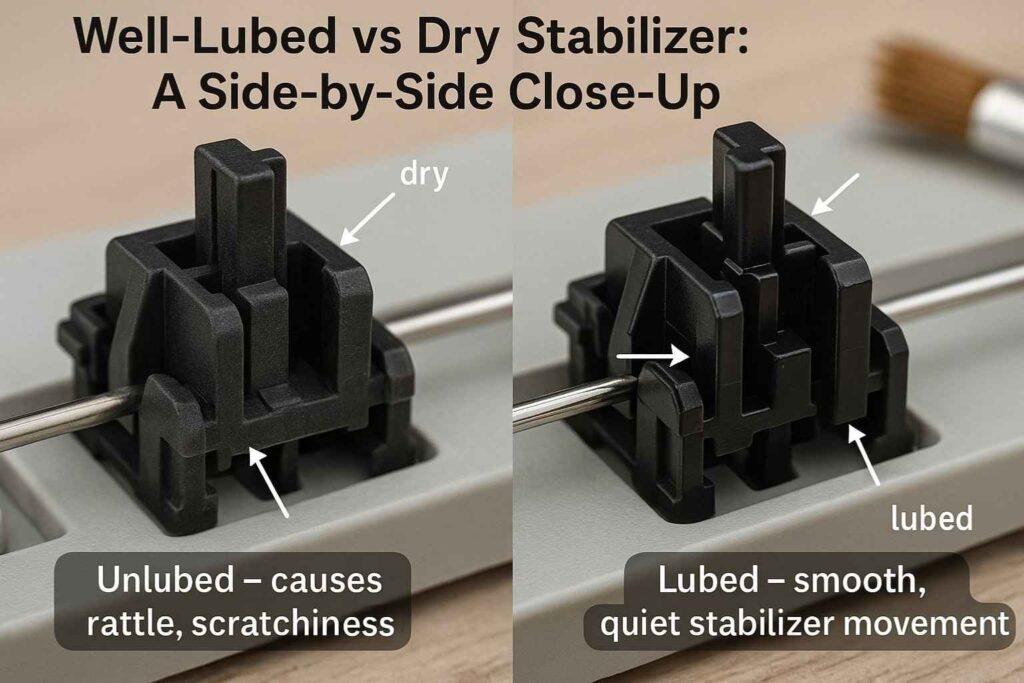
Durability and Build Quality
Nobody wants to tear their keyboard apart every few months because their stabs broke.
Durability matters. Look for ones made with strong plastic blends like POM or Nylon. Brass wire is a big bonus for better feel and longevity.
It’s one of those buy-once-cry-once situations. Spend a little more upfront, save yourself the headache later.
Recommended Stabilizer Brands
Let’s get into the fun part: actual names and brands you can trust.
You’ve got options. Good ones. And I’ll be honest — once you experience a top-tier stabilizer, it’s kinda addictive.
Durock Stabilizers
Oh man, Durock is the sweetheart of the mechanical keyboard world — and for good reason.
They’re super smooth, pre-clipped, and made with high-quality materials. If you don’t feel like messing around too much, Durock stabs are a fantastic “set it and forget it” choice.
Plus, they’re pretty forgiving for beginners. Hard to mess up.
GMK Screw-In Stabilizers
If you want to feel fancy (and you totally should), go GMK.
GMK screw-in stabs are premium — tight tolerance, beautiful build, and a crisp, satisfying sound. They do need a little love (tuning and lubing recommended), but once dialed in? Chef’s kiss.
These are the stabs you buy if you want your keyboard to feel like a luxury car.
Everglide Panda Stabilizers
Everglide Panda stabs are kinda the underdogs.
They’re smooth, affordable, and slightly quieter than Durocks right out of the box. If you’re going for a whisper-quiet build, they’re absolutely worth considering.
A lot of people don’t know about these — and you’ll look like a genius when your board sounds incredible.
How to Tune and Lube Your Stabilizers
Even the best stabilizers in the world can feel meh without proper tuning.
But tuning isn’t scary, promise. It’s just a little messy. Like cooking — you get your hands dirty, but the payoff is so, so worth it.
Why Lubing Stabilizers Changes Everything
Lubing your stabs is the number one easiest way to make your keyboard sound and feel like magic.
Without lube, even good stabilizers can rattle. With lube? They become silky-smooth. You’ll literally feel the difference under your fingertips.
You don’t need fancy lube either. Dielectric grease, Krytox 205g0, or even a thin brush of silicone lube can make a night-and-day difference.
Trust me. You will never want to type on a dry, stock stabilizer again.
Tools You’ll Need for Tuning
Here’s your basic toolkit:
- A fine brush
- Lube (thick like dielectric grease, or thinner like Krytox)
- Tweezers
- Screwdriver (if you’re using screw-ins)
- Patience (because it takes a little fiddling)
Take your time. Watch a YouTube video or two. And remember: it doesn’t have to be perfect to feel amazing.
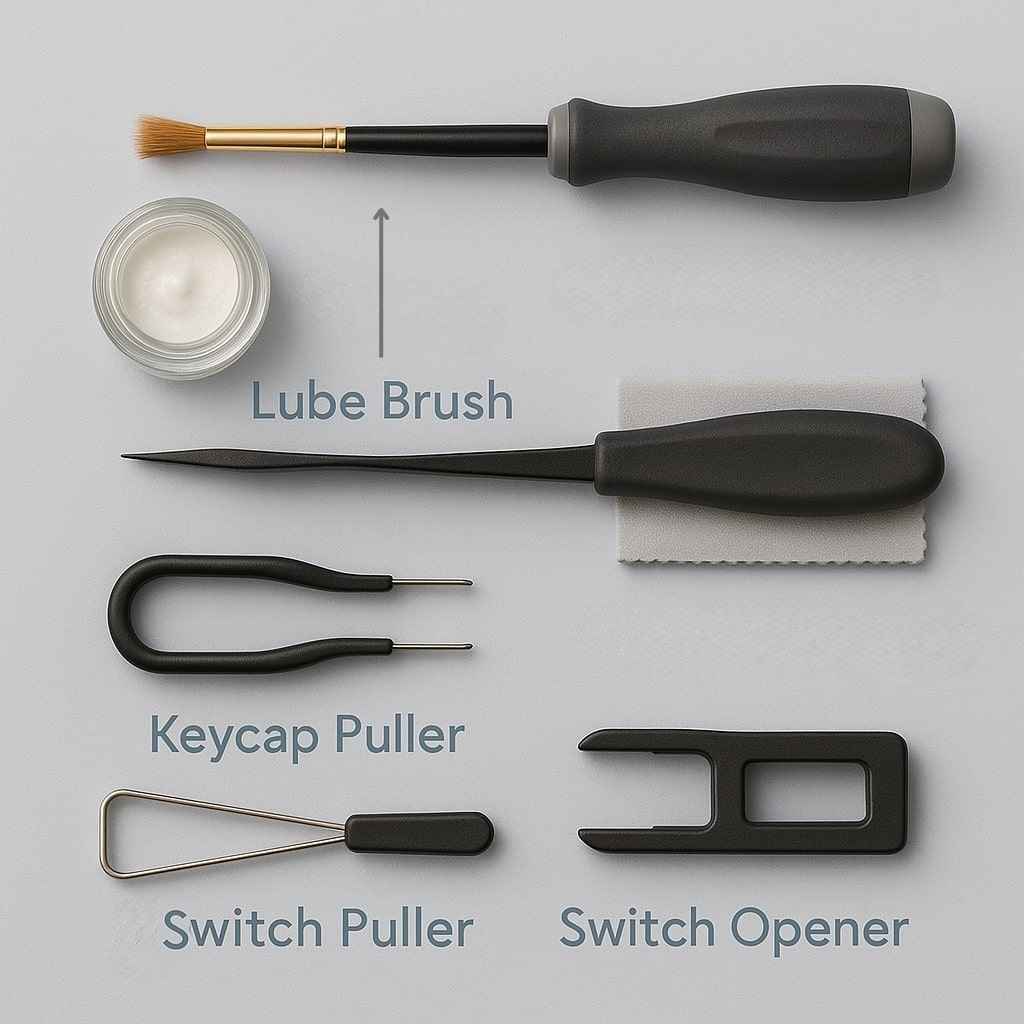
Picking the Right Stabilizer for YOU
If you made it this far — seriously, you rock.
Picking the right stabilizer isn’t about grabbing the most expensive thing you can find. It’s about understanding your setup, your typing style, and what little details matter to you.
Want quick and easy? Plate-mounted Durocks.
Want top-tier luxury? GMK screw-ins.
Want budget-but-awesome? Everglide Pandas.
No matter what you choose, taking the time to care about your stabilizers is a huge step toward loving your keyboard even more.
And honestly? You deserve that buttery-smooth, thocky, grin-inducing typing experience. Go get it.
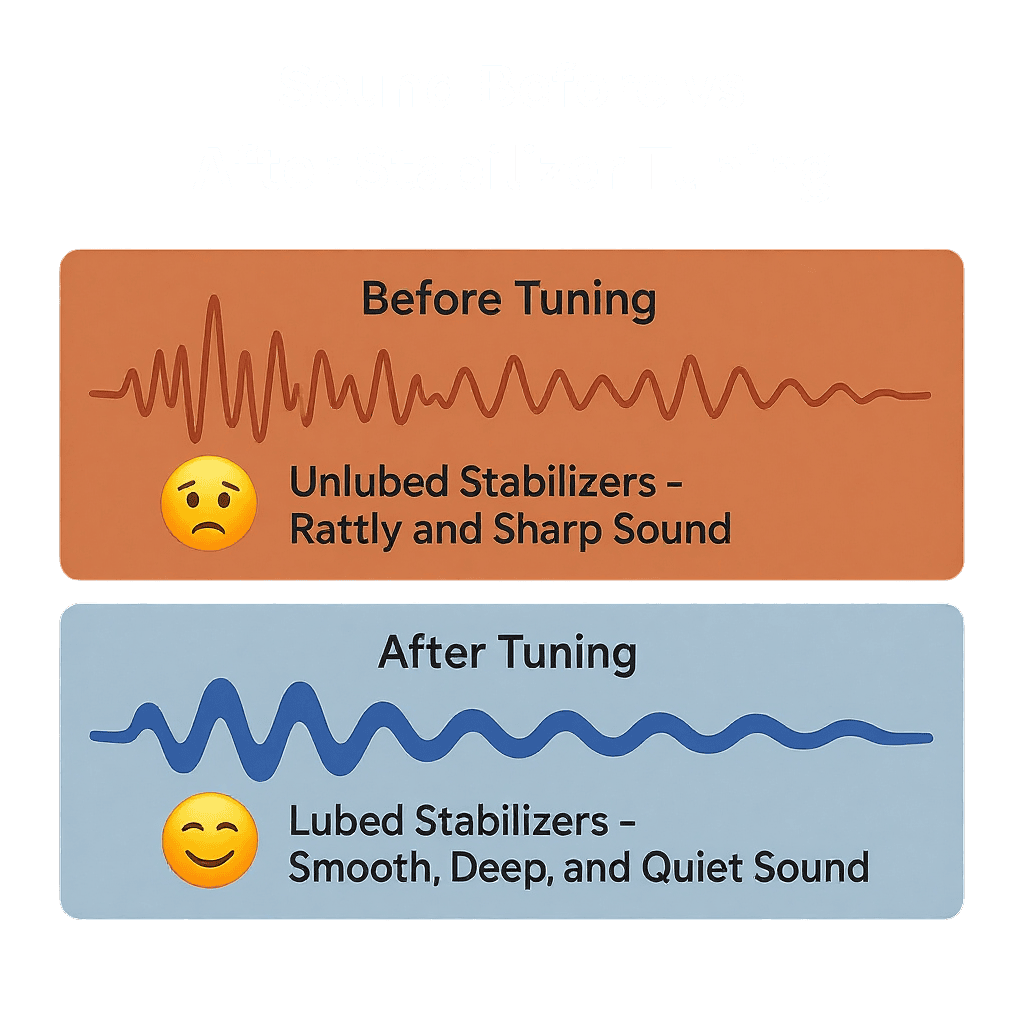
Wondering what that rich “thock” sound is all about? Learn more in our guide on What Does “Thock” Mean?.
