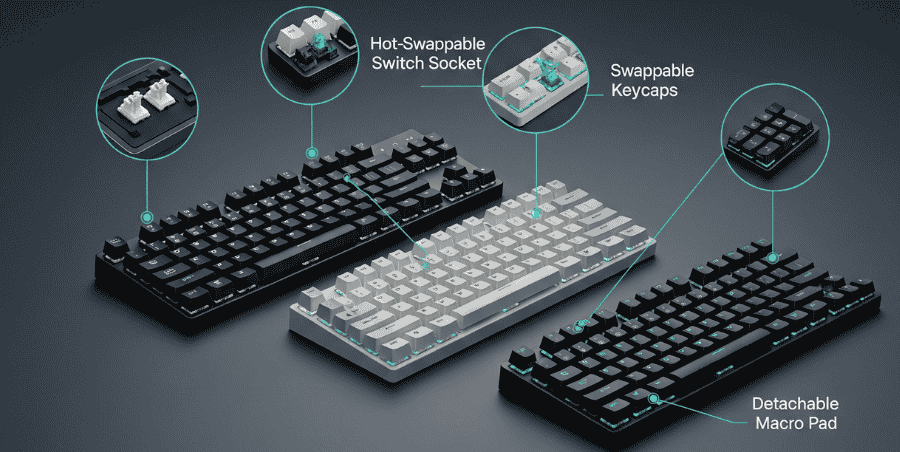Cherry MX switches remain the benchmark against which many mechanical keyboard enthusiasts measure all others. Despite a market flooded with countless new options, from silent linears to tactile clones, Cherry MX has maintained its relevance for decades. This enduring appeal stems from proven reliability, a consistent feel, and continuous refinement, solidifying its status as far more than a legacy brand.
While alternatives from brands like Gateron and Kailh offer compelling features, the search for genuine Cherry MX switches persists for good reason. For those who type or game for hours, that signature consistency, longevity, and classic tactile experience genuinely matter.
This guide moves beyond a simple list of every keyboard with Cherry MX switches. Instead, we identify the best models tailored to specific needs, whether for immersive gaming, efficient typing, or quiet workspaces. By the end, you will understand which boards are worth your investment, what makes them exceptional, and precisely which switch type aligns with your style.
Even after the expiration of their original patents opened the door for widespread competition, Cherry MX continues to define the standard. If you seek a mechanical keyboard that is proven, dependable, and refined, your search begins here.
Cherry MX Switch Types Explained
Before exploring our keyboard recommendations, it’s important to understand what truly sets one Cherry MX switch apart from another. While the keyboard itself matters, the switch is what defines your typing experience how it feels, how it sounds, and how it performs hour after hour.
Cherry MX Red switches are linear, meaning the keypress is smooth and consistent from top to bottom with no tactile bump or audible click. This lightweight, uninterrupted motion makes them a favorite for gaming, where rapid keystrokes, double-taps, and sustained rhythm are essential. The trade-off comes in typing feedback: without tactile confirmation, some users find Reds less satisfying for long writing sessions.
Cherry MX Brown switches strike a practical balance. They offer a subtle tactile bump midway through the keypress giving your finger clear actuation feedback without the loud click of Blue switches. This makes them comfortable and responsive for both typing and gaming, earning their reputation as the versatile, “do-it-all” switch ideal for hybrid users.
Cherry MX Blue switches are unmistakably clicky. Each press delivers a pronounced tactile bump accompanied by a satisfying audible click. This strong feedback creates a precise, intentional typing feel that many writers and enthusiasts love. Keep in mind, however, that their distinct sound can be too loud for shared or quiet workspaces.
For those seeking premium performance with less noise, Cherry MX Silent switches (available in Silent Red and Silent Brown variants) integrate internal dampeners to significantly reduce sound while preserving the switch’s core feel. The newer MX2A series represents Cherry’s evolution toward greater smoothness, improved factory lubrication, and a longer-rated lifespan ideal for users who want proven reliability with a more polished, quiet daily experience.
Once you understand these key differences, choosing the right keyboard becomes much clearer because the best choice ultimately depends less on the brand name and more on how you’ll use it every day.
Best Cherry MX Keyboards worth your time
1. Best All-Round Cherry MX Keyboard

Image source: Amazon
The Cherry MX Board 3.0 S is a full-size, wired keyboard built around genuine Cherry MX Red Silent switches. It features a sturdy, screw-less aluminum frame that provides exceptional desk stability and a premium feel, complemented by practical designs like a detachable USB-C cable. With full N-key rollover, anti-ghosting, and a Win-lock key, it delivers reliable performance for both gaming and productivity, while its fully customizable RGB lighting can be tailored via intuitive software.
This board excels with a smooth, quiet typing experience thanks to its dampened linear switches, making it ideal for shared workspaces. The keycaps are designed for long-term durability, and adjustable feet allow for ergonomic positioning. It is a versatile tool that seamlessly transitions from intense gaming sessions to focused workdays without compromising on performance or discretion.
-
Premium aluminum build
-
Genuine quiet Cherry MX switches
-
Full gaming-grade performance
-
High-quality RGB customization
-
Practical detachable cable design
-
Higher price point
-
Lacks tactile switch options
The Cherry MX Board 3.0 S is a robust and reliable mechanical keyboard that expertly blends office-quiet operation with gaming-ready performance. Its premium construction and thoughtful features justify its price for users seeking a durable, versatile, and high-performing peripheral from a trusted brand.
2. Best for Gaming (Fast, Responsive)

Image source: Amazon
The Corsair K70 RGB PRO is a premium wired gaming keyboard engineered for maximum competitive performance. Its defining feature is the AXON hyper-processing technology, which delivers an ultra-fast 8,000 Hz polling rate and accelerated input scanning to minimize latency. Built on a durable anodized aluminum frame, it offers a choice of genuine Cherry MX switches and is complemented by a comfortable, magnetic soft-touch wrist rest and dedicated media controls.
Customization is a core strength, driven by the powerful Corsair iCUE software. Users can create complex macros, tailor the vibrant per-key RGB lighting across 20 hardware-stored layers, and adjust performance settings. This combination of speed, solid construction, and deep programmability makes it a formidable tool for serious gamers who demand every possible advantage and personalization option.
-
Extreme 8,000 Hz polling rate for minimal latency.
-
Premium, durable aluminum construction.
-
Deep per-key RGB and macro customization via iCUE.
-
Included magnetic wrist rest enhances comfort.
-
Versatile Cherry MX switch options.
-
Wired-only connection limits desk setup flexibility.
-
Full-size layout with wrist rest requires significant space.
The Corsair K70 RGB PRO stands as a top-tier choice for competitive gamers who prioritize speed, build quality, and extensive customization. Its cutting-edge input technology provides a tangible performance edge, while the robust construction and iCUE ecosystem offer exceptional longevity and control. Although its wired design and large footprint may not suit minimalist setups, it delivers outstanding, feature-rich performance for dedicated gaming stations.
3. Best for Typing & Productivity

Image source: Amazon
The Logitech G610 Orion Red is a purpose-built mechanical keyboard centered on genuine Cherry MX Red linear switches. These switches provide a smooth, consistent keystroke with a quiet profile, favoring actuation speed and fatigue-free use during extended gaming sessions or typing. The board adopts a clean, classic aesthetic, foregoing aggressive gamer styling for a professional look accented by a single, adjustable white backlight.
Functionality is straightforward and practical. It includes a full numpad, dedicated media playback keys, and a responsive volume roller for convenient daily use. For gamers, essential features like a Game Mode toggle to disable the Windows key and robust macro programming via Logitech Gaming Software are present. Its substantial weight and textured finish provide a stable, flex-resistant typing platform.
-
Smooth, responsive Cherry MX Red switches.
-
Practical dedicated media controls.
-
Clean, professional white backlighting.
-
Sturdy and stable construction.
-
Essential gaming features (Game Mode, macros).
-
Single-color backlighting only.
-
Fixed, non-detachable cable.
The Logitech G610 Orion Red is a dependable, no-frills mechanical keyboard that excels in core performance. It delivers the proven smoothness of Cherry MX Red switches in a solid chassis with genuinely useful media controls. It is an excellent choice for gamers and typists who prioritize straightforward functionality and build quality over RGB customization, though its fixed cable and single-color lighting show its age compared to newer models.
4. Best Compact / Travel-Friendly

Image source: Mechanical Keyboards
The Ducky One 3 SF Daybreak is a premium 65% mechanical keyboard designed for enthusiasts who prioritize desk space and customization. Its compact form factor retains dedicated arrow keys while moving other functions to an intuitive secondary layer, creating an efficient and uncluttered workspace. The foundation is a robust dual-layer PCB with universal hot-swap sockets, allowing you to effortlessly change between a wide array of Cherry MX switches without any soldering required.
It delivers a high-quality typing experience out of the box, featuring thick double-shot PBT keycaps that resist shine and offer a solid feel. The per-key RGB backlighting is fully customizable directly on the keyboard, eliminating the need for background software. With full N-key rollover and 1000 Hz polling, it guarantees perfect input accuracy for both competitive gaming and high-speed typing.
-
Split, tented, contoured design reduces strain.
-
Wide spacing, deep wells, and thumb clusters fit naturally.
-
Keys come to your fingers instead of forcing reach.
-
Solid feel with comfortable integrated palm rests.
-
Noticeably less fatigue over long typing sessions.
-
Takes time to adapt to the layout.
-
Costs much more than standard keyboards.
The Ducky One 3 SF Daybreak is an outstanding compact mechanical keyboard that expertly balances customization, quality, and performance. Its hot-swappable design and excellent stock keycaps make it a versatile choice for users looking to explore different switch feels without committing to a soldering iron. While the 65% layout has a learning curve and the construction is not metal, it represents a compelling package for enthusiasts seeking a capable, space-efficient daily driver.
5. Best Budget Cherry MX Board

Image source: Amazon
The Logitech K845 is a full-size, wired mechanical keyboard designed for users who prioritize typing feel and clean design over extensive customization. Its solid aluminum top plate and floating key cap design deliver a premium, durable aesthetic suitable for professional and home setups. The keyboard offers a practical white LED backlight with several illumination patterns and brightness levels, providing functionality for low-light environments without the complexity of RGB software.
A key strength is its flexibility in switch selection, allowing users to choose between linear, tactile, or clicky mechanical switches, including genuine Cherry MX options. This makes it adaptable for office work, programming, or general use. The inclusion of a full number pad, FN-based media controls, and two adjustable typing angles rounds out a focused feature set aimed at comfortable, reliable daily productivity.
-
Premium aluminum build quality.
-
Multiple mechanical switch choices.
-
Practical white backlight with built-in presets.
-
Full-size layout with convenient media shortcuts.
-
Sturdy dual-angle adjustment for better ergonomics.
-
No included wrist rest.
-
White-only LED lighting, no RGB options.
The Logitech K845 is a straightforward and well-built mechanical keyboard that excels through simplicity and core competency. It is an excellent choice for anyone seeking a reliable, professional-grade typing instrument with essential backlighting, offering a clear step up from budget models without venturing into gaming-oriented complexity.
Cherry MX vs Alternatives
Cherry MX switches have long served as the industry benchmark for mechanical keyboards, renowned for their precision and reliability. However, the market now features several compelling alternatives from manufacturers like Gateron, Kailh, and boutique producers such as NovelKeys, each offering distinct advantages.
Cherry MX switches are defined by their consistent actuation, smooth travel, and exceptional lifespan, typically rated for 50 to 100 million keystrokes. Gateron switches provide a comparable experience, with many users noting their linear variants offer a slightly smoother keystroke at a more accessible price. Kailh switches, including their innovative BOX series, often deliver unique tactile profiles and faster actuation distances tailored for gaming performance. For enthusiasts, boutique switches push the boundaries of customization, allowing for fine-tuning of spring weights, acoustic properties, and tactile feedback curves.
Cherry MX maintains a proven lead in long-term reliability and consistency, making it the default choice for professional and industrial applications. While alternatives from Gateron and Kailh have dramatically closed the gap in recent years, Cherry continues to be synonymous with unwavering durability in high-use scenarios.
spectrum of acoustic and tactile profiles, catering to enthusiasts seeking a personalized typing signature. Regarding value, Cherry MX commands a premium, whereas Gateron and Kailh frequently deliver similar core performance at a lower cost. Niche boutique switches reside at the higher end of the price spectrum, representing an investment in total customization.
Cherry MX remains the safe, reliable benchmark for guaranteed consistency and longevity. Alternatives like Gateron and Kailh present compelling value, often with smoother travel or faster actuation, while the boutique market exists for hobbyists pursuing a fully tailored sensory experience. Your choice ultimately depends on prioritizing proven reliability, cost-effective performance, or deep personalization.
Conclusion
Cherry MX keyboards continue to represent a reliable benchmark in performance and durability. Determining the best model, however, hinges on aligning its specific strengths with your primary use case and priorities.
For competitive gamers, the Corsair K70 RGB PRO stands out with its ultra-fast polling rate, responsive Cherry MX switches, and dynamic per-key RGB lighting, delivering a decisive edge in play. Writers and typists will find a superb tool in the Logitech G610 Orion Red, which offers smooth, quiet linear switches and dedicated media controls for comfortable, uninterrupted long-form typing. Enthusiasts and space-conscious users should consider the Ducky One 3 SF Daybreak, a premium 65% keyboard featuring hot-swappable sockets and high-quality PBT keycaps for ultimate customization in a compact form. For those seeking core mechanical benefits on a budget, the Logitech K845 provides a solid full-size build, adjustable backlighting, and a choice of switch feels at an accessible price point.
Ultimately, Cherry MX delivers proven consistency, while alternatives like Gateron or Kailh offer pathways to smoother keystrokes or faster actuation for specialized preferences.
Which profile suits your needs raw gaming performance, typing comfort, or compact versatility? Share your thoughts and experiences in the comments below.