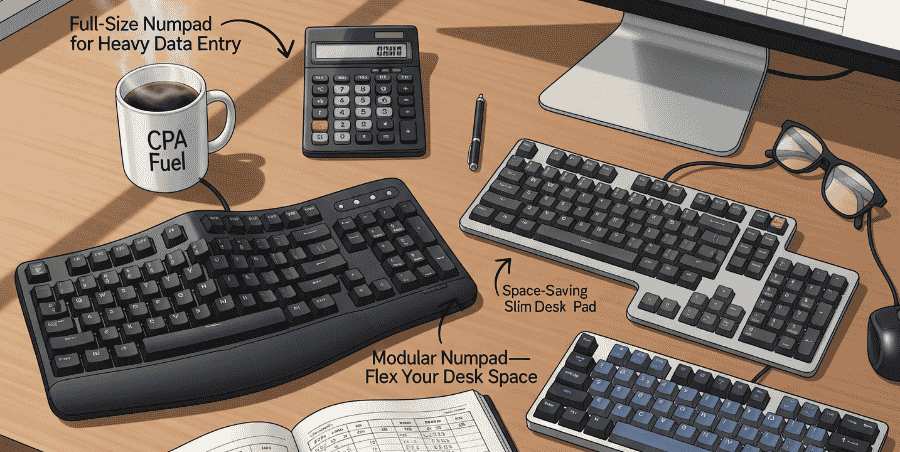If you’ve ever felt your fingers fighting for space on a keyboard, hitting the wrong keys, or bunching up in ways that feel awkward and slow, you already know the frustration. It’s not your typing. The issue is that most keyboards are designed around average-sized hands. When yours are larger, everything feels off: keys become cramped, your pinky stretches too far, and your wrists bend unnaturally. Over time, this leads to fatigue, errors, and a typing experience that never quite feels right.
This guide goes beyond just listing larger keyboards. It’s about understanding what actually makes a keyboard work for big hands. We’ll focus on the specifics that matter most: key spacing, layout size, board width, and ergonomic design. This way, you can choose something that truly fits how you type, whether for extended work sessions, gaming, or both.
Rather than treating “big hands” as a vague label, we’ll define what it means in practical keyboard terms and break down the design details that make the difference. By the end, you won’t just be picking from a list of recommendations. You’ll be choosing with confidence and intent.
What Makes a Keyboard “Good” for Large Hands?
Full-size vs. Tenkeyless vs. Compact
While often framed as a desk-space decision, the layout choice is fundamentally about posture. Full-size and tenkeyless keyboards provide essential lateral space, allowing your hands and shoulders to remain in a natural, open position. Ultra-compact boards, by contrast, force your hands inward, which can feel constricting and lead to fatigue for users with broader frames.
Key Gap & Layout
The true measure of comfort lies less in the keyboard’s outer edges and more in the space between the keys. Generous key spacing and a standard layout provide crucial “breathing room” for thicker fingers, dramatically reducing the frequency of accidental presses that plague large hands on cramped keyboards.
Keycap Profile & Material
The shape and build of the keycaps themselves are critical. Taller, sculpted profiles like SA guide your fingertips into place, offering a distinct landing zone that flat, low-profile keys lack. For material, PBT plastic is superior: it’s more durable and retains a textured grip over time, preventing the slippery feel that smooth, worn keycaps can cause.
Positive Tilt & Palm Rests
A gentle positive tilt, combined with a high-quality palm rest, is not an optional luxury. This combination is essential for maintaining a neutral wrist position, preventing the inward bend (ulnar deviation) that creates strain and long-term discomfort. Proper alignment here is foundational.
Split & Tentable Designs
For users with broad shoulders, a split keyboard is often the single most impactful feature. It allows you to position each half to match your natural shoulder width, keeping your wrists, forearms, and shoulders in a straight, healthy line. Tenting further enhances this by reducing forearm pronation.
Switch Choice
Heavier actuation switches (like Cherry MX Clears or Tactile Greys) can be a game-changer. They provide greater resistance against resting fingers, offering more control and significantly reducing accidental keystrokes a common frustration for users with larger, heavier fingers.
Why This Understanding Matters
Most buying guides skip this foundational knowledge and jump straight to product names. This section provides the logic behind our recommendations. With this insight, you’re not just guessing; you’re making an informed choice based on how the keyboard will truly interact with your hands.
Keyboards to Avoid (And Why)
Not every popular keyboard is a good match for large hands. Some designs, while stylish or space-saving, can actively work against your comfort and accuracy.
Ultra-compact (60%) and low-profile laptop-style boards
These models sacrifice spaciousness for a smaller footprint. Keys are packed tightly together, and essential functions are often hidden behind complex key combinations. For large hands and fingers, this cramped layout is a recipe for frequent mis-presses and added finger tension, while low-profile switches lack the vertical travel that helps guide your fingers naturally from key to key.
Boards with non-standard bottom rows
Keyboards with odd-sized spacebars or shifted modifier keys (like Ctrl, Alt, or Win) severely limit your ability to upgrade to a better set of keycaps later. This is a critical drawback because swapping in larger, more sculpted keycaps is one of the simplest and most effective ways to enhance comfort for big hands. A non-standard layout locks you into the manufacturer’s original, often flatter and thinner, keycaps.
Flimsy or non-adjustable palm rests
A palm rest that flexes under pressure, slides away from the keyboard, or sits at a fixed, awkward height can do more harm than good. It either fails to provide proper support, leading to wrist strain, or it forces your wrists into an unhealthy angle. If the palm rest isn’t solid, stable, and appropriately sized, you’re better off using a high-quality, separate wrist rest or going without one entirely.
Why This Matters
Understanding these common pitfalls is just as important as finding the right keyboard. By knowing what to avoid, you can save yourself from discomfort, wasted money, and the frustration of an ill-fitting setup.
The Best Keyboards for Big Hands: Curated Picks
1. Best Overall / Ergonomic Powerhouse
If you have large hands, this keyboard doesn’t just promise relief it reengineers your typing posture to deliver it.

Image source: Amazon
The Kinesis Advantage360 transcends the traditional keyboard. It is a biomechanical tool engineered around natural hand and arm movement. Rather than forcing your anatomy to conform to a flat, crowded rectangle, it contours the entire typing surface to fit you.
For users with large hands, this design philosophy is transformative. The inherent strain caused by wider palms, longer fingers, and broad shoulders on a standard layout is systematically eliminated. The Advantage360 doesn’t just add space; it rebuilds the typing experience from the ground up for superior comfort.
- Fully Adjustable Split & Tenting: Set each half to your exact shoulder width to end the inward scrunch that cramps your frame. The tenting angle lifts the center, promoting a neutral “handshake” wrist posture and preventing the ulnar deviation that causes long-term strain.
- Deeply Sculpted Key Wells: The signature concave wells bring keys up to meet your fingertips. For long fingers, this dramatically reduces the constant extension and flattening required on flat boards, minimizing tendon travel and fatigue at its source.
- Integrated, Contoured Palm Supports: Unlike add-on rests, these are built into the foundation at the perfect height. They provide stable, consistent support for the heels of larger palms, preventing wrist sag and ensuring proper alignment with the key wells.
- Strategic Thumb Key Clusters: By shifting high-use keys (Space, Backspace, Enter, modifiers) to eight dedicated thumb keys, Kinesis eliminates the most taxing long-finger reaches. This leverages your stronger thumbs and significantly reduces repetitive strain on your pinkies and index fingers.
- Non-Negotiable Learning Curve: The layout is radically different. Plan on a dedicated 1-2 week adaptation period to retrain muscle memory.
- Premium Investment: This is a specialist tool with a price to match. You are investing in long-term ergonomics, not just peripherals.
- Not for Traditional Gaming: Its layout is optimized for typing efficiency, not standard gaming key positions or rapid, combo-heavy inputs.
-
Split, tented, contoured design reduces strain
-
Wide spacing, deep wells, and thumb clusters fit naturally
-
Keys come to your fingers instead of forcing reach
-
Solid feel with comfortable integrated palm rests
-
Noticeably less fatigue over long typing sessions
-
Takes time to adapt to the layout
-
Costs much more than standard keyboards
For large hands plagued by typing discomfort, the Kinesis Advantage360 is the most effective solution on the market. It directly attacks the root causes of pain poor spacing, excessive reach, and bad wrist posture with uncompromising engineering. The commitment in time and money is substantial, but the reward is a level of lasting comfort and physical relief that conventional keyboards simply cannot provide.
2. Best Traditional Full-Size
For large hands that love a classic feel: a spacious, premium typing experience that doesn’t compromise.

Image source: Amazon
The Das Keyboard 5QS is a celebration of the traditional mechanical keyboard, executed with precision. It forgoes ergonomic curves and split designs in favor of a spacious, standard layout that large-handed typists will immediately find familiar and comfortable. This isn’t a keyboard that fights your muscle memory; it enhances it with premium materials and intentional spacing. While it features modern conveniences like smart media controls, its core mission is clear: to provide a reliable, roomy, and satisfying platform for your fingers to work without feeling cramped.
- Uncompromised Full-Size Layout: The inclusion of a dedicated numpad, navigation cluster, and full function row means every key has its own place. There’s no awkward layering or cramped spacing, which is essential for reducing accidental presses and providing a natural landing zone for wider hands.
- Generous Key-to-Key Spacing: Beyond just having all the keys, the 5QS is designed with ample room between them. This subtle but critical detail allows broader fingertips to press keys deliberately without brushing against neighbors, improving accuracy and reducing typing tension over long sessions.
- Tactile, Deliberate Switch Options: The choice of Cherry MX Brown or Blue switches provides a clear tactile bump and audible feedback (in the case of Blues). This positive actuation point helps users with larger fingers register each keypress definitively, minimizing bottom-out force and improving typing rhythm.
- Familiar, High-Profile Keycaps: The standard OEM-profile keycaps offer a familiar shape and a satisfying depth. For large hands, this taller profile provides a more distinct “well” for fingertips compared to ultra-low-profile designs, aiding in key location by feel.
- Dedicated Media & Volume Controls: The integrated knob and buttons eliminate the need for awkward function-layer commands. This keeps your hands centered and reduces unnecessary stretching a small ergonomic win that benefits users with a wider reach.
- A Traditional, Non-Ergonomic Form: It is a flat, unified board. If you require tenting, split angles, or wrist alignment features to address pain, this is not the solution.
- Standard Keycap Focus: While it uses a standard layout that is compatible with the vast aftermarket, the included keycaps are the standard ABS set. Enthusiasts looking for sculpted PBT keycaps will likely want to upgrade.
-
Spacious full-size layout that suits larger hands
-
Solid tactile feedback with Cherry MX switches
-
Classic key spacing minimizes accidental presses
-
Dedicated media controls add convenience
-
Reliable build quality with a professional feel
-
Not ergonomic, no split, tenting, or wrist support
-
Limited customization with stock keycaps and few layout tweaks
The Das Keyboard 5QS is the definitive choice for large-handed typists who want a premium, traditional mechanical keyboard. It wins by perfecting the basics: providing abundant space, excellent mechanical feedback, and a layout that feels intuitively correct. It doesn’t promise ergonomic revolution, but it delivers profound comfort through intelligent, spacious design. Choose this if you want a dependable daily driver that respects the classic typing experience while giving your hands the room they deserve.
3. Best for Gaming (Logitech G915)
A premium, full-size gaming keyboard that delivers speed, performance, and the spacious layout large hands need.

Image source: Amazon
The Logitech G915 X Wired is a high-end mechanical keyboard built for gamers who refuse to compromise. It combines a standard, spacious layout with ultra-low-profile mechanical switches, creating a unique fusion of comfort and speed. For users with large hands, this design is particularly beneficial: the generous key spacing prevents finger crowding, while the low-profile switches shorten the distance your fingers must travel between keystrokes, reducing fatigue during marathon sessions.
Beyond the core typing experience, it’s packed with gamer-centric features like dedicated media controls, programmable macros, and robust software integration. This isn’t a minimalist board; it’s a fully-featured command center designed for both extended comfort and peak performance.
- Generous, Full-Size Layout: The traditional spacing provides crucial room for wider fingers and palms. During intense gameplay, you’re less likely to accidentally press adjacent keys, and essential clusters like the arrow keys and numpad remain easily accessible without a cramped feel.
- Fast, Low-Profile Mechanical Switches: These switches offer a shorter travel distance than standard mechanical switches, allowing for quicker actuation with less finger movement. This means faster response times in-game and less physical effort for large hands that would otherwise have to lift higher between key presses on a traditional board.
- Premium, Rigid Construction: The aircraft-grade aluminum top plate provides a solid, unwavering foundation. For gamers with larger hands who may apply more pressure during intense moments, this ensures the keyboard stays firmly in place without any distracting flex or creak.
- Dedicated Macro Keys & Media Controls: The five programmable G-keys and dedicated media controls keep essential commands at your fingertips. This allows you to map complex actions away from the main key clusters, streamlining your gameplay and minimizing unnecessary finger stretches.
- Premium Price Point: You are paying for high-end materials, brand reputation, and advanced features. It’s a significant investment.
- Low-Profile Preference: The typing feel is distinct from traditional high-profile switches. Some users with large hands may prefer the more pronounced key travel and deeper actuation of standard mechanical switches for tactile feedback.
-
Split, tented, contoured design reduces strain
-
Wide spacing, deep wells, and thumb clusters fit naturally
-
Keys come to your fingers instead of forcing reach
-
Solid feel with comfortable integrated palm rests
-
Noticeably less fatigue over long typing sessions
-
Takes time to adapt to the layout
-
Costs much more than standard keyboards
The Logitech G915 X Wired is an excellent choice for gamers with large hands who want a no-compromise, full-size keyboard. It successfully provides the spacious layout needed for comfort while integrating the low-profile speed and premium build quality demanded for serious gaming. It may not offer the ergonomic shaping of a dedicated split keyboard, but for a traditional layout that actively accommodates larger hands without sacrificing an ounce of performance, it stands out as a top contender.
4. Best Budget-Friendly Option
Proving you don’t need a premium price tag for better posture, this split mechanical keyboard delivers essential ergonomic spacing for large hands.

Image source: Amazon
The Perixx PERIBOARD-535RD tackles a critical pain point: making core ergonomic principles accessible. This wired mechanical keyboard abandons the monolithic slab design, physically separating its left and right halves. For users with large hands and broad shoulders, this simple but effective shift is transformative it allows your hands to align with your natural shoulder width instead of forcing them into an inward, cramped posture. While it forgoes the deep customization of premium models, it delivers the fundamental benefit of space and a better mechanical feel at a price that invites experimentation.
- Authentic Split Design: The physical separation of the keyboard halves is the primary benefit. It directly addresses ulnar deviation by letting your wrists rest straight, reducing strain on the tendons. This creates immediate, tangible space for wider palms and relaxed shoulders.
- Fixed Angling & Columnar Stagger: The keys are angled and arranged in columns (rather than the traditional staggered rows) to better match the natural arc of your fingers. This subtle angling guides longer fingers to their keys with less lateral stretching compared to a flat board.
- Mechanical Switch Foundation: The inclusion of genuine mechanical switches (often Outemu Blue or Brown) provides tactile feedback and a more positive actuation point. For larger fingers that may press with more force, this clear feedback helps prevent bottoming-out and improves typing confidence over mushy membrane keys.
- Unbeatable Value Proposition: This keyboard removes the high cost barrier to entry for ergonomic design. It allows large-handed users to experience the posture benefits of a split layout and the feel of mechanical switches without a significant financial commitment.
- Wired Reliability: The USB connection guarantees consistent, lag-free performance ideal for long work sessions without worrying about battery life or wireless interference.
- Entry-Level Ergonomics: The split and tenting angles are fixed. It offers a major improvement over standard keyboards but lacks the adjustable tenting, splay, or deep key wells of higher-end models.
- Functional Switches: The mechanical switches are reliable and offer good tactile feedback for the price, but they don’t match the smoothness, durability, or acoustic profile of premium switches from Cherry, Gateron, or Kailh.
-
Split design gives more natural hand spacing
-
Affordable price for an ergonomic mechanical feel
-
Angled keys improve finger alignment
-
Wired connection delivers stable, lag-free performance
-
Easier transition from traditional keyboards
-
Ergonomics are basic rather than deeply adjustable
-
Switch quality feels entry-level compared to premium boards
The Perixx PERIBOARD-535RD is the smartest first step a large-handed typist on a budget can take. It successfully trades advanced customization for core ergonomic effectiveness and solid mechanical feel. If you’re experiencing discomfort from a traditional keyboard but aren’t ready to invest hundreds of dollars, this model provides a genuine and comfortable upgrade path. It proves that better posture for big hands doesn’t have to start with a premium price.
5. Best Customizable All-Rounder
A heavyweight champion of customization, offering a spacious full-size layout for large hands and pro-level tuning for enthusiasts.

Image source: Amazon
The Keychron Q6 Max isn’t just a keyboard; it’s a platform. It takes the core desire of the custom mechanical community total control and packages it into a robust, full-size form factor with seamless wireless connectivity. For users with large hands, this means you no longer have to choose between a comfortable, spacious layout and a feature-rich, personalized typing experience. Whether you’re a developer, writer, or power user, the Q6 Max adapts to you, offering a premium daily driver that works brilliantly at home, in the office, or anywhere in between.
This keyboard excels by addressing the specific needs of larger hands through quality and adaptability:
- Uncompromised Full-Size Layout: Every key is present and properly spaced. Your fingers won’t feel crowded on the home row, and reaching for the numpad or arrow keys requires no awkward contortions a simple luxury many smaller boards sacrifice.
- Hot-Swap Sovereignty: The included switches are just a starting point. The hot-swap sockets empower you to install the exact switch your fingers prefer. This is crucial for larger hands that may benefit from heavier actuation forces (like 67g or 78g tactiles) to avoid accidental presses, or from a specific tactile profile for better feedback.
- QMK/VIA Programming Mastery: This is where the Q6 Max becomes yours. Remap any key, create macros to automate complex tasks, and build layers that put critical functions at your fingertips. You can optimize the entire layout to minimize long reaches, creating an efficient workflow tailored to your hand span and habits.
- Premium, Stable Foundation: The gasket-mounted design and hefty aluminum case provide a solid, flex-free typing feel. Combined with factory-lubricated stabilizers, this ensures every keypress even on large keys like the spacebar and Enter feels consistent and satisfying, without rattling even during forceful typing.
- Tri-Mode Freedom: The robust wireless options (stable 2.4GHz and multi-device Bluetooth) eliminate cable clutter, giving you more physical space to position the board and your arms comfortably. Switch to USB-C for gaming or when you need absolute, lag-free performance.
- A Traditional Form Factor: Its greatest strength for some is a limitation for others. The Q6 Max is a classic, flat board. If your needs point toward mandatory tenting or a split design for shoulder and wrist health, this isn’t the solution.
- Wireless Trade-offs: While excellent for most tasks, the wireless modes may limit some advanced RGB lighting effects and introduce minimal latency. Competitive gamers will want to use it in wired mode.
-
Spacious, standard full-size layout ideal for larger hands.
-
Endless customization via hot-swap switches and QMK/VIA.
-
Excellent tri-mode connectivity for a clutter-free desk.
-
Superb build quality with a premium, stable typing experience.
-
Lacks inherent ergonomic adjustments like tenting or splitting.
-
Some lighting features and the lowest latency are wired-only.
The Keychron Q6 Max stands out as a rare hybrid: a fully-featured, big-hand-friendly keyboard that doesn’t ask you to give up the customization holy grail of QMK/VIA or modern wireless convenience. It’s the ultimate “one board to rule them all” for the large-handed enthusiast who values a premium typing feel, programmability, and the freedom to tweak every component over time.
Quick Comparison Table
Final Checklist & Buying Guide
Forget scrolling through endless reviews. This checklist is your final filter, designed to turn the overwhelming into the obvious. Use it to audit any keyboard you’re considering. If it passes, you’ve found a contender. If it fails on more than one point, walk away no matter how cool it looks.
- The Question: Is this keyboard full-size, or is the spacing so generous that your fingers don’t feel like they’re in a crowded elevator?
- The Why for You: This is non-negotiable. Big hands need physical room. A tenkeyless can work if the key-to-key gap is wide, but a full-size or ergonomic layout is often the safest starting point to prevent your pinkie and thumb from constantly battling for space.
- The Question: Can you choose a switch with a heavier actuation force to prevent accidental presses? Is the keycap profile tall and sculpted enough to guide your fingers, not flatten them?
- The Why for You: Your larger fingers can exert more force inadvertently. A light, linear switch might lead to typos. A tactile or clicky switch with a higher actuation force (like a Cherry MX Clear or Brown) provides clearer feedback. Similarly, low-profile, flat keycaps offer less landing space; taller, sculpted ones (like SA or OEM profile) create a more ergonomic landscape for longer fingers.
- The Question: Does it include a wide, padded palm rest that aligns flush with the keyboard’s front edge, or can you easily add one that does?
- The Why for You: Without proper support, large hands and heavier wrists will sag into an unhealthy bend (ulnar deviation), causing strain. An integrated or perfectly matched rest keeps your wrists neutral and takes the pressure off. A narrow or flimsy rest is worse than none at all.
- The Question: For all-day use, does it offer negative tilt, positive tilt, tenting, or a split design?
- The Why for You: Your shoulders are likely wider than the standard keyboard. Typing on a fixed, monolithic slab forces your hands inward, cramping your posture. Adjustable tilt and, ideally, a split design allow the keyboard to conform to your body’s architecture, promoting a neutral, relaxed position from fingertips to shoulders.
- The Question: Does it feel solid, stable, and rattle-free? Are the keycaps thick PBT, and is the frame or plate made of metal?
- The Why for You: A sturdy keyboard won’t flex or shift under more forceful typing. It’s an investment. Cheap ABS keycaps will shine from wear quickly, and a plastic frame may feel insubstantial. Robust construction ensures the keyboard will be a comfortable partner for years, not months.
If a keyboard checks 4 out of these 5 boxes, it’s a serious candidate. If it excels at the features most important to your specific use case (e.g., Ergonomic Adjustability for coding, Switch Feel for gaming), you’ve likely found your match. This list transforms a subjective, confusing purchase into a clear, confidence-driven decision. Your comfort is worth the audit.
Conclusion
Comfort is personal, but it is not random. Your hand size, posture, and how you use your desk all shape what feels right. The best keyboards for large hands aren’t a mystery; they follow clear principles: generous space, proper alignment, solid support, and a tactile feel that matches your hands.
Once you understand these principles, the “right” choice comes into focus.
- If you type for hours, prioritize ergonomics first. A split or tentable keyboard that keeps your wrists neutral will do more for your long-term comfort than any flashy feature.
- If gaming is your focus, seek out a full-size or well-spaced layout with responsive switches, ensuring speed doesn’t come at the cost of a cramped, strained posture.
- If budget is key, choose simple, solid, and spacious over extras that don’t address core comfort.
Your keyboard is a tool you touch for thousands of hours. Invest in one that protects your comfort, not just your productivity.
Ready to find your fit? Revisit the checklist, match it to your primary use, and choose the keyboard that truly supports you. Your future self and your wrists will thank you.
FAQ’S
The 60% layout can be a bit hard to type on if you have big hands. It requires less hand movement, which makes it easy in some ways, but over time it can start to feel cramped. On the other hand, a full-size layout gives more space and is usually a better option for comfort.
Low-profile keyboards usually have very little key travel, so they need less effort to type on. This lighter force can be helpful and reduce strain on your fingers, wrists, and arms.
Big keyboards are called full-size keyboards. Other common sizes include TKL, 75%, and 60%.
75% keyboards are mostly compact, so your fingers don’t have to travel much across the keys. This makes typing more comfortable and helps reduce fatigue.