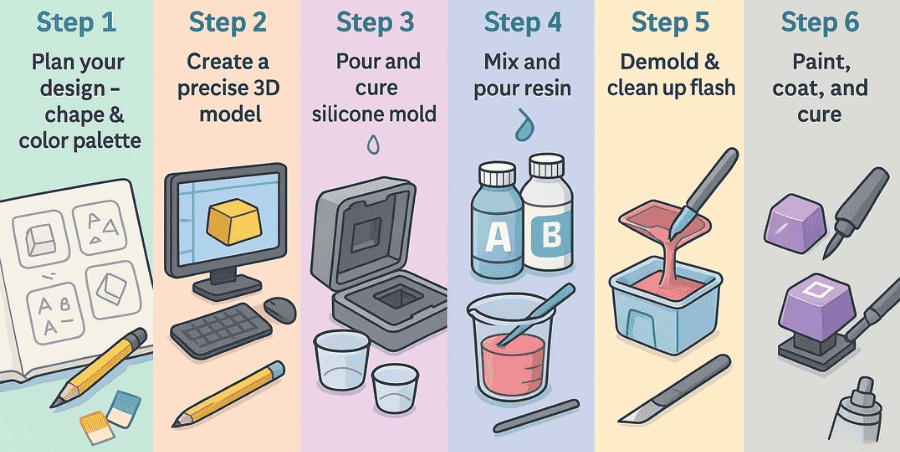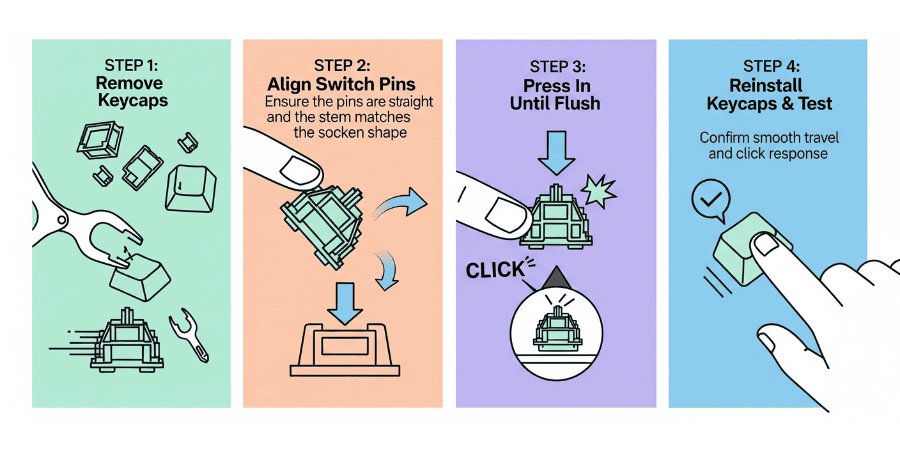Alice mechanical keyboards are different from the regular keyboards It has the split and angled alphanumeric design. On the other hand traditional keyboards have keys arranged in straight rows. Alice layouts are specially designed to reduce strain on the wrist and forearms by providing a more natural hand and wrist posture while typing.
Detailed breakdown:
Split Layout: An Alice keyboard has its keys split into two angled sections, so your hands rest in a more natural position.
Ergonomic design: Alice keyboards are built to be comfortable and help prevent hand and wrist injuries from long hours of typing.
Benefits:
This layout might cause:
- Less strain on your wrist and forearm
- Better hand position for typing
- More comfortable to type on, especially for long periods.
What’s good about the Alice layout?
Split Design: The Alice keyboard looks different from a regular keyboard, with a unique and catchy design. People who like personalized or custom keyboards often find it appealing.
Minimal Space: The Alice layout is usually small, so it saves desk space while still keeping all the functions you need.
Customizable: The Alice layout is common in custom keyboards and lets you choose your own switches, keycaps, and materials.
The Learning curve
Now alice keyboards have many benefits but it is important to note a point switching from a regular keyboard might feel odd at first because most people are habitual to regular keyboards.
Most people can get used to it without much trouble. Some might take longer, but many feel comfortable with the Alice-style layout in about a week.
Are Alice keyboards good for typing and gaming?
So, the first question that comes in mind is it good for gaming or not well the answer for this question is yes. It’s ergonomic split design which is great for gaming and typing as it makes it easy for typists and gamers to reach from one key to the other. The Alice layout can be easy for those gamers who want more room for their left hand for (WASD) movement and better wrist positioning. First you might need changes in some keys for a better feel, but it can be much more efficient during long sessions.
Many Alice keyboards can be fully customized and have high-quality switches and stabilizers, so you don’t lose performance for comfort. Once you get used to the layout, you might even type faster and more accurately than before.
Some Alice-Style Mechanical Keyboards to check out
If you’re interested in Alice-style mechanical keyboards, I’ll walk you through some products and explain what makes each one worth considering. These products are beautifully built and packed with features.
1. Keychron V10 Max Ergonomic Wireless Mechanical Keyboard

If you have been looking for Alice-Style Keyboards the first keyboard that comes to my mind is Keychron V10 Max Ergonomic Keyboard. It has an ergonomic layout where the intermost keys on each side are split and turned inwards. The other keys are set in a slightly even pattern. This helps keep your wrists in a more natural position compared to a normal keyboard. It does take up more space, even though it’s a 75% layout without a number pad.
Design and build:
The Keychron V10 Max is an advanced custom mechanical keyboard with two wireless functionalities, which includes the Bluetooth 5.1 technology. Built for comfort and productivity, its intricate design also includes a full QMK/VIA programmable feature alongside a gasket mount design. Integrated into its compact chassis is a sleek 2.4 GHz RF wireless option.
Typing Experience and Switches:
I enjoyed typing on these switches, but if I wanted to change them, it would be easy since the V10 Max has hot-swappable switches. Keychron even includes a tool in the box to help with that. Overall, the Keychron V10 Max is a great keyboard, especially for the price.
If you are thinking of buying this keyboard believe me it’s worth the price.
Pros
Cons
2. Keychron Q10 Wired Custom Mechanical Keyboard

The next on the list is Keychron Q10 Wired Custom Keyboard which is the same Alice layout but a little bit different in features.
I am gonna take it apart so you can see how it’s built, but honestly, I don’t think it needs any extra mods. Let’s get started.
Design and build:
It has a solid CNC aluminum case, south-facing hot-swappable switches, and a double gasket mount for a softer feel. You can customize it with QMK or the easy-to-use Hovia software. It’s heavy at over 2 kg, built tough, but still gives a smooth, comfortable typing experience.
Typing Experience:
If you are scared of Alice layout, this will force you to learn proper touch typing using the home row as a reference which is kind of good in its own way if you think about it. The overall typing experience is very good on this keyboard. While it’s made mostly out of aluminum, there is no noticeable metal pinging sounds, and the typing experience is soft enough even though the plate is made out of steel.
If you’re willing to put some time into getting used to this layout and you really need those extra macro keys then consider this. Otherwise, the Keychron Q8 is a good alternative.
Pros
Cons
3. Keychron Q8 Wired Custom Mechanical Keyboard

Last but not the least Keychron Q8 Wired Custom Keyboard is keychron’s premium 65% Alice style mechanical keyboard with a rotary programmable rotary encoder.
Design and build:
It’s an Alice style layout in a CNC’d aluminum case with a steel plate, gasket mounted with the flex you’d expect from the Q series, south facing switches, screw in stabilizers, several options for ANSI, ISO, prebuilt, barebones, and knobs, and the Q8 comes with a factory tape mod. There is something missing from the Q8 though. The foam. There is no case or plate foam anywhere to be found in this kit.
Switches and Keycaps:
The Q8 have three or five pin mechanical switches without soldering, which gives the users to experiment with more switch types in one go.
Inside, a stainless-steel mounting plate holds switches firmly, attached to a QMK compatible PCB.
So these are the three products, choose one according to your need if you want to try go for it it’s totally up to you.
Pros
Cons
If you’re curious about how keyboards sound at full blast, check out our deep dive on the 6 loudest mechanical keyboards on the market.
Conclusion
We’ve discussed a lot of things here, now it’s time for you to decide whether you are switching to Alice Layout or you are ok with your regular keyboard it’s totally up to you. But if You want to try the Alice layout I always encourage you to try it before you want to get a totally new one.
FAQ’S
What are Alice keyboards good for?
Alice keyboards have those split alphanumeric design which is great for typing and it also provides you a more natural typing posture to reduce wrist strain.
Which Alice keyboard has a numpad on the left?
The one I know which has numpad on the left is Keychron Q14 pro in which the numpad is included to the left handed-position.
Why do Alice keyboards have two B’s?
The one that comes to my mind is the K15 max has two B keys, so both left-handed and right-handed typists can press B comfortably without stretching their fingers.