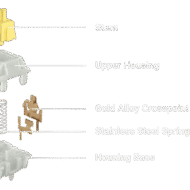When evaluating mechanical keyboard switches, few specifications receive as much attention as actuation force. You will see it listed alongside every switch description 45 grams, 62 grams, 80 grams presented as a key factor in how a switch performs and feels.
But these numbers are difficult to interpret without context. The difference between 45g and 62g is not immediately obvious, nor is it clear how this specification should influence your choice. Newcomers compare these figures without a clear framework, while even experienced users sometimes discover that a switch feels entirely different than its listed force suggested.
This confusion is understandable. Actuation force is rarely explained in isolation; it is often discussed alongside tactile feedback and travel distance, making it difficult to separate what the number actually means from how it interacts with other switch properties.
This guide provides that clarity. We will examine what actuation force technically represents, how it differs from bottom-out force, and why the same value can feel different depending on switch type and typing technique. By the end, you will have the knowledge to assess actuation force objectively and select switches suited to your specific use case.
The Simple Definition (But Let’s Get It Right)
Actuation force is the amount of pressure required for a key to register a keystroke. It is measured in grams and represents the force needed to reach the switch’s actuation point, not to press the key fully down.
This force is measured in grams (g) or centinewtons (cN), with the two units being numerically equivalent for practical purposes. When a switch is described as having a 45g actuation force, it means 45 grams of weight or the equivalent downward pressure must be applied to the keycap before the switch sends a signal to the computer.
This measurement provides a useful baseline, but relying on this single number alone can lead to misunderstandings. To develop a complete picture, it is necessary to distinguish between two related but distinct concepts: the actuation point and bottom-out force.
The actuation point is the specific position along the switch’s travel path where the electrical contact is made and the keystroke registers. In most mechanical switches, this occurs approximately halfway through the total travel distance, typically around two millimeters of depression. At this moment, the computer receives the input, regardless of whether the key continues downward.
Bottom-out force, by contrast, refers to the force required to press the switch all the way down until it can travel no further, meeting the plate or PCB beneath. This is the sensation of the key striking its physical limit. Bottom-out force is almost always higher than actuation force, as the spring compresses further and resists more firmly the deeper it is pressed.
Understanding this difference reveals an important aspect of typing technique: it is not necessary to bottom out a switch for a keystroke to register. The key has already done its job at the actuation point. Pressing beyond that point consumes additional force and energy with each keystroke.
A typist who consistently slams keys to the bottom exerts more force than the switch actually demands. Conversely, a typist who develops a lighter touch can press only to the actuation point, effectively reducing the force required per keystroke. This explains why two individuals using the same switch might have completely different experiences with fatigue and comfort one fights against bottom-out force while the other works efficiently within the actuation range.

The actuation point is where the keystroke registers; bottom out is where the switch physically stops. The force required differs at each location.
Recognizing this difference also informs switch selection. A switch with a 60g actuation force but a 70g bottom-out force will feel substantially different under a heavy-handed typist than under someone with a featherlight touch. The former will regularly encounter that 70g resistance, while the latter may never experience it at all.
The Light vs. Heavy Spectrum
With a clear understanding of what actuation force measures and how it differs from bottom-out force, we can now examine how these numbers translate into practical experience. Actuation force is typically grouped into several broad categories, each associated with distinct characteristics and use cases.

Switch weight classes with corresponding gram ranges and common examples. Perceived force varies with keycap selection.
Switches below 40 grams require very little pressure to register a keystroke. The Gateron Clear, at approximately 35g, is a common example.
Their defining characteristic is responsiveness: fingers move across them with minimal effort, reducing fatigue during extremely long sessions or for those who find heavier switches uncomfortable. However, this lightness comes with a trade-off. Because so little force is required, keys can activate inadvertently. Resting fingers on the home row may register presses, and fast typists may generate unintended characters. These switches suit those with a very light touch who do not rest their hands heavily on the keyboard.
This category represents the most common range in mass-market mechanical keyboards. Cherry MX Red (linear, 45g) and Cherry MX Brown (tactile, 45g) are typical representatives.
Often described as the standard office range, it strikes a balance between responsiveness and forgiveness. Switches are light enough for sustained use without fatigue, yet provide sufficient resistance that accidental actuation is less common than with extra light switches. Gamers frequently favor this range for rapid, repeated keystrokes, as the lower force allows quicker responses with less effort over extended sessions. For most users, this category serves as a reliable baseline for exploring lighter or heavier options.
Moving into the medium range, switches offer more noticeable resistance. Cherry MX Clear (55g to 65g) exemplifies this category, as do many custom tactile switches popular in the enthusiast community.
Frequently called the Goldilocks zone for dedicated typists, the additional resistance provides more tactile feedback, making it easier to feel when a keystroke has registered without bottoming out. This contributes to a more deliberate typing rhythm. The increased force also means resting hands are less likely to cause accidental presses. For those who type for hours daily and prefer a more substantial feel, this category warrants consideration.
Switches exceeding 65g fall into the heavy category. Cherry MX Green (approximately 80g) and Kailh Box Navy switches are prominent examples.
Heavy switches are generally not recommended for light typists or extended use without significant finger strength. However, for a specific subset of users, they offer distinct advantages. Individuals with a naturally heavy typing style who habitually bottom out may find that heavy switches actually reduce fatigue. Because the switch requires more force to press, it provides greater resistance against the downward motion, cushioning the impact when the key inevitably bottoms out. This can be more comfortable for heavy-handed typists than a light switch, which offers little resistance before striking the plate with considerable force.
The weight classes above provide a useful framework, but they do not tell the complete story. Perceived force is influenced by factors beyond the switch itself, most notably the keycaps.
Keycaps vary significantly in mass depending on material and construction. Thin ABS keycaps are relatively light, while thick double-shot PBT keycaps can be substantially heavier. This matters because actuation force measures the pressure required to move the switch stem alone. When heavier keycaps are attached, more inertia must be overcome to initiate and sustain movement.
A switch rated at 45g fitted with thick PBT keycaps may therefore feel closer to 55g in practice. The fingers must accelerate the additional mass with each keystroke, creating a sensation of increased resistance even though the switch mechanism itself remains unchanged. Conversely, the same switch with lightweight keycaps will feel closer to its rated force.
This interaction explains why two keyboards with identical switches can present completely different typing experiences. It underscores the importance of considering the complete system rather than evaluating switches in isolation based on actuation force numbers alone.
The Hidden Factor: The Force Curve
Weight ranges help, but they don’t explain why two switches with identical actuation force can feel completely different. Two switches with the same actuation force rating can feel entirely different under the fingers. A 45g tactile switch often feels substantially heavier than a 45g linear switch, despite sharing the same specification. Understanding this requires examining not just how much force is required, but when.

Force curves for linear, tactile, and clicky switches. The tactile peak explains why switches with the same actuation force rating can feel heavier.
Every switch has a characteristic force curve that determines the feel of the keystroke, falling into three primary categories.
Linear switches feature a force curve that rises steadily and uniformly throughout the keystroke, with no sudden changes or bumps. The experience is smooth and predictable. The force required at the actuation point is the same as at any other depth. This consistency makes linear switches popular among gamers, and the listed actuation force accurately represents the feeling throughout most of the keystroke.
Tactile switches introduce a deliberate interruption in the force curve. As the stem descends, resistance builds until it reaches a peak the tactile bump at which point the force required suddenly drops before building again toward bottom out.
This bump fundamentally alters the perception of weight. With a linear switch, the finger encounters gradually increasing resistance. With a tactile switch, the finger must first push over a peak before the keystroke completes. This peak force is almost always higher than the listed actuation force. A switch rated at 45g actuation may require 55g or 60g to overcome the tactile bump, even though registration occurs at a lower force after the peak.
This distinction explains why tactile switches feel heavier than their linear counterparts with identical ratings. The finger must push through the summit of the bump, not merely reach the actuation point.
Clicky switches share the fundamental force curve characteristics of tactile switches, with the addition of an audible mechanism. A click jacket or click bar creates both sound and a distinct tactile event during the keystroke. The force curve includes the same peak-and-drop pattern, accompanied by an auditory cue.
The practical implication is straightforward: the actuation force number alone does not determine how heavy a switch feels. A tactile or clicky switch requires the finger to exert force sufficient to overcome the bump peak, which may be considerably higher than the force measured at the actuation point. A linear switch requires only enough force to reach the actuation point itself, with no peak to surmount.
This distinction becomes particularly relevant when comparing switches across categories. A 50g linear switch will generally feel lighter than a 50g tactile switch, because the tactile switch demands a brief moment of higher effort to clear the bump. Conversely, a 45g tactile switch with a pronounced bump may feel heavier than a 55g linear switch with a gentle force curve. The shape of the curve, not the numbers on the specification sheet, determines the experience. Understanding this relationship allows for more informed switch selection. A typist who finds tactile switches fatiguing may benefit from exploring linear options with similar or even slightly higher actuation force ratings, as the absence of the bump peak may actually reduce perceived effort. Conversely, those who appreciate tactile feedback but find available options too heavy may need to seek switches with gentler, more rounded bumps rather than simply looking for lower actuation force numbers.
The “Gamer vs. Typer” Myth
A persistent piece of advice holds that gamers should select light switches for speed, while typists should select heavy switches for precision. Like many oversimplifications, this guidance contains a kernel of truth surrounded by considerable misinformation. The relationship between switch weight and appropriate use case is more nuanced, and applying the wrong framework can lead to selections that hinder rather than help.

Use this flowchart to identify the appropriate switch weight range based on your typing habits and concerns. Follow your primary symptom to a recommended gram range.
The better approach is to diagnose your own typing habits and physical tendencies. The following factors provide a more reliable foundation for decision-making.
Typographical errors unintended repeated letters or adjacent key presses often indicate that switches are too light for your typing style. When switches actuate with very little force, the natural resting weight of your fingers may register keystrokes before you intend them.
In this scenario, moving to heavier switches typically reduces or eliminates these errors. The additional resistance ensures that only deliberate presses register, while resting hands remain below the actuation threshold.
Fatigue during prolonged typing or gaming sessions points in the opposite direction: switches may be too heavy for your fingers to sustain over time. Each keystroke requires energy, and when that per-keystroke force is excessive, the cumulative effect becomes noticeable after an hour or two of continuous use.
Reducing switch weight lowers the energy requirement per keystroke, potentially extending the duration for which comfortable typing can be maintained. For these users, lighter switches are not about speed but about endurance.
Some individuals naturally type with considerable force. For these users, light switches can actually increase discomfort, though for reasons opposite to those described above.
When a heavy-handed typist uses light switches, they press through the actuation point and strike the bottom of the switch housing with significant impact. This bottoming out produces sharp shock with each keystroke, leading to finger joint discomfort over time. Heavier switches provide more resistance throughout the travel path, cushioning this impact by pushing back against the descending finger. The result is a softer landing, even for typists who continue to bottom out with every press.
Certain applications genuinely benefit from the lightest switches available. Rhythm games such as Osu!, which demand extremely rapid, repetitive single-key presses, represent a legitimate use case for extra-light switches below 40g. The reduced force requirement allows for faster alternation between fingers and sustained high-speed performance.
The considerations above can be organized into a simple framework for evaluating your own needs.
The framework above provides general guidance, but individual variation is considerable. Finger strength, typing technique, and sensitivity to fatigue differ between individuals. Two people with identical usage patterns may prefer different switch weights based solely on physiological differences. The most reliable approach is to use the framework as a starting point for experimentation. Begin with switches in the recommended range for your primary symptom, then adjust based on experience. Sample packs allow for direct comparison without committing to a full keyboard.
Conclusion
Selecting a mechanical keyboard switch becomes simpler once you look beyond the numbers. Three considerations will serve you well.
First, actuation force provides a useful starting point, but it is not the complete picture. Second, the force curve determines how that weight actually feels linear switches offer steady resistance, while tactile switches require pushing through a peak that makes them feel heavier than their rating suggests. Third, your own habits matter most. Whether you make frequent typos, experience fatigue, or type with heavy hands should guide your choice more than any general rule about gaming versus typing.
The options across the weight spectrum are plentiful. Use this framework as direction, then experiment with switch samplers to discover what suits you.
Are you a heavy typer or a light typer? What force do you prefer, and has it changed as you have experimented with different switches? Let me know in the comments below.
Frequently Asked Questions
No. Studies show actuation force has little impact on typing speed. What matters more is comfort and accuracy. Heavier switches can actually reduce typos, while lighter switches may help with fatigue during long sessions. Speed comes from practice, not switch weight.
Yes, by replacing the internal spring. This requires disassembling the switch and either desoldering (on standard keyboards) or using a hot-swappable board. Aftermarket springs are available in various weights. Note that opening switches typically voids warranties.
The Apple Magic Keyboard uses scissor switches with an actuation force of estimated around 55–65g depending on measurement method. This places it in the medium-light range lighter than many mechanical switches but firm enough for precise typing. Some users perceive it as slightly lighter in practice.
Because tactile switches require pushing over a peak force before reaching the actuation point. A switch rated at 45g actuation may need 55g or 60g to overcome the tactile bump. Linear switches have no such peak, so they feel consistently lighter throughout the press.
Yes. Lighter switches (under 50g) generally reduce fatigue during extended typing or gaming sessions because each keystroke requires less force. However, heavy-handed users may find heavier switches more comfortable, as the added resistance cushions bottoming out and reduces impact shock.