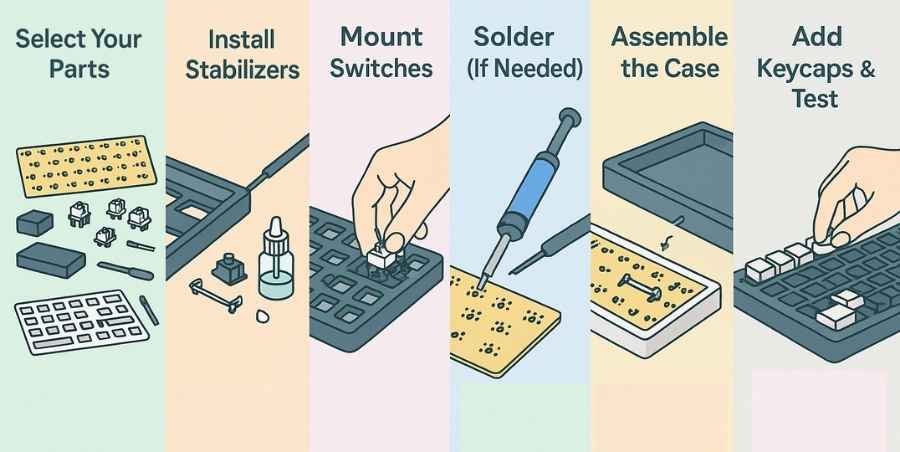Let’s get one thing clear first. Rapid Trigger may sound like a phrase you would scream in a science fiction blockbuster, but it is in fact, a legitimate function within a keyboard that can trigger your brain in delightful ways.
At its core, Rapid Trigger lets you reset and re-activate a key without lifting your finger all the way off. That means you don’t have to go all the way up and then down again. Tiny finger wiggles? Registered. Millimeters of movement? Counted. The result? Insane speed and responsiveness. If that sounds too abstract, I understand this stuff isn’t extremely intuitive the first time you learn about it.
Let’s explain it in a more tangible way.

Now, this isn’t something you see in action unless you’re looking at raw data or a slow-mo test. But you’ll feel the difference. And if you’re into competitive gaming or just love that “one with the keyboard” vibe, you’re gonna vibe hard with this feature. Let’s keep unpacking it, yeah?
The Feeling Behind the Feature
Here’s the thing—you ever press a key, and it just goes? Not even like “goes click,” but like it responds so fast your brain’s second-guessing itself? That’s Rapid Trigger doing its magic.
This isn’t just some tech upgrade; it’s a change in how your hands and brain talk to each other. When a keyboard reacts to tiny movements—like just letting up a tiny bit instead of fully releasing—that communication loop tightens. It’s smoother, quicker, and… honestly kinda addictive.
Especially when you’re used to the usual “click… release… click again” rhythm. Once you feel Rapid Trigger, it’s like discovering your keyboard has been making you wait this whole time.
Of course, if you’re new to this, it might feel twitchy at first. Like you just sneezed and triggered five inputs. But give it a little time. It’s kinda like breaking in new shoes—once you’re past the weird stage, it just fits.
How It’s Different from Traditional Actuation
So regular mechanical keys? They have a set point—usually somewhere halfway down—that tells your PC, “Hey, something’s been pressed!” And then they need to come all the way back past that same point to reset. That’s the standard dance.
Rapid Trigger? It’s the wild card. No fixed actuation point. It reads continuous input. You press down even a little, and it registers. Let up slightly? Boom, it resets. Like playing a piano where the keys rearm the instant you let them breathe.
The contrast is wild. With standard keys, you get used to pressing through the switch, every time. With Rapid Trigger, you get the finesse to tap, hover, glide—even flutter your fingers like you’re finessing Morse code.
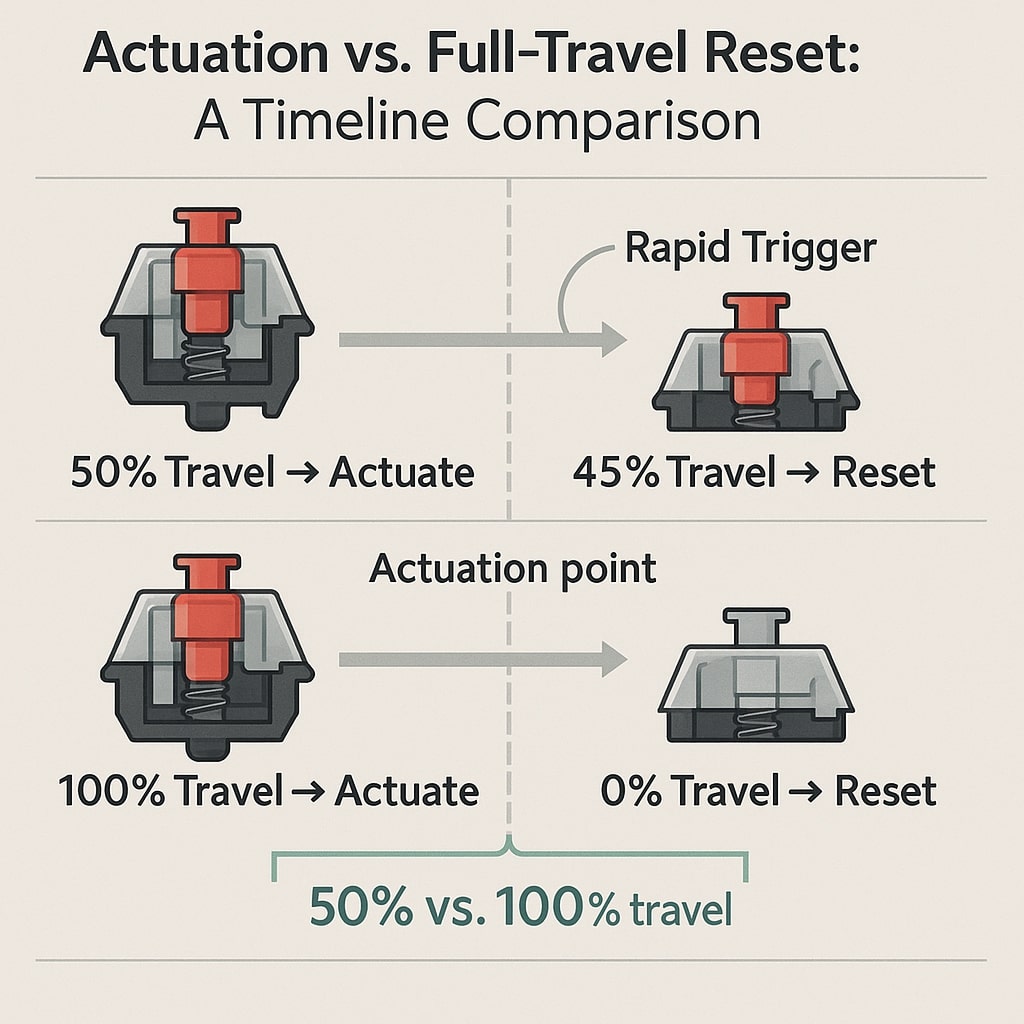
Why You Might Actually Care About Rapid Trigger
Okay, now let’s talk about you. Whether you’re a sweaty-palmed gamer chasing milliseconds or just someone who types a lot, this isn’t just some elite feature for eSports gods. It can actually make your life better. Surprising, right?
Because let’s be honest—if a keyboard doesn’t feel right, it kinda ruins everything. Slow response? Missed keystrokes? Unpredictable input? Nope. Rapid Trigger fixes a lot of that, in its own twitchy little way. It shortens the delay between brain and action.
And look, it might not make you better at games or writing emails—but it can definitely stop the keyboard from getting in the way. And sometimes, that’s all you need to get in the zone.
For Gamers Who Sweat the Small Stuff
So, if you’re the kind of gamer who’s frame-counting their actions or trying to perfect a peek in Valorant, this feature is basically a cheat code (well, legally speaking). It’s about shaving down the tiny delays between keypresses.
Imagine being able to feather a movement key—tap just slightly to stop on a dime. Or being able to bunny hop consistently without full keystrokes. You’ll feel snappier. More responsive. More connected.
And yeah, it’s gonna take practice. You might overshoot movements or accidentally reset early. But once your fingers get used to the speed? You’re not going back.
For Everyday Typing—Yeah, Seriously
You might think Rapid Trigger is only for pro gamers, but here’s the surprise twist—it can actually help with typing. Especially if you’re a light typist or someone who writes all day long.
Because the keys register with less pressure, there’s less fatigue. You don’t have to slam down or fully lift up. Just glide. Your fingers will thank you after three hours of emails or storytelling.
And hey, mistakes might happen at first. Maybe you’ll register some ghost taps because your finger just hovered a little too close. But once you get used to the sensitivity? It feels… smoother. Almost effortless.
What Makes a Keyboard Capable of Rapid Trigger?
This is the part which gets fun. Not every keyboard can do this. Even if it looks fancy or has “gaming” in the name. There are some very specific ingredients needed—and no, RGB isn’t one of them.
Rapid Trigger depends on how the keyboard senses the key movement. It’s not about how loud or soft the click is. It’s about how the board reads the position of each key, all the time.
Let’s unpack that, piece by piece.
The Magic of Hall Effect Sensors
Okay, here comes a little tech but I’ll keep it light. Hall Effect switches are what make this stuff possible. They don’t work like regular mechanical switches that detect a single point—they sense distance magnetically.
Basically, there’s a magnet and a sensor under each key. And as you move the key, even a fraction, the sensor knows exactly where it is. That’s how Rapid Trigger works. It doesn’t rely on “you’ve reached this point, now go back.” It’s fluid.

It’s kinda futuristic, right? And yeah, this is more expensive to produce, so not every keyboard uses it. But if you see “Hall Effect” on the spec sheet? You’re already halfway to Rapid Trigger land.
Firmware Matters More Than You’d Think
Let’s be honest—firmware sounds boring. Like software’s sleepier cousin. But in the Rapid Trigger world? It’s everything.
Even if a keyboard has the right sensors, the firmware needs to support dynamic actuation and reset points. That means it needs to be smart enough to react in real time, and flexible enough to let you tweak how sensitive the triggers are.
And if it doesn’t? You’re stuck with a fancy board that could do Rapid Trigger, but doesn’t. Heartbreaking, really.
What to Watch for Before Chasing Rapid Trigger
Okay, quick reality check. Rapid Trigger sounds amazing—and it kinda is—but it’s not for everyone. Or at least, not for every situation.
It’s easy to get caught up in the hype and forget to check for things like comfort, key feel, build quality… all the stuff that actually affects your day-to-day experience. Rapid Trigger won’t fix a bad keyboard.
It’s Not Always What It Claims to Be
Marketing is sneaky, right? Some keyboards will throw around the term “Rapid Trigger” when what they really mean is “we lowered the actuation point a bit.” That’s not the same thing.
True Rapid Trigger has dynamic resetting. It tracks key position in real-time, not just “actuate here, reset here.” So read the fine print. If it doesn’t mention per-key distance sensing or Hall Effect tech, it might just be a buzzword.
Other Features That Shouldn’t Be Ignored
While you’re Rapid Trigger-hunting, don’t forget to check for stuff like keycap quality, layout (do you need a numpad?), build durability, and ergonomics.
Because at the end of the day, a keyboard isn’t just about speed. It’s about comfort. Flow. The vibe. If a board feels weird, or doesn’t fit your hands, no amount of tech is gonna save it.
For a detailed walkthrough of keyboard layouts and how to choose the right size, explore the Ultimate Keyboard Size Guide for Beginners.