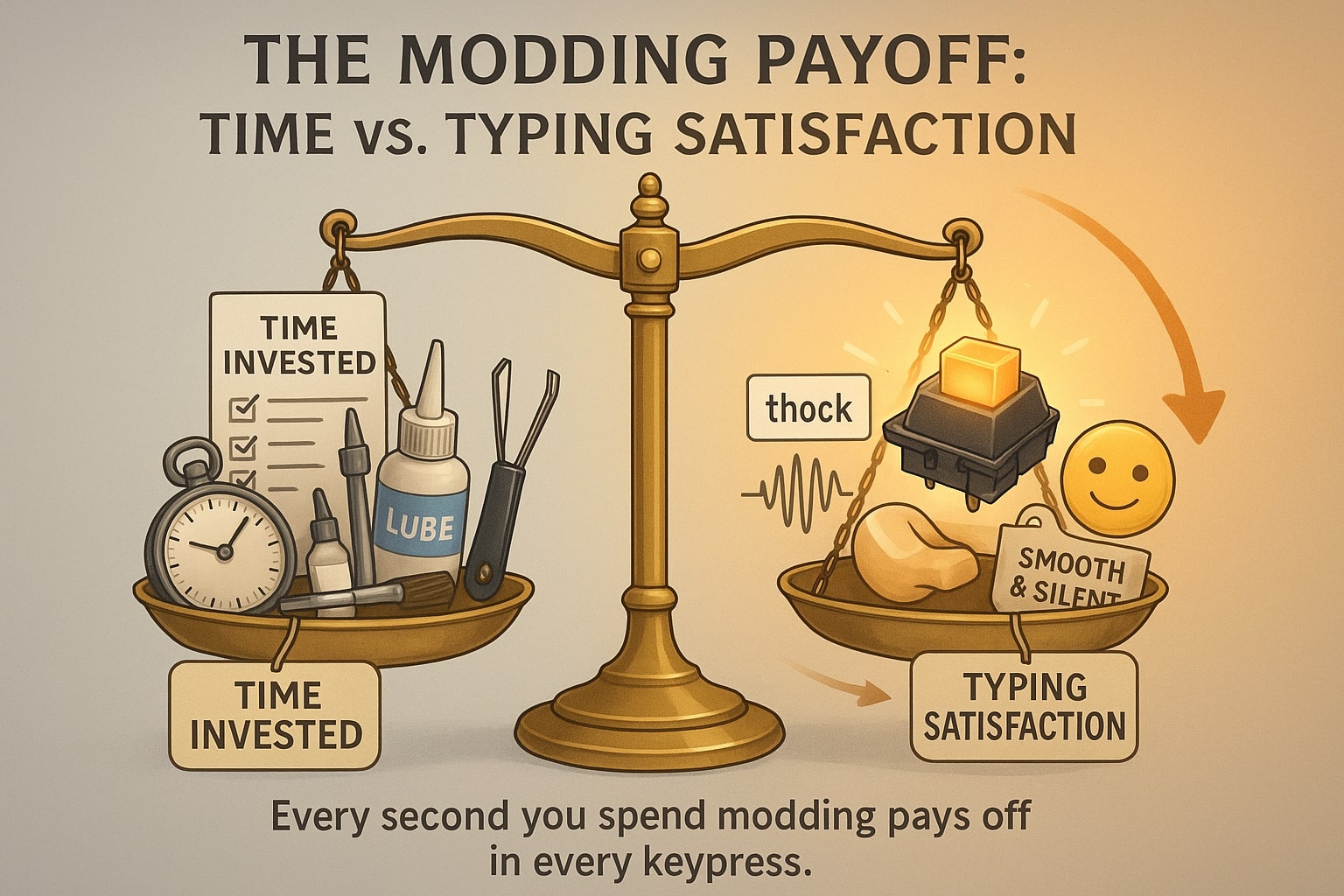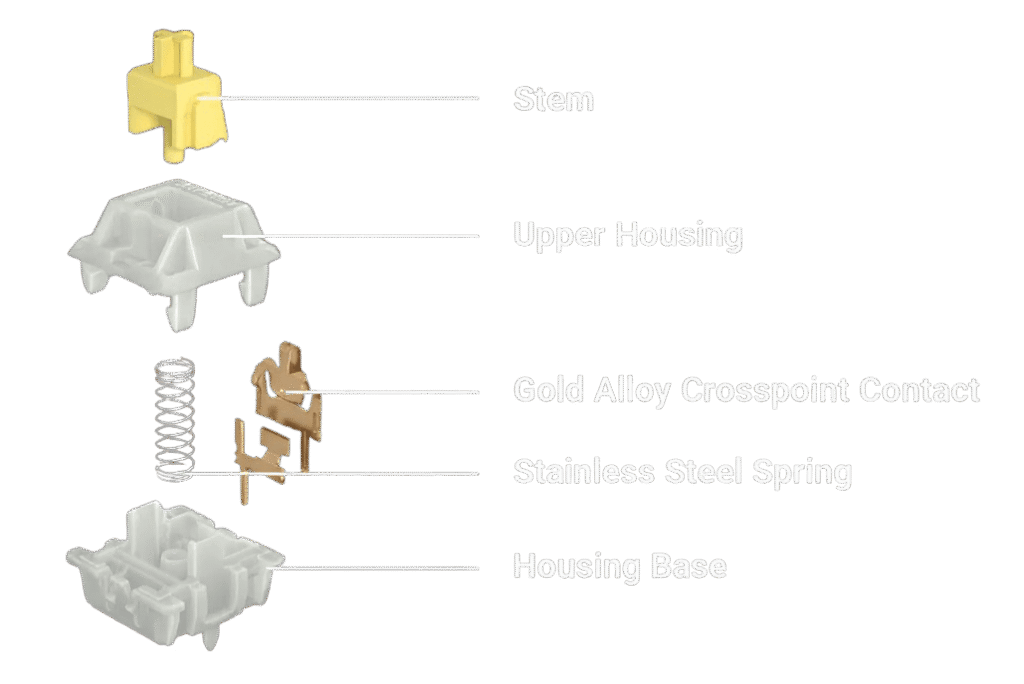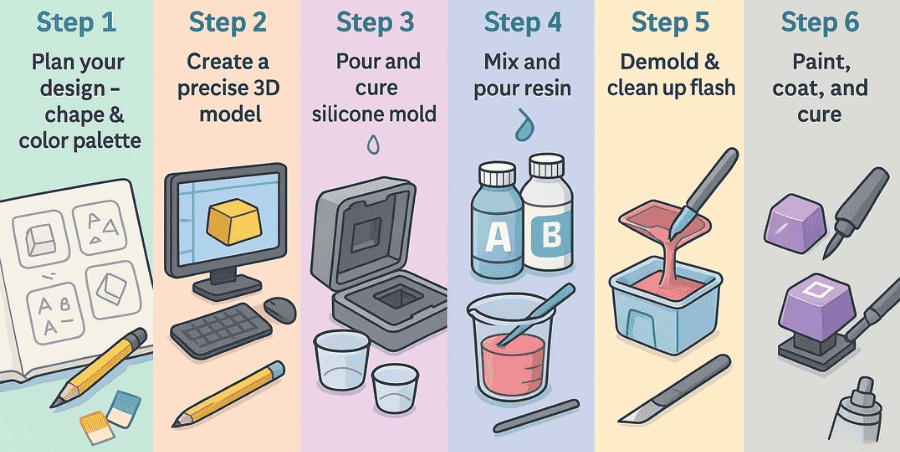The PCB (Printed Circuit Board) is one of the most important parts of a mechanical keyboard. You can think of it as the brain of the keyboard. Every time you press a key, the PCB sends a signal to your computer telling it exactly which key was pressed.
If the PCB stops working or gets damaged, the whole keyboard will fail because the signals can’t travel properly from the switches to your computer. In short, without a working PCB, even the best switches and keycaps won’t matter the keyboard won’t function.
Many PCBs also come with extra features like support for hot-swap sockets, RGB lighting, or programmability. So when choosing a keyboard, the quality and capabilities of the PCB play a big role in how well your keyboard performs and how long it lasts.

PCBs That Support Extra Features
Many PCBs come with extra features that improve the typing and building experience. For example, some PCBs include hot-swap sockets, RGB lighting, or programmability through firmware like QMK or VIA. These options give you more control over how your keyboard looks and feels.
Another useful feature is support for screw-in or clip-in stabilizers. These stabilizers are often much better than plate-mounted ones because they reduce rattling and make larger keys like the spacebar, Enter, or Shift feel smoother and more stable when pressed.
Hot-swap sockets are especially popular because they let you remove and replace switches without any soldering. This makes it easy to test different switches, repair a faulty one, or just change the feel of your keyboard without needing special tools.
When combined, these features make the PCB not just the “brain” of the keyboard but also the foundation for customization and comfort.
Different Types of Keyboard PCBs
Keyboard PCBs can be grouped in different ways, based on their connection method, material, and features.
By connection method, there are two main types:
- Soldered PCBs – switches are permanently soldered to the board, giving a very stable and reliable connection. However, replacing switches later requires desoldering.
- Hot-swap PCBs – these allow switches to be swapped in and out without soldering. This is great if you like testing different switches or want easy repairs.
By substrate material, you’ll usually find:
- Rigid PCBs – the standard option for most keyboards, strong and durable.
- Flexible PCBs – thinner and bendable, often used in portable or special compact keyboards.
On top of this, PCBs may also include features like RGB lighting, programmability, or support for different stabilizer types. Knowing these categories helps you pick the right PCB based on whether you want long-term stability, easy customization, or portability.
FAQ’S
Are all keyboard PCBs the same?
Not all keyboards use the same PCB. They come in different shapes, sizes, materials, and thicknesses. The type of PCB often depends on the keyboard’s design and features.
Does keyboard PCB affect sound?
Yes, it can. The thickness, material, and overall design of the PCB can slightly change how a keyboard sounds. Thicker PCBs often give a deeper sound, while thinner ones may sound sharper.
What is the difference between PCB and handwired keyboards?
A PCB keyboard uses a printed circuit board where switches are soldered or hot-swapped into place, making it easier and cleaner to build. A handwired keyboard has no PCB—each switch is wired manually to the controller. Handwiring takes more effort but allows more custom layouts.
Are flex cut PCBs bad?
Compared to regular rigid boards, flex cut PCBs are more expensive. The higher cost comes from their design and lower durability. Since the cuts make the board less sturdy, they don’t last as long as solid PCBs.
Want to learn how much pressure makes your switches spring to life? Check out our explainer on What is a mechanical keyboard switch’s actuation force?.